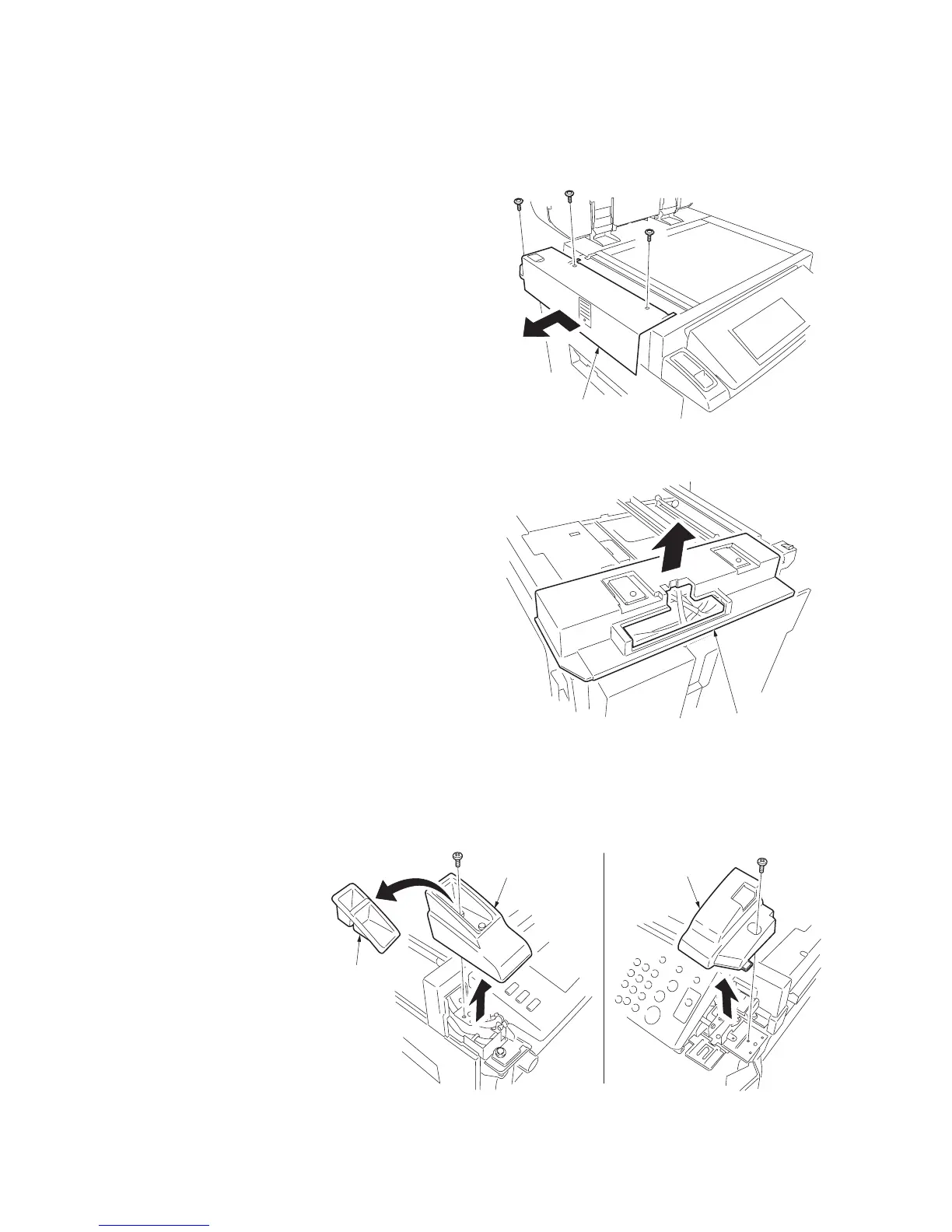2FB/2FC-4
1-6-37
(2) Detaching and refitting the scanner wires
Take the following procedure when the scanner wires are broken or to be replaced.
(2-1)Detaching the scanner wires
Procedure
1. Remove three screws and slide the upper
left cover to machine rear.
Remove the upper left cover.
Figure 1-6-71
2. Remove the exposure lamp (see page 1-6-
34).
3. Remove the DP (see page 1-6-82).
4. Remove the upper rear cover.
Figure 1-6-72
5. Remove the middle right cover (see page 1-
6-17).
6. Remove the staple tray.
Remove each screw and then remove the
operation unit right and left covers.
Figure 1-6-73
Upper left cover
Upper rear cover
Operation unit
left cover
Staple tray
Operation unit
right cover
