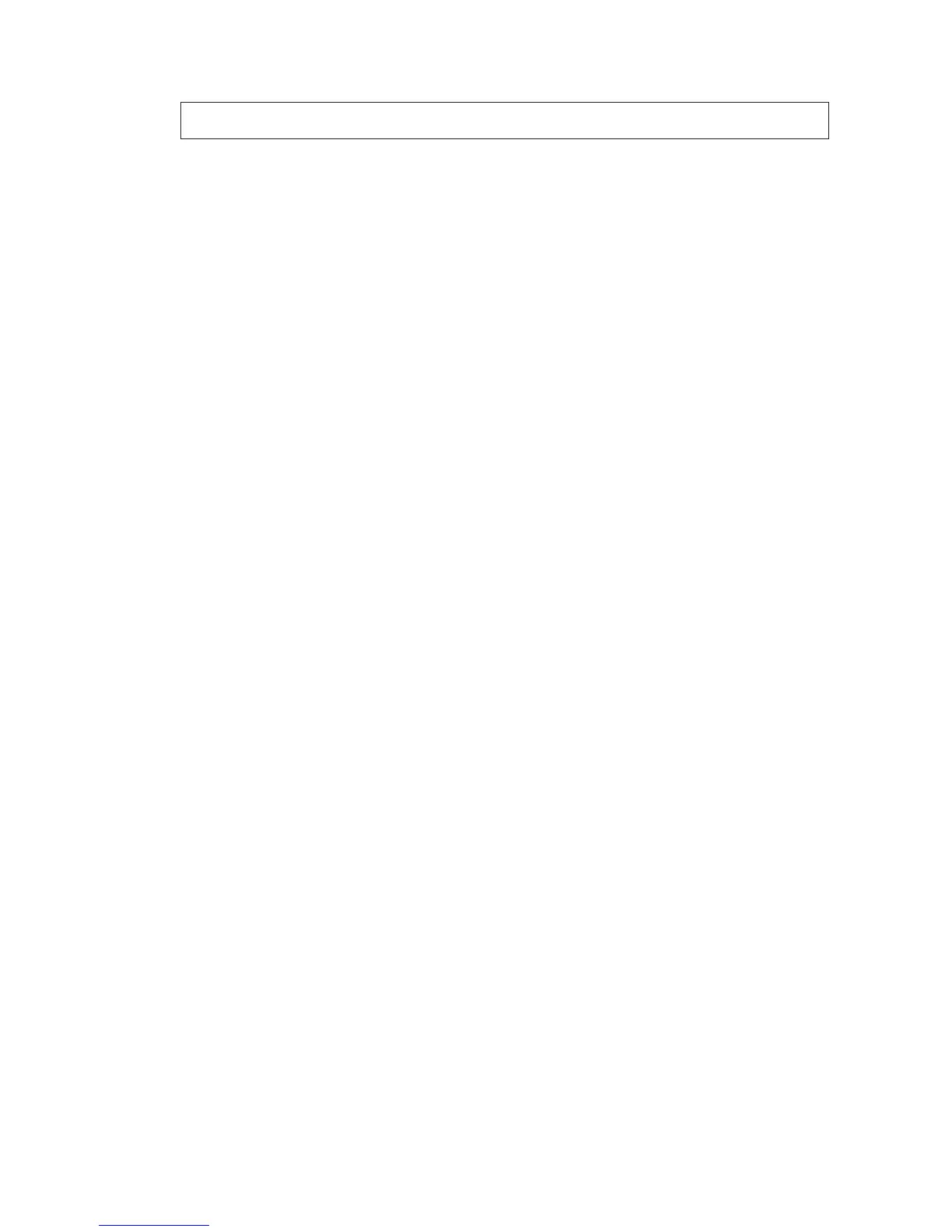-
257
-
(2) In the case of a multiple refrigerant systems installation
(Applicable to new SL only. In the case of previous SL, set addresses with some other method.)
(This option is available when the interconnection wiring among refrigerant systems is on the outdoor side and new SL is
chosen as the communication protocol.)
Address setting procedure (perform these steps for each outdoor unit)
[STEP1] (Items set before turning on power)
q Outdoor unit address setting
Set as follows before you turn on power.
Set the Outdoor Unit No. switch to a number 00 - 31. Set a unique number by avoiding the numbers assigned to other
outdoor units on the network.
w Indoor unit address setting
Set as follows before you turn on power.
Make sure that the Indoor Unit No. switch is set to 000 (factory setting)
Make sure that the Outdoor Unit No. switch is set to 49 (factory setting)
e Isolate the present refrigerant system from the network.
Disengage the network connectors (white 2P) of the outdoor units. (Turning on power without isolating each refrigerant
system will result in erroneous address setting.)
[STEP2] (Power on and automatic address setting)
r Turn on power to the outdoor unit
Turn on power in order from the outdoor unit to indoor units. Give a one-minute or longer interval for them.
t Select and enter “1” in P31 on the 7 segment display panel of each outdoor unit to input “Automatic address start.
y Input a starting address and the number of connected indoor units.
Input a starting address in P32 on the 7 segment display panel of each outdoor unit.
u When a starting address is entered, the display indication will switch back to the “Number of Connected Indoor Units
Input” screen.
Input the number of connected indoor units from the 7 segment display panel of each outdoor unit. Please input the
number of connected indoor units for each outdoor unit. (You can input it from P33 on the 7 segment display panel.)
When the number of connected indoor units is entered, the 7 segment display panel indication will switch to “AUX” and
start flickering.
[STEP3] (Automatic address setting completion check)
i Indoor unit address determination
When the indoor unit addresses are all set, the 7 segment display panel indication will switch to “AUE” and start flickering.
If an error is detected in this process, the display will show “A.”
Check the 7 segment display panel of each outdoor unit.
Depending on the number of connected indoor units, it may take about 30 minutes before the indoor unit addresses are
all set.
[STEP4] (Network definition setting)
o Network connection
When you have confirmed an “AUE” indication on the display of each outdoor unit, engage the network connectors
again.
!0 Network polarity setting
After you have made sure that the network connectors are engaged in i, select and enter “1” in P34 on the
7 segment display panel of any outdoor unit (on only 1 unit) to specify network polarity.
!1 Network setting completion check
When the network is defined, “End” will appear on the 7 segment display panel. An “End” indication will go off, when
some operation is made from the 7 segment display panel or 3 minutes after.
