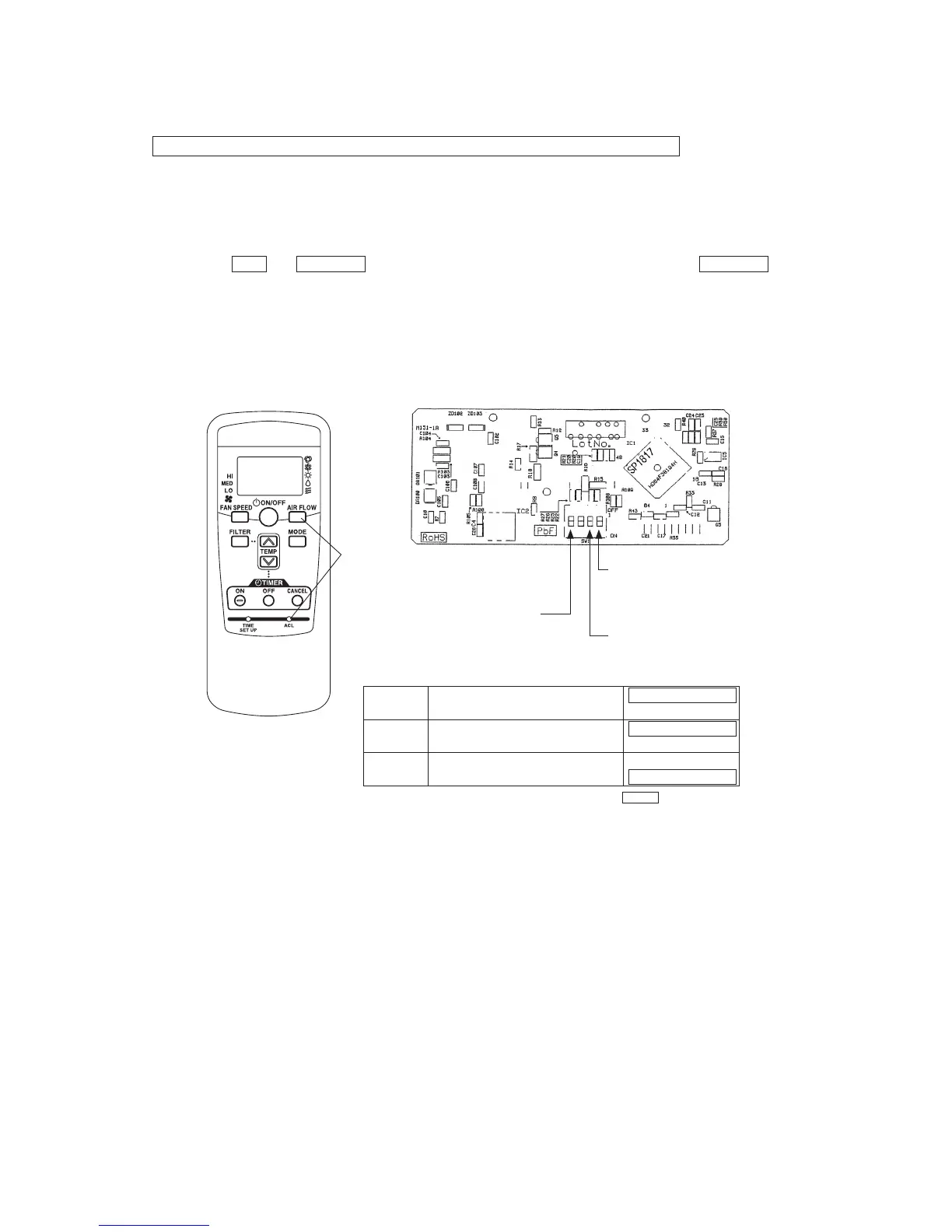-
388
-
(7) Setting of wireless remote controller and receiver
(A) Methods of avoiding the malfunction due to the mixed communication
Do both procedures 1 and 2.
This setting is to avoid the mixed communication with other household electric appliances or the mixed communication when two
receivers are located closely.
1 Setting change of the wireless remote controller
Pressing ACL and AIRFLOW button at the same time or inserting the batteries with pressing AIRFLOW button will
customize the signal.
Note *When the batteries are removed, the setting will return to the default setting. Make sure to reset it when the batteries
are replaced.
2 Setting the PCB of the receiver
Turn SW1-1 off.
¡Wireless remote controller
SW1-1
ON :
OFF
:
ON
:
OFF
:
ON :
OFF :
Setting to
avoid mixed
communication.
SW1-4
(Auto restart)
SW1-1
(Customized signal
setting to avoid
mixed communication)
SW1-2
(Receiver master/slave
setting)
SW1-2
SW1-4
Customized signal setting to avoid
mixed communication
Receiver master/slave setting
Auto restart
Normal
Remote
Master
Slave
Valid
Invalid
: Default setting
¡PCB of the receiver
