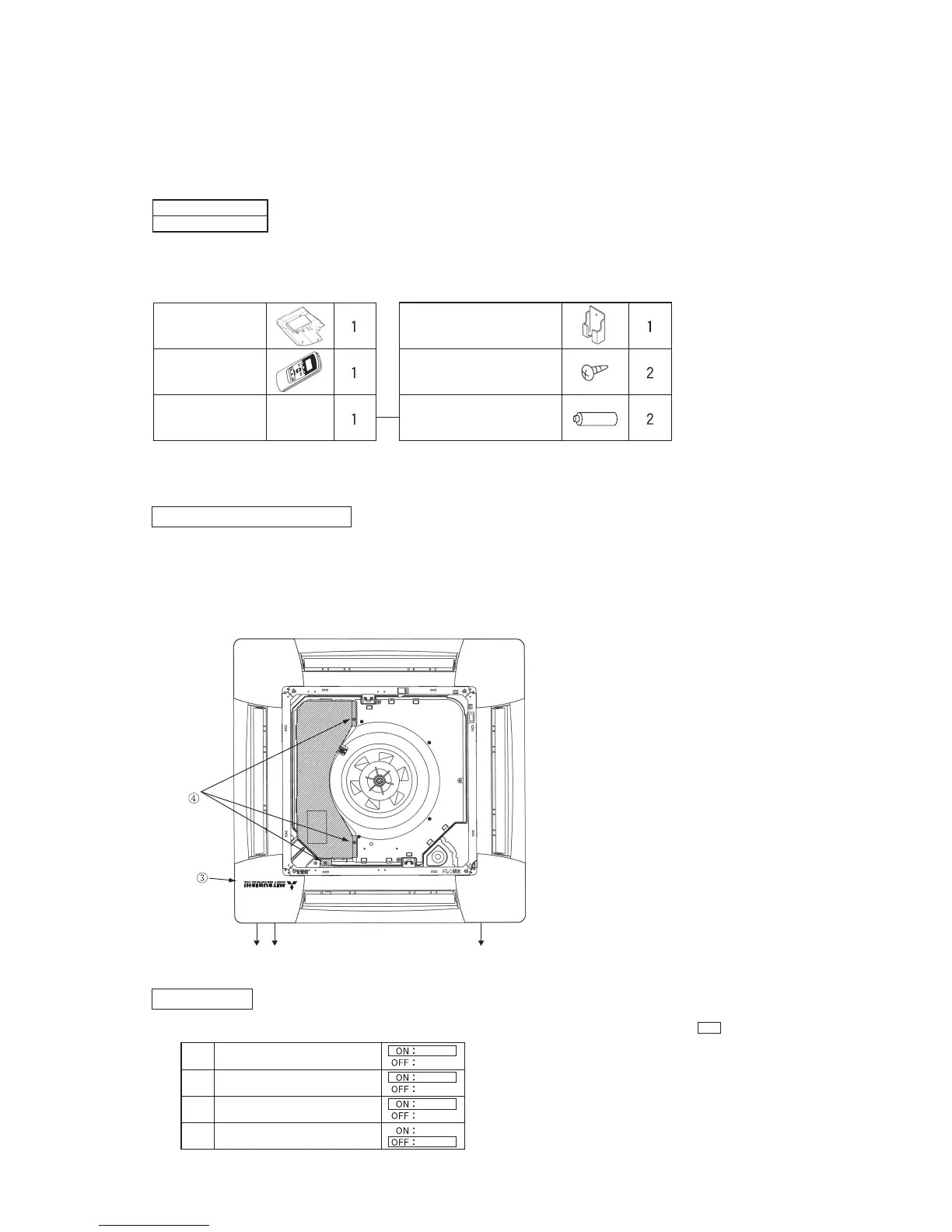-
370
-
5.1 FDT SERIES
The FDT series is an exclusive series with all wired models. However, these models can also be used wireless units by using the optional
wireless kit.
(1) Wireless kit model
(2) Accessories
Please make sure that you have all of the following accessories.
(3) How to install the receiver
The receiver can be installed by replacing with a corner panel on the applicable decorative panel.
Preparation before installation
1 Attach the decorative panel onto the air conditioner according to the installation manual for the panel.
2 Remove the air return grille.
3 Remove a corner panel located on the refrigerant pipes side.
4 Remove three screws and detach the cover (indicated as shadowed area) from the control box of the air conditioner.
Setting on site
1 PCB on the receiver has the following switches to set the functions. Default setting is shown with mark.
Receiver
Parts set
Wireless
remote
controller
Remote controller holder
AAA dry cell battery
(RO3)
Wood screw for holder
Refrigerant pipes Drain pipe
Model
RCN-T-36-W-E
Normal
Remote
Master
Slave
Valid
Invalid
Valid
Invalid
Customized signal setting to avoid
mixed communication
Receiver master/slave setting
Buzzer valid/Invalid
Auto restart
SW1
SW2
SW3
SW4
