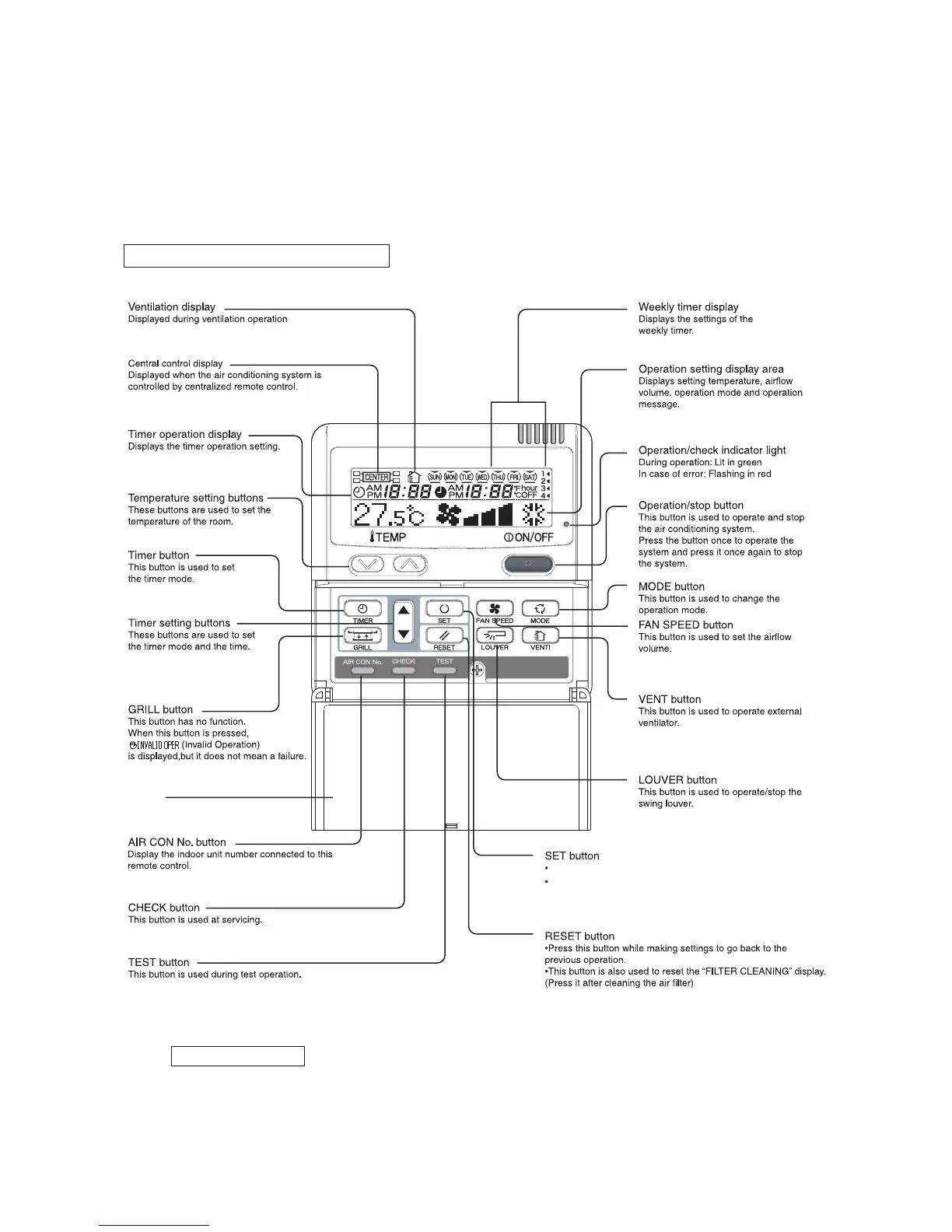–
276
–
4.6 OUTLINE OF OPERATION CONTROL BY MICROCOMPUTER
(1) Wired remote controller (Optional parts)
The figure below shows the remote controller with the cover opened. Note that all the items that may be displayed in the liquid
crystal display area are shown in the figure for the sake of explanation.
Characters displayed with dots in the liquid crystal display area are abbreviated.
Pull the cover downward to open it.
* All displays are described in the liguid crystal display for explanation.
The figure below shows the remote control with the cover opened.
Installation of remote control
DO NOT install it on the following places in order to avoid malfunction.
(1) Places exposed to direct sunlight
(2) Places near heat devices
(3) High humidity places
(4) Hot surface or cold surface enough to generate condensation
(5) Places exposed to oil mist or steam directly
(6) Uneven surface
Cover
This button is used to fix the setting.
This button is used to set the silent mode.
