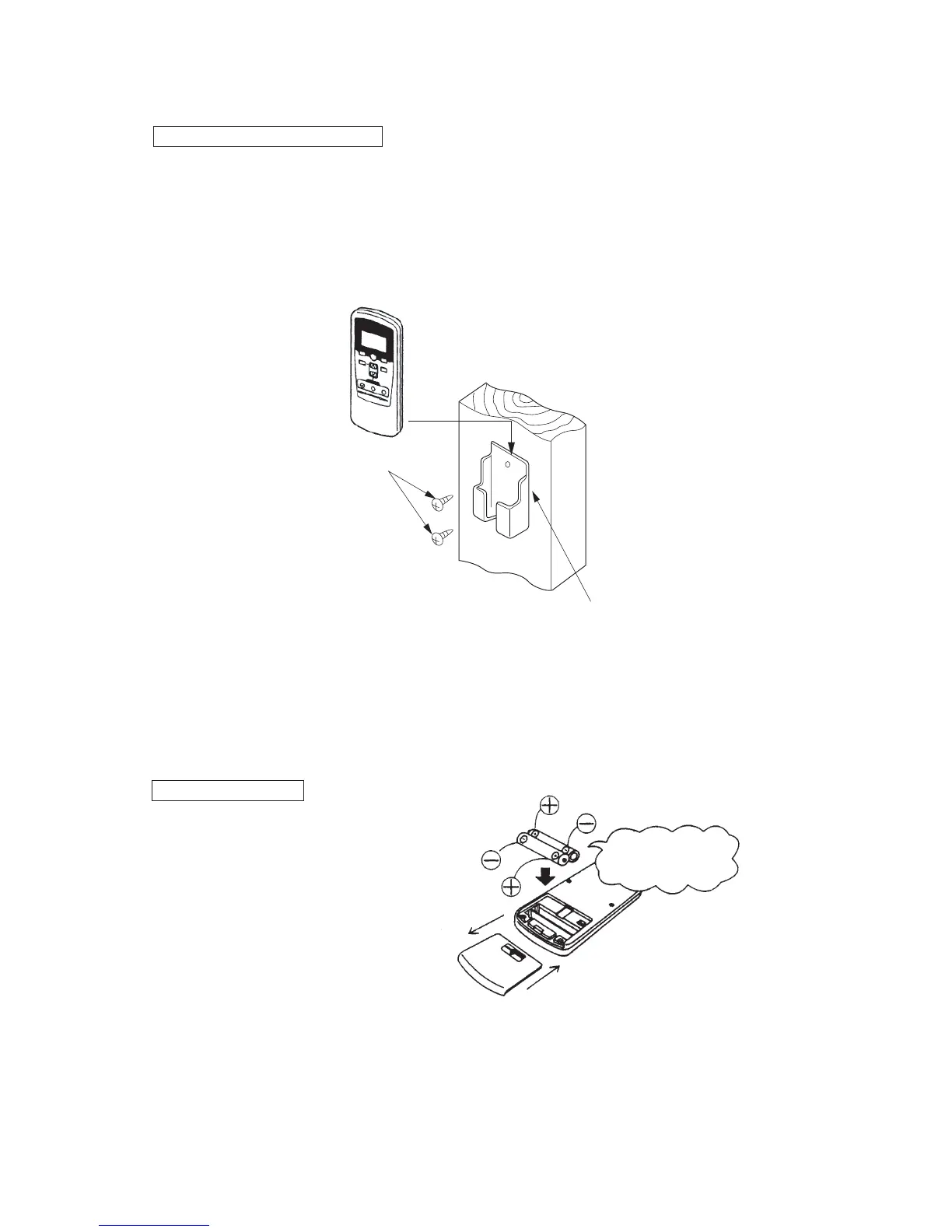-
373
-
Ensure the correct
polarity when
inserting.
Wood screw
Holder for remote controller
(4) Remote controller
Installation of the controller holder
Caution
DO NOT install it on the following places
1. Places exposed to direct sunlight
2. Places near heat devices
3. High humidity places
4. Hot surface or cold surface enough to generate condensation
5. Places exposed to oil mist or steam directly.
6. Uneven surface
Installation tips for the remote controller holder
· Adjust and keep the holder upright
· Tighten the screw to the end to avoid scratching the remote controller.
· DO NOT attach the holder on plaster wall.
How to insert batteries
1 Detach the back lid.
2 Insert the batteries. (two AAA batteries)
3 Reattach the back lid.
