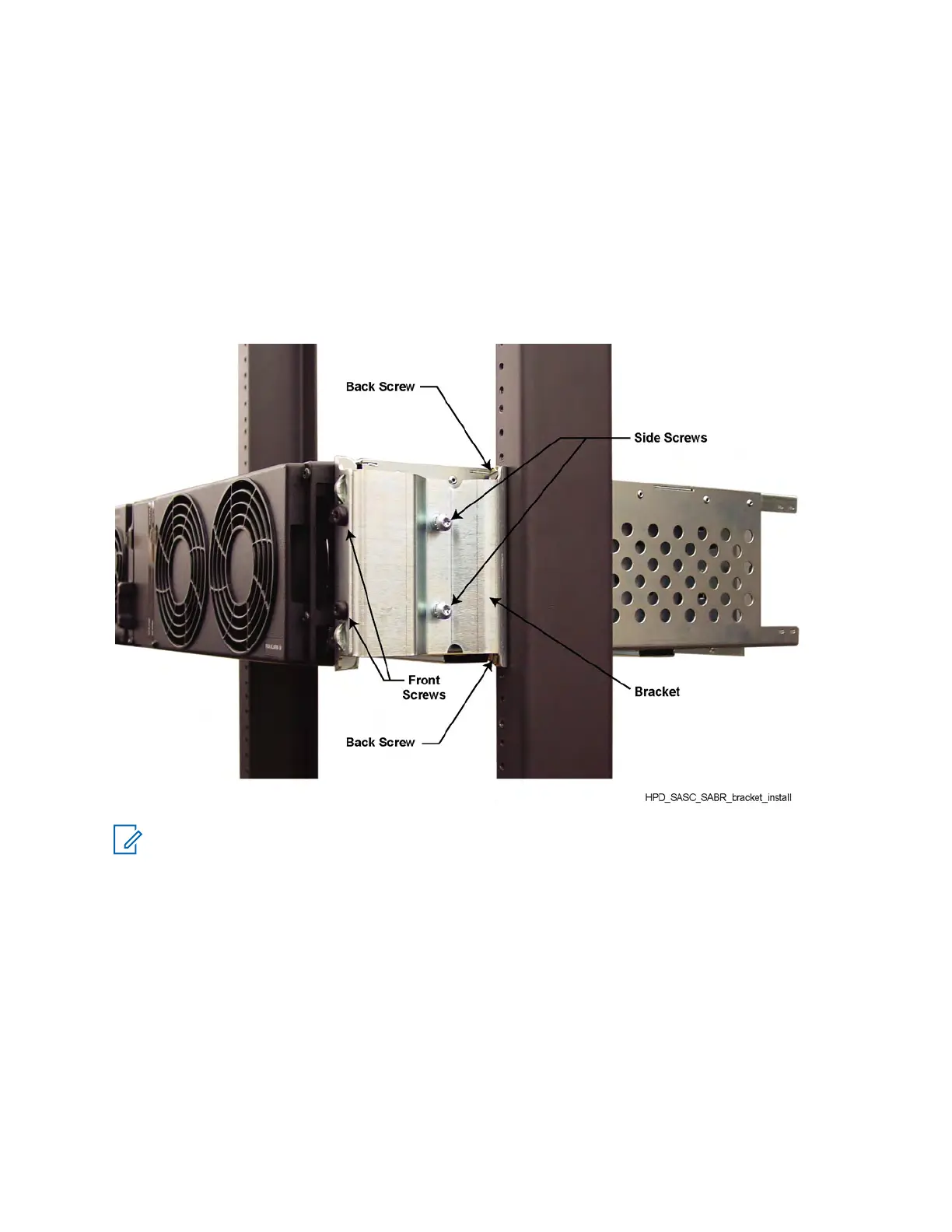4 Flip the door 180° and reattach it to the cabinet with the pin hinge.
5 Reattach the ground cable to the M6 nut in the cabinet body.
3.4.3
Rack Mounting The
GTR 8000 Base Radio
Mount the base radio housing in a rack that has been secured to the floor. For open racks, two
brackets are required to distribute the weight. Without brackets, the center of gravity of the system
shifts to the back, potentially causing structural issues with the rack. The brackets come with the
required number of screws.
Figure 38: Base Radio Mounted in Rack
NOTICE: Perform this installation with two people so that one person can hold the device in
place while the other person attaches the brackets to the rack.
3.4.3.1
Mounting the
GTR 8000 Base Radio
Procedure:
1 Determine where to mount the device on the rack and mark the location. The brackets are useful
in making this determination, and the pin on the back of the bracket helps in finding the exact
location on the rack.
2 Attach the brackets to the sides of the chassis:
a Use M6x1x13 machine screws with a captive washer (zinc plated).
b Screw one bracket into the clinch nuts on the side of the chassis.
c Screw the second bracket into the clinch nuts on the other side of the chassis.
MN003286A01-E
Chapter 3: GTR 8000 Base Radio Installation
100
