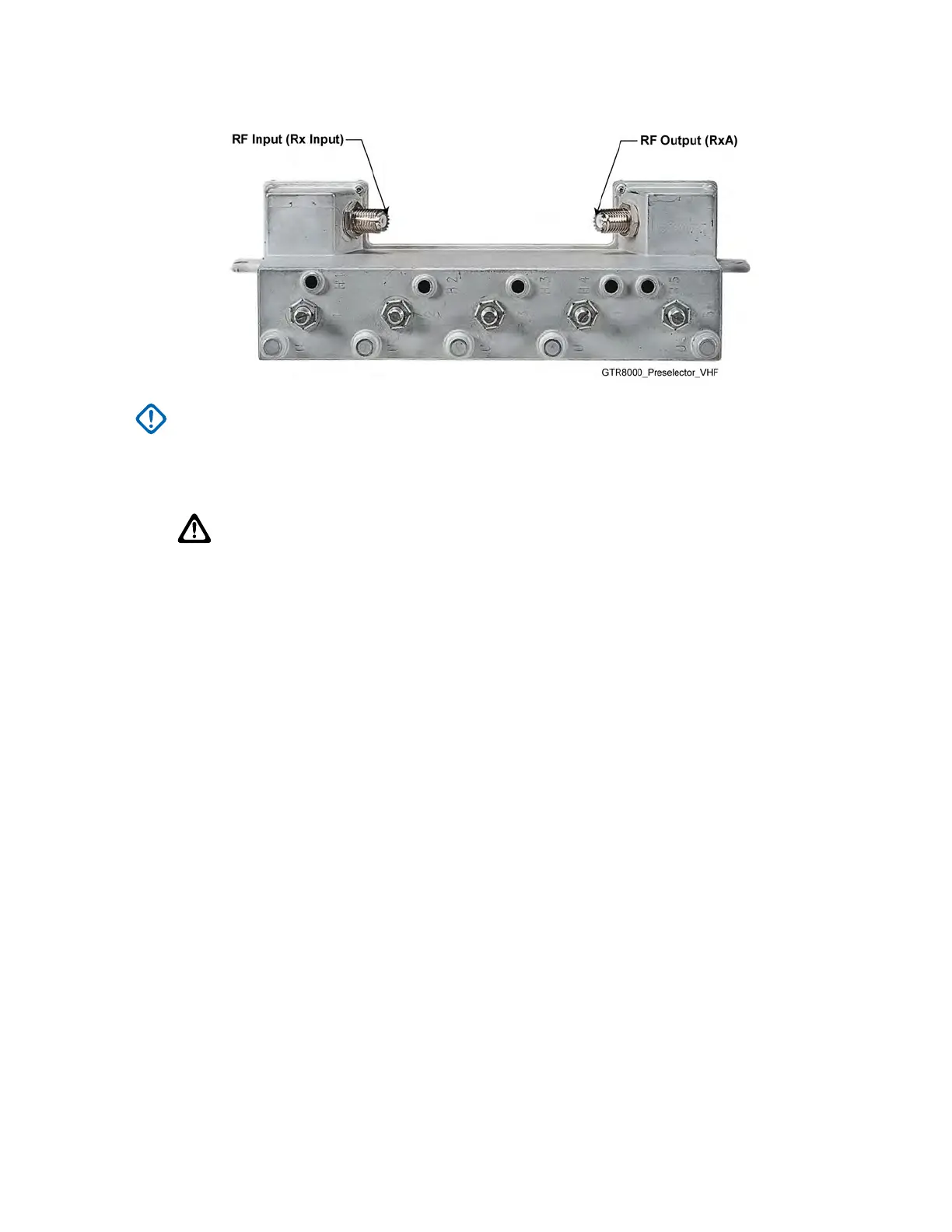Figure 108: Preselector Filter (VHF)
IMPORTANT: You can replace a preselector filter without shutting the power down.
Procedure:
1 Wear an Electrostatic Discharge (ESD) strap and connect its cable to a verified good ground.
CAUTION: Wear the ESD strap throughout this procedure to prevent ESD damage to
any components.
2 Remove the preselector from the base radio as follows:
a Using T20 bit, remove the two screws which secure the preselector to the flange of the base
radio .
b Label and disconnect the left and right QMA cables from the front of the preselector.
3 Install the preselector to the base radio as follows:
a Using T20 bit, secure the slide rail to the base radio flange using the two screws removed in
step 2a.
b Reconnect the left and right QMA cables to the preselector.
c Tune the preselector. See Tuning a Preselector
on page 159.
4 Verify that the system is operating properly using fault management software, including:
• Unified Event Manager (UEM).
• Transmitter Metering Screen in Configuration/Service Software (CSS).
9.11
Replacing Transmit Filters (700/800 MHz)
The following figure shows the transmit filter installed on a tray.
MN003286A01-E
Chapter 9: GTR 8000 Base Radio FRU Procedures
251
