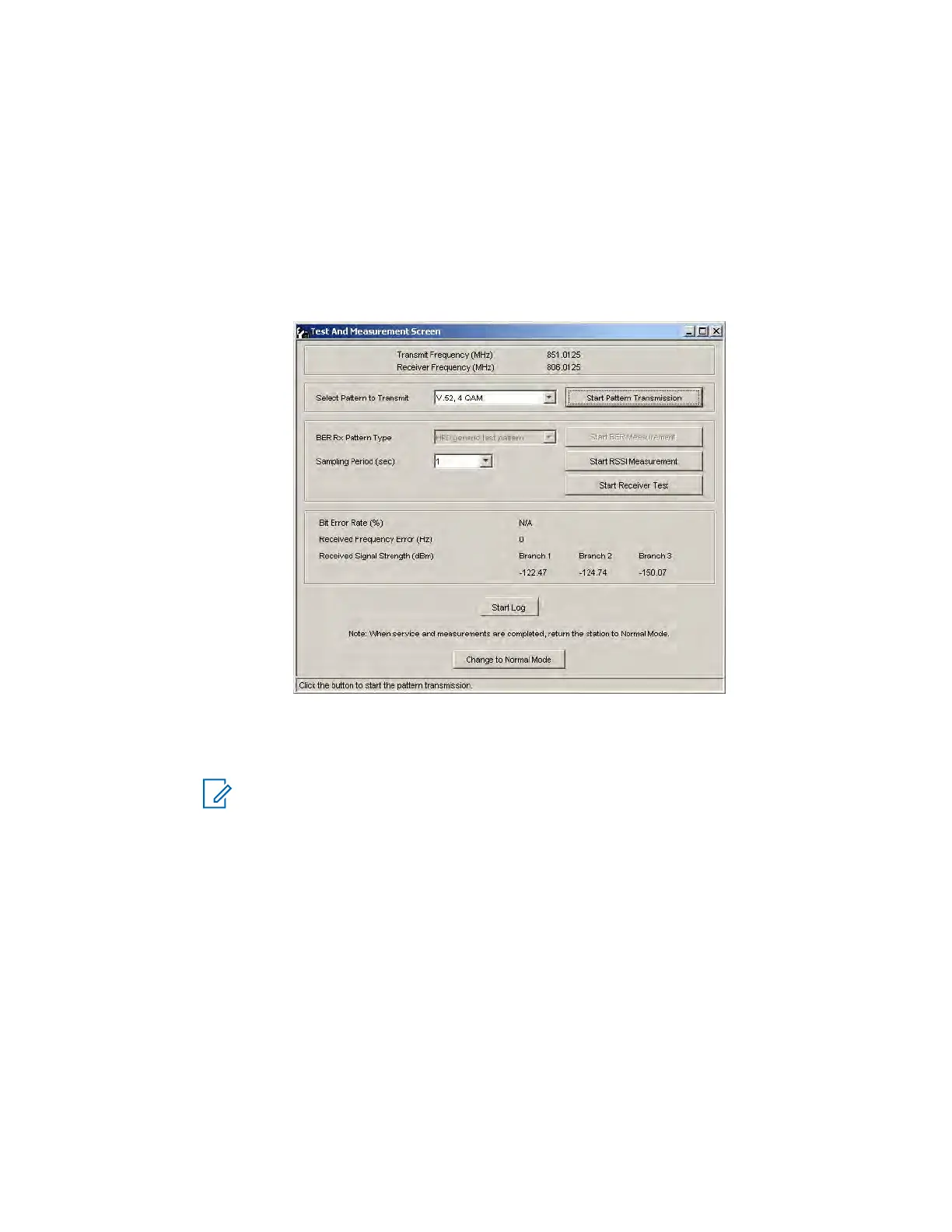7 Minimize the RF Control Settings window by clicking the upper left corner of the window.
The minimized RF Control Settings window is visible at the top of the screen as long as all
subscreens are minimized. See Figure 82: HPD Service Monitor Test Screen (Aeroflex 3900
Series Service Monitor)
on page 198. Modulation Type is not visible in the minimized RF
Control Settings window but displays with Burst Type and PSC at the bottom of the screen.
8 Connect to the transceiver module in Configuration/Service Software (CSS) through an Ethernet
connection. See Connecting Through an Ethernet Port Link on page 140.
9 From the menu, select Service → Test And Measurement Screen.
Figure 87: Test And Measurement Screen
10 Set up the Test And Measurement Screen to display received Bit Error Rate (BER) as follows:
a Select a pattern that matches the Modulation Type selection for the RF Control Settings in
the service monitor.
NOTICE: To match the QPSK Modulation Type on the service monitor screen, select
the 4 QAM pattern in CSS.
b Click Start Pattern Transmission.
c Click Start BER Measurement.
11 Display the base radio transmission readings on the service monitor Rx Meter subscreen, as
follows:
a Click the Rx Meter
subscreen.
A panel of soft keys displays on the right side of the screen, including two Reset keys.
b Click the Reset Acquire soft key on the right side of the screen to re-synchronize the test set
with the incoming signal.
c Click the Reset Meters soft key on the right side of the screen. This action stops, clears, and
restarts the acquisition of data for the data display fields.
MN003286A01-E
Chapter 5: GTR 8000 Base Radio Optimization
205
