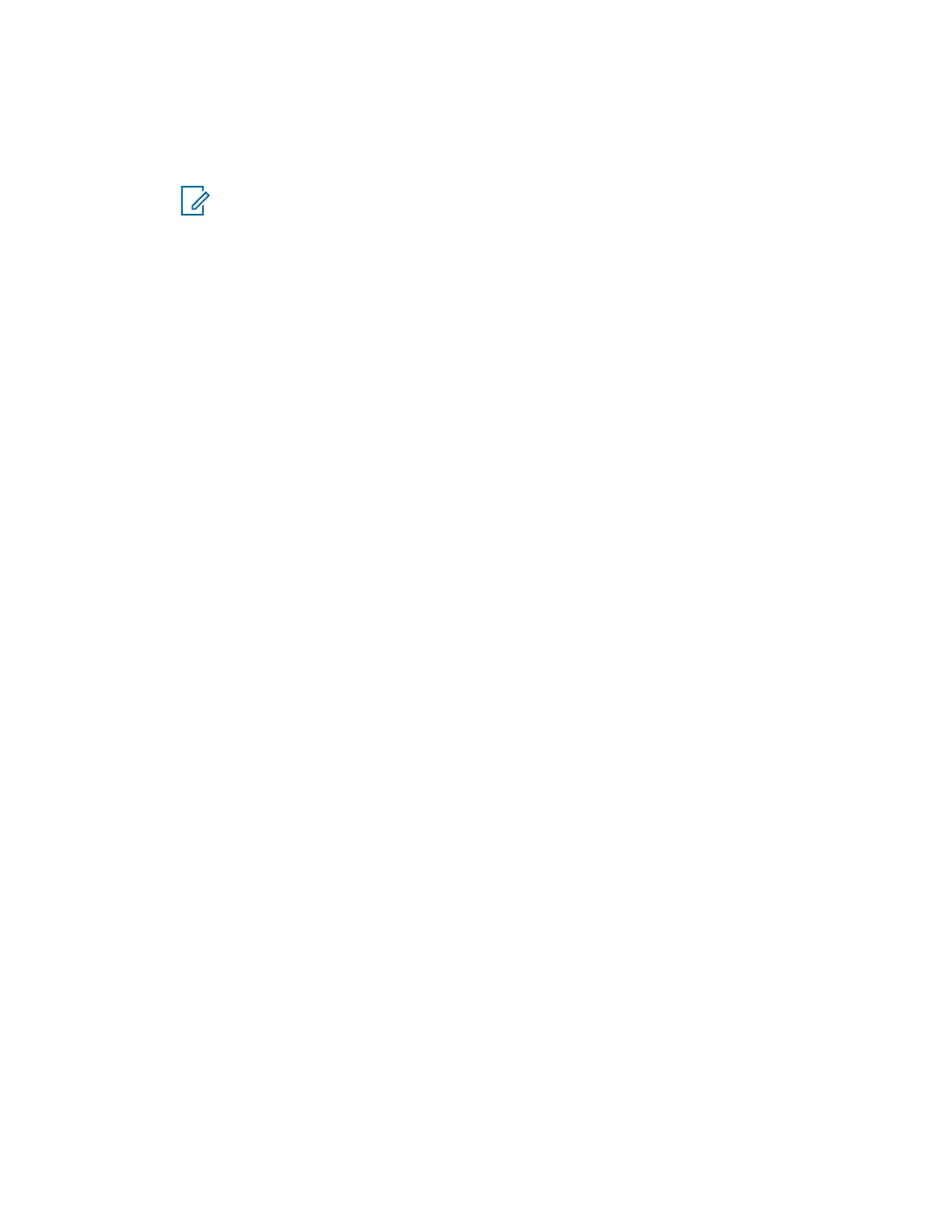10 From the menu, select File → Write Configuration To Device.
11 From the menu, select Tools → Disconnect to terminate the connection to the device.
12 Repeat steps 1–7 for all GPW 8000 Receivers.
NOTICE: Only the default WildCard tables are required for the GPW 8000 Receivers.
13 For GPW 8000 Receivers, edit TABLE 2 and change the State and Conditions from Input 7 to
Input 4.
14 From the menu, select File → Write Configuration To Device.
15 From the menu, select Tools → Disconnect to terminate the connection to the device.
A.2
T1-2R with Talk-Around Option Kit
The CA01957AA T1-2R with a Talk-Around option kit adds the capability of listening to the output
transmit (Tx) frequency of the base radio when the base radio is not transmitting. This capability allows
the console operator to listen to any talk-around (direct) operation. A GPW 8000 Receiver is used to
monitor the output frequency.
A standalone T7039A GTR 8000 Base Radio is required. One GPW 8000 Receiver must be ordered
without this option. This option kit includes one RF (transmit/receive) antenna relay, control cable, RF
cables, and mounting hardware. The base radio must be ordered with the appropriate duplexer option.
All option kit hardware and cables required are included in Table 83: T1-2R with Talk-Around Option
Kit Parts List
on page 296.
MN003286A01-E
Appendix
A: Conventional GTR 8000 Base Radio Option Kits
295
