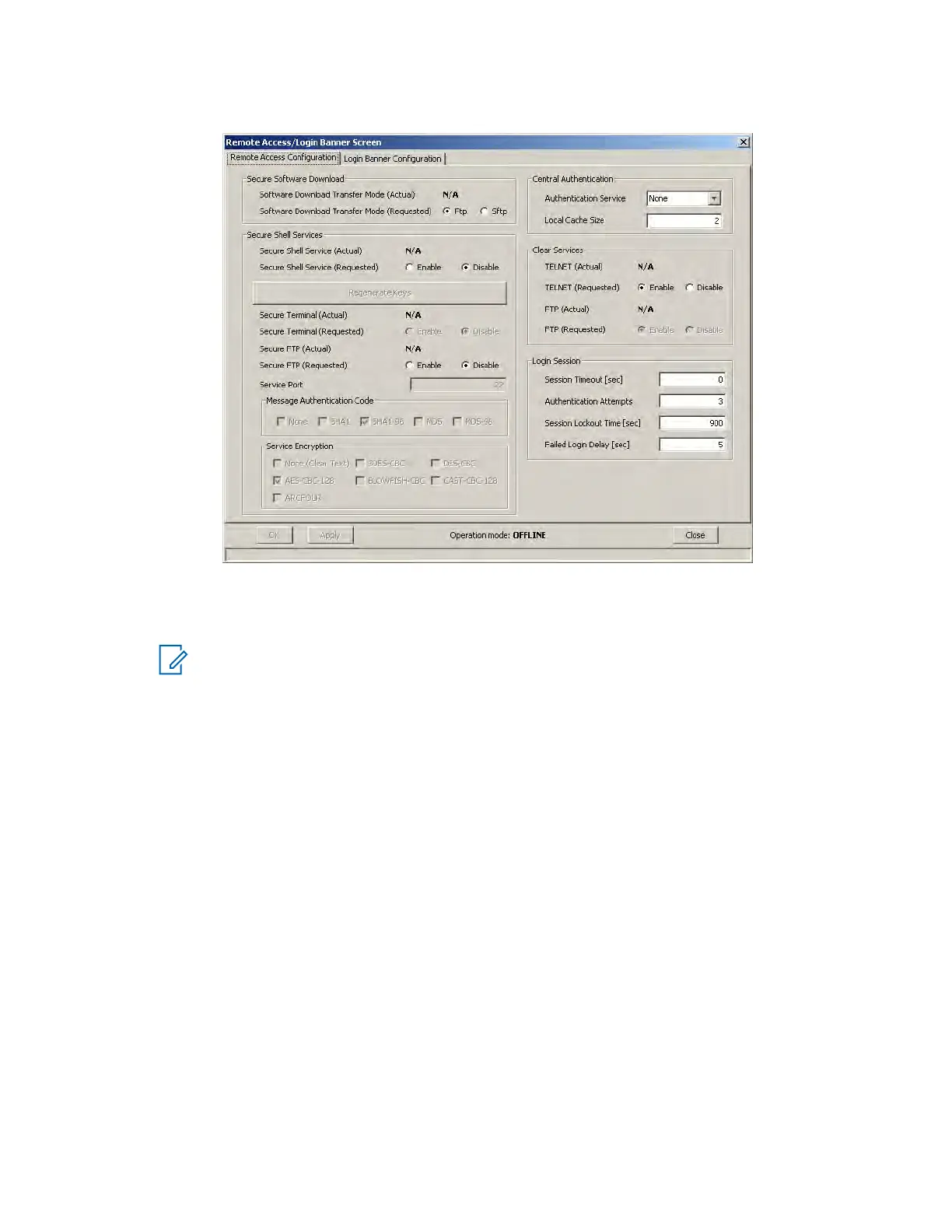Figure 57: Remote Access Configuration Tab
3 In the Software Download Transfer Mode (Requested) field, choose either Ftp (clear) or Sftp
(secure). Click OK.
NOTICE: Secure Shell Service (Requested) and Secure FTP (Requested) are
automatically set to Enabled and grayed out when you choose Sftp.
4.4.5.6
Manager IP Address Settings in CSS
When IP addresses exceed the allowed total, remove the IP addresses that are no longer used at the
site. This removal allows the Unified Event Manager (UEM) to be identified as the current manager and
handles traps for the device.
See “Clearing Manager IP Addresses in CSS” in the CSS Online Help for removing these IP
addresses.
4.4.5.7
NTP Server Settings in CSS
Network Time Protocol (NTP) provides a clock synchronization mechanism for various network devices
and computers, and allows the NTP server to provide the date and time synchronization for a particular
device. The NTP server IP address must be entered on the Manager / NTP Definition screen.
For security purposes, the
base radio can restrict NTP messages from only the site controller. This
restriction can be accomplished by configuring two site controller IP addresses into the NTP Server IP
Address fields on the base radio.
See “Configuring the NTP Servers” in the CSS Online Help for defining, editing, and removing these
settings.
MN003286A01-E
Chapter 4: GTR 8000 Base Radio Configuration
148
