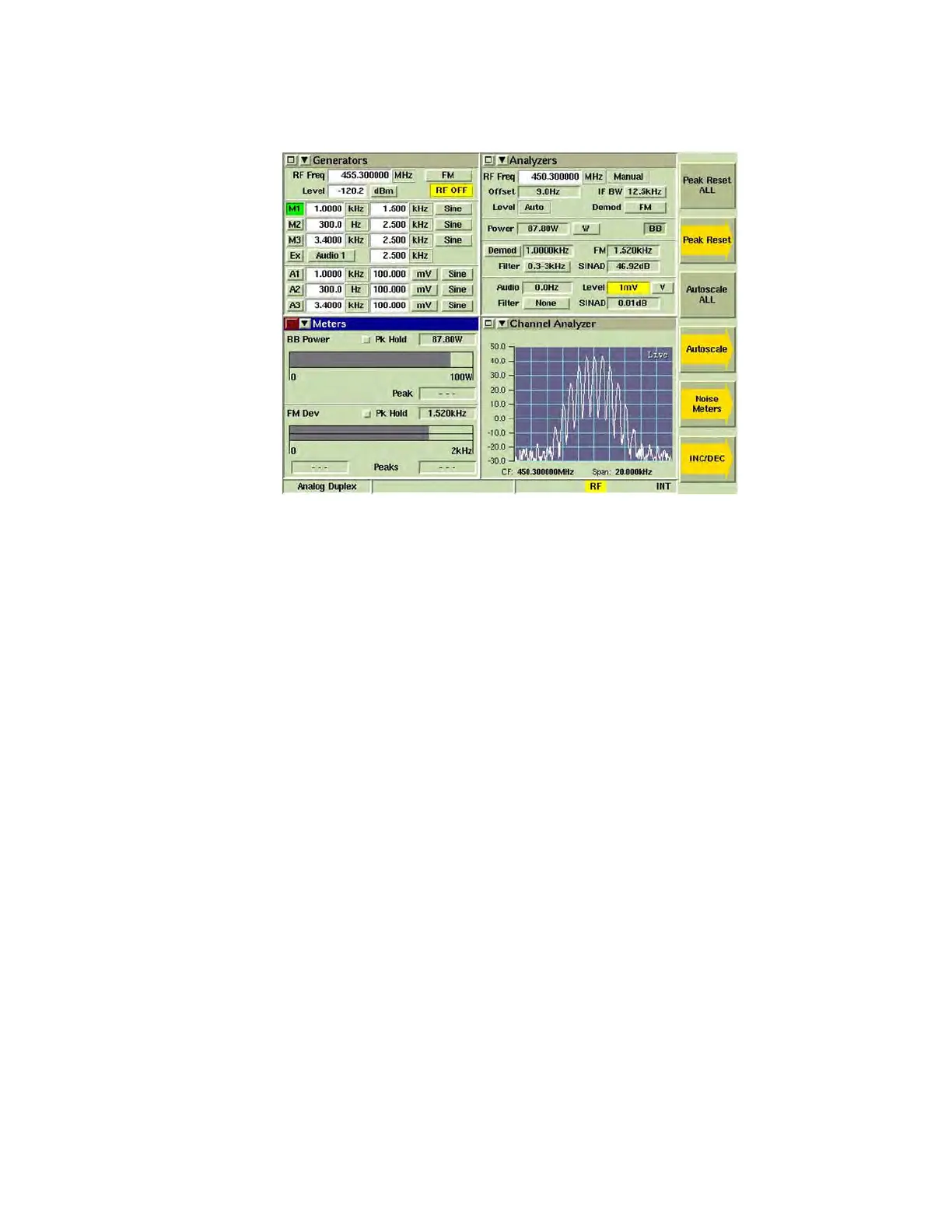Figure 81: Configuration for Modulation Fidelity Measurement (Aeroflex 2975 Series
Service Monitor or Equivalent)
9 Click Stop Pattern Transmission to turn off the test tone.
10 Disconnect the service monitor and reconnect the transmit antenna.
11 If no further testing is needed, place the base radio in Normal Mode, as follows:
a Click Change to Normal Mode.
b At the confirmation screen, click OK.
The base radio halts activity in the current mode and switches operation to the requested
mode.
5.12
Testing the GTR 8000 Base Radio Performance with a Service
Monitor for HPD
The High Performance Data (HPD) Service Monitor is a diagnostic tool that may be used with an HPD
base radio or HPD modem to test and measure the transmitter and receiver characteristics. The HPD
Service Monitor generates HPD signaling and provides diagnostic information for received signaling.
MN003286A01-E
Chapter
5: GTR 8000 Base Radio Optimization
197
