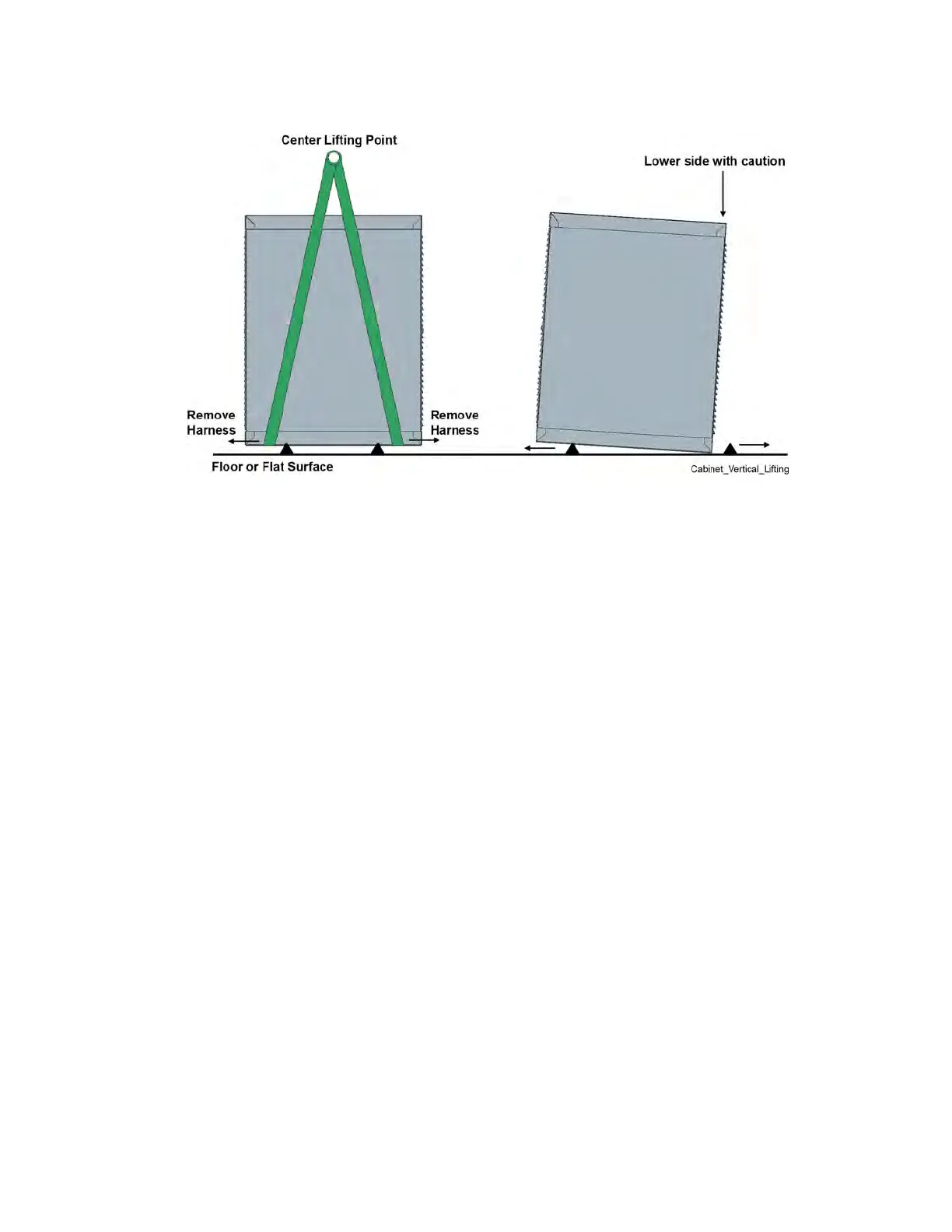Figure 35: Lifting a Cabinet with a Harness
2 Using the harness, lift the cabinet onto the two supports.
3 Remove the harness.
4 Lift one side of the cabinet slightly and remove one of the supports. Carefully lower the cabinet
onto the flat surface.
5 Lift the other side of the cabinet slightly and remove the other support. Carefully lower the
cabinet onto the flat surface.
3.4.2.5
Removing/Replacing a Cabinet Door
When and where to use: The default orientation of the door hinge is on the right side of the cabinet.
Use this procedure to change the hinge to the left side of the cabinet, or to replace a cabinet door.
Procedure:
1 Loosen the M6 fastener and detach the ground cable from the bus bar.
If removing the front cabinet door, the ground cable is detached from the M6 nut in the cabinet
body.
MN003286A01-E
Chapter
3: GTR 8000 Base Radio Installation
98
