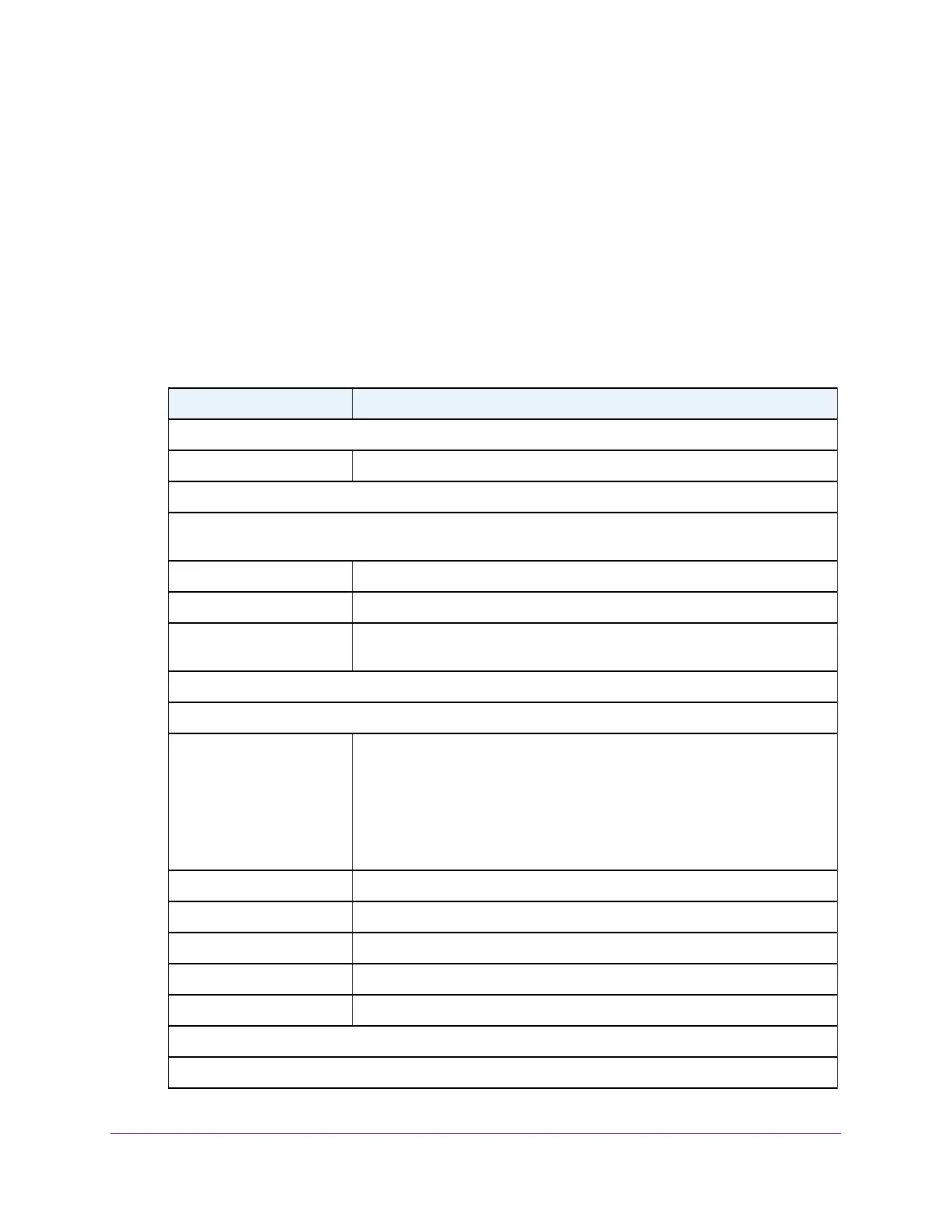Configure System Information
72
Insight Managed 8-Port Gigabit Ethernet Smart Cloud Switch with 2 SFP Fiber Ports
The System Information page displays.
5. Select System > LLDP > Advanced > LLDP-MED Neighbors Information.
The page that displays shows multiple sections with information about LLDP-MED
neighbors.
6. From the Interface menu, select an interface.
The menu includes only the interfaces for which LLDP is enabled.
7. To refresh the page, click the Refresh button.
The following table describes the non-configurable LLDP-MED Neighbors Information that
displays for the selected interface.
Field Description
LLDP-MED Interface Selection
Remote ID Specifies the remote client identifier assigned to the remote system.
Capability Information
This section of the page specifies the supported and enabled capabilities that are received in MED TLV on
this port.
Supported Capabilities Specifies supported capabilities that are received in MED TLV on this port.
Enabled Capabilities Specifies enabled capabilities that are received in MED TLV on this port.
Device Class Specifies device class as advertised by the device remotely connected to the
port.
Network Policies Information
This section of the page specifies if network policy TLV is received in the LLDP frames on this port.
Media Application Type Specifies the application type: unknown, voicesignaling, guestvoice,
guestvoicesignalling, softphonevoice, videoconferencing, streamingvideo, or
videosignaling.
Information for each application type includes the VLAN ID, priority, DSCP,
tagged bit status and unknown bit status. A port can receive information
about one or many of such application types. The application type is
displayed only if a network policy TLV is received on a port.
VLAN ID Specifies the VLAN ID associated with a particular policy type.
Priority Specifies the priority associated with a particular policy type.
DSCP Specifies the DSCP associated with a particular policy type.
Unknown Bit Status Specifies the unknown bit associated with a particular policy type.
Tagged Bit Status Specifies the tagged bit associated with a particular policy type.
Inventory Information
This section of the page specifies if inventory TLV is received in LLDP frames on this port.