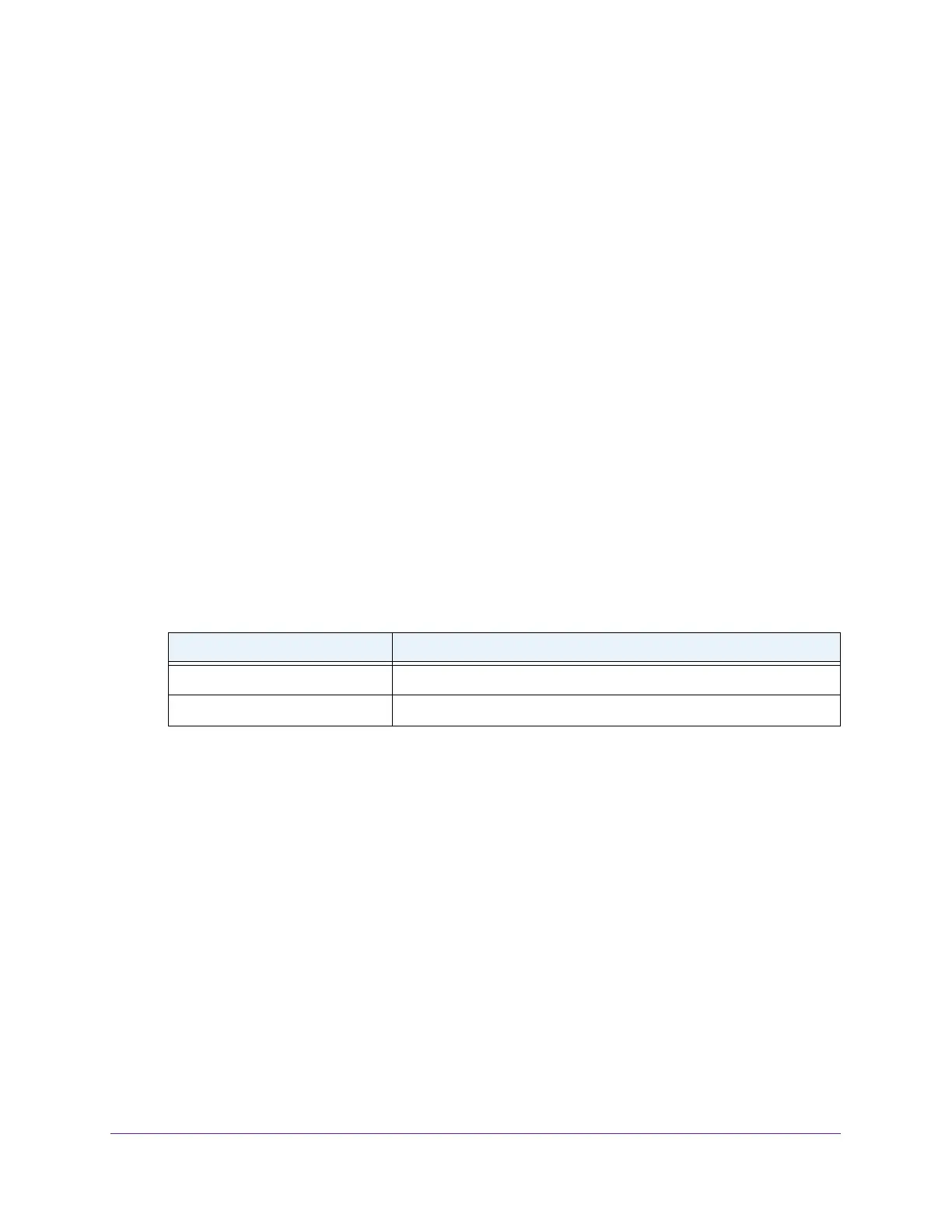Manage Device Security
237
Insight Managed 8-Port Gigabit Ethernet Smart Cloud Switch with 2 SFP Fiber Ports
The default password is password. If you added the switch to a network on the Insight
app before and you did not yet change the password through the local browser interface,
enter your Insight network password.
The System Information page displays.
5. Select Security > T
raffic Control > Port Security > Port Security Configuration.
The Port Security Configuration page displays.
6. Make sure that port security is globally enabled.
For more information, see Configure the Global Port Security Mode on page 234.
7. Select Security > T
raffic Control > Port Security > Interface Configuration.
The Interface Configuration page displays.
8. Make sure that port security is enabled for the individual interface for which you want to view
the dynamically learned MAC addresses.
For more information, see Configure a Port Security Interface on page 235.
9. Select Security > T
raffic Control > Port Security > Security MAC Address.
The Security MAC Address page displays.
10. From the Port List menu, select the individual interface.
The Dynamic MAC Address Table displays the MAC addresses and their associated
VLANs that were learned on the selected port.
Field Description
VLAN ID The VLAN ID corresponding to the MAC address.
MAC Address The MAC addresses learned on a specific port.
11. To convert the dynamically learned MAC address to a statically locked addresses, select the
Convert Dynamic Address to Static check box.
12. Click the Apply button.
The dynamic MAC address entries are converted to static MAC address entries in a
numerically ascending order until the static limit is reached.
The Number of Dynamic MAC Addresses Learned field displays the number of
dynamically learned MAC addresses on a specific port.
13. T
o refresh the page with the latest information about the switch, click the Refresh button.
Configure Protected Ports
You can configure the ports as protected or unprotected. If a port is configured as protected,
it does not forward traffic to any other protected port on the switch, but it does forward traffic
to unprotected ports.