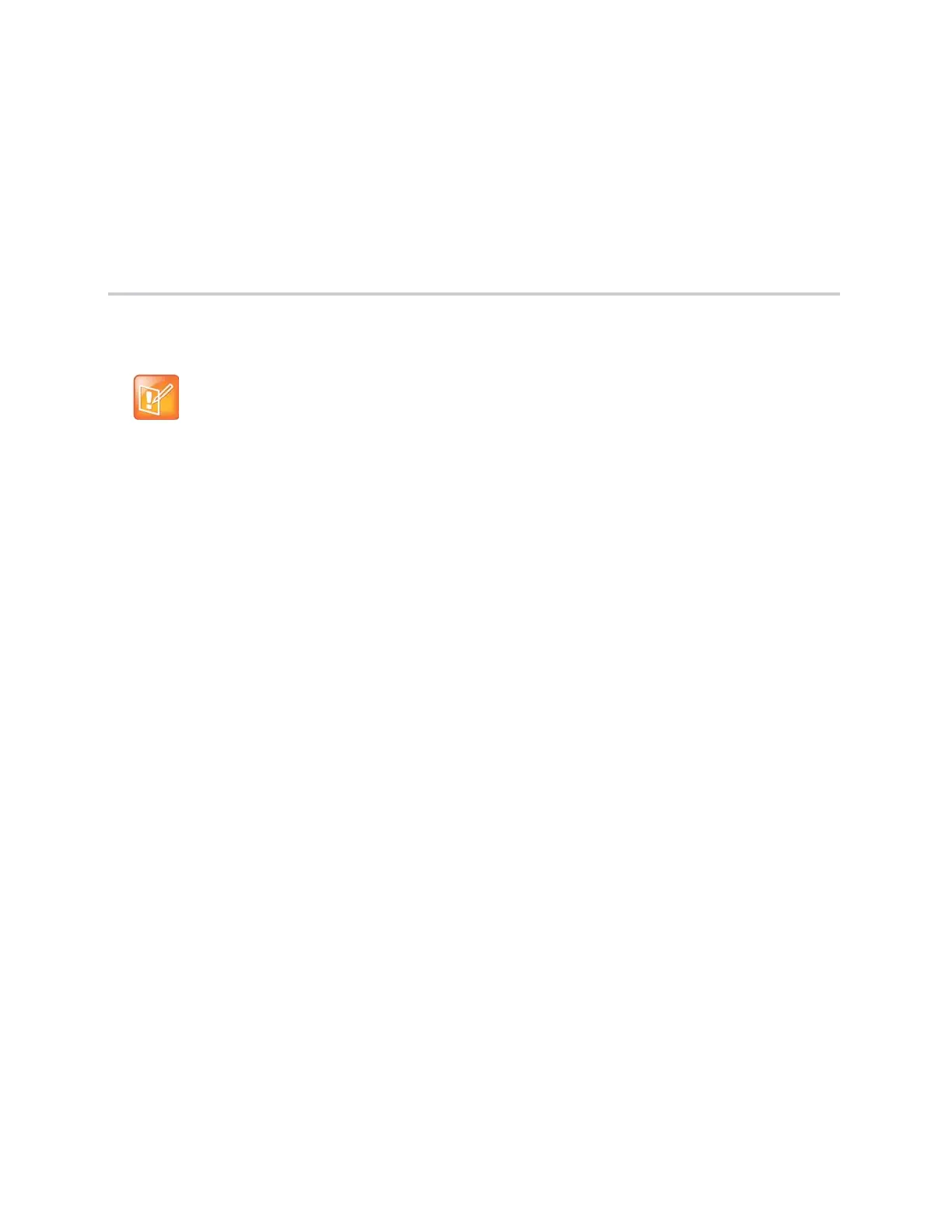Polycom, Inc. 102
Updating Your Presence Status
Polycom phones enable you to sign into your personal communication software client, such as Microsoft
Skype for Business, and update your presence status.
Update Your Skype for Business Presence
You can change your Skype for Business presence status and presence information on the unified
conference station or in the Skype for Business client on your computer. Your presence status information
includes your availability and an activity description. Any Skype for Business contact can view your
presence information. When your presence information changes on any device, the information is
automatically updated on the unified conference station and in the Skype for Business client.
To change your presence status on the unified conference station:
1 Press the MyStatus soft key or navigate to Settings > Features > Presence > My Status.
2 Choose your desired presence status.
You can change your status to Available from any other status by pressing Reset.
For information on viewing your contacts’ presence status, see the sectionViewing Skype for Business
Contacts’ Presence Information.
Update Your Buddy Status
You can update your status on the unified conference station so that contacts can monitor your status from
their phones. Your updated status is displayed in the status bar on the unified conference station, and your
contacts are automatically notified of your new status.
You can update your status to one of the following:
● Online
● Busy
● Be right back
● Away
● On the phone
● Out to lunch
Note: Feature availability
The unified conference station may not support all of the features described in this section. Check
with your system administrator to find out which features are available on the unified conference
station.
