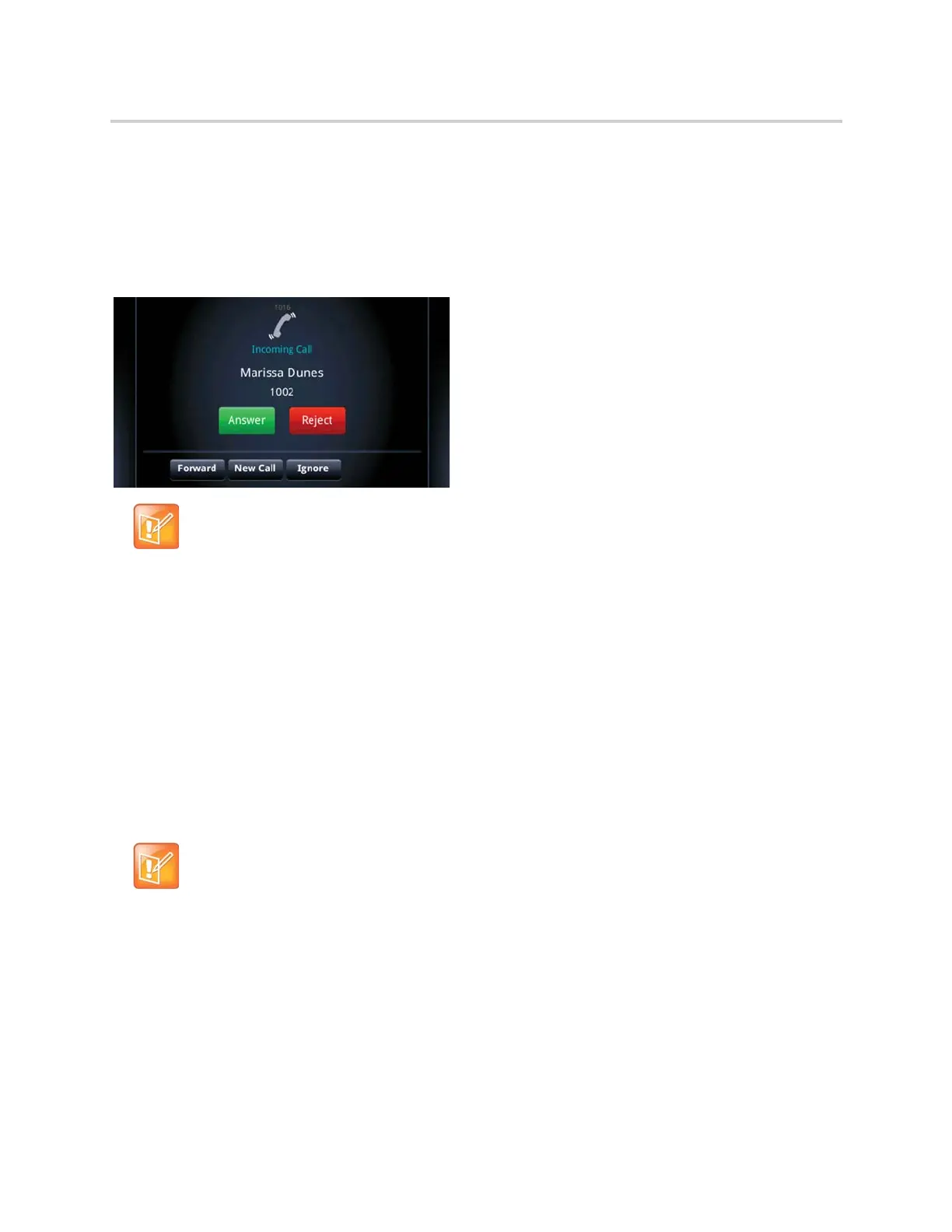Polycom CX5500 Unified Conference Station for Microsoft Skype for Business User Guide
Polycom, Inc. 40
Answer Calls in the Incoming Call Screen
When you receive an incoming call, the unified conference station rings and an Incoming Call screen is
displayed, as shown next. In the Incoming Call screen, you can choose to answer or reject the incoming
call.
Incoming Call window
To answer an incoming call:
» Tap Answer
Answer Calls from the Calls Screen
When you don’t answer an incoming call within 10 seconds, the Incoming Call screen disappears, and either
the Calls screen is displayed.
To answer the call from the Calls screen:
» Select the incoming call, and tap Answer.
Answer a Call When in a Call
When you are in an active call and an incoming call arrives on the same or a different line, a call waiting
tone beeps, and the Incoming Call screen is displayed.
Note: Setting up a visual incoming call alert
Your system administrator can enable the screen to flash bright orange when you have an incoming
call. The screen continues to flash until the incoming call is displayed in the Home or Calls screen. For
more information about this feature, see your system administrator.
Note: Answering calls when the unified conference station is locked
If the unified conference station is locked, you must enter a user password before answering the call.
See the section Answer Calls on a Locked Phone.
