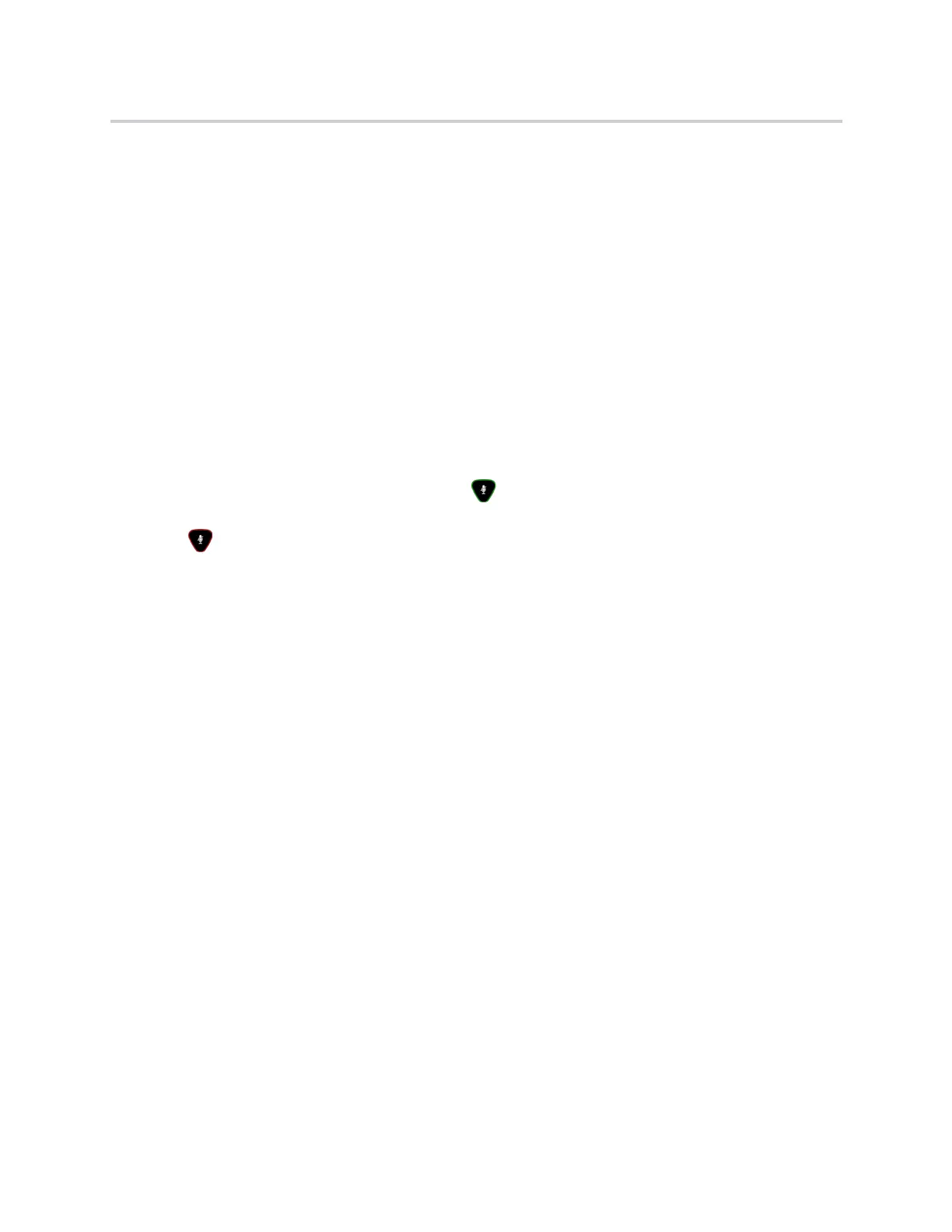Polycom CX5500 Unified Conference Station for Microsoft Skype for Business User Guide
Polycom, Inc. 42
Answer Intercom Calls
When you receive an intercom call on the unified conference station, the call is answered automatically
using the speakerphone. If the unified conference station is set up to answer intercom calls with your
microphone muted, you need to unmute your microphone before responding to the call.
To answer and respond to an intercom call with mute enabled:
» After the call is answered, tap the Mute key and reply.
Mute and Unmute Audio
You can mute the microphone so other parties cannot hear you. You can still hear all other parties when you
mute your microphone. When your audio is muted, the Mute icon is displayed, and the Mute key glows red.
To mute and unmute the microphone:
1 During a call, including a conference call, tap .
The other parties cannot hear you.
2 Tap again to unmute the microphone.
End Audio Calls
You can end an active call on the unified conference station at any time.
To end active calls:
» Do one of the following:
Tap End Call.
In the Calls screen, highlight the call and tap End Call.
End Held Calls
You cannot end calls that are on hold. You must resume held calls before ending them.
To end a held call:
» From the Calls screen, select the held call and tap Resume > End Call.
Holding and Resuming Calls
When you are in a call, you can place a call on hold and resume the call.
Hold Calls
You can place any active call on hold.
