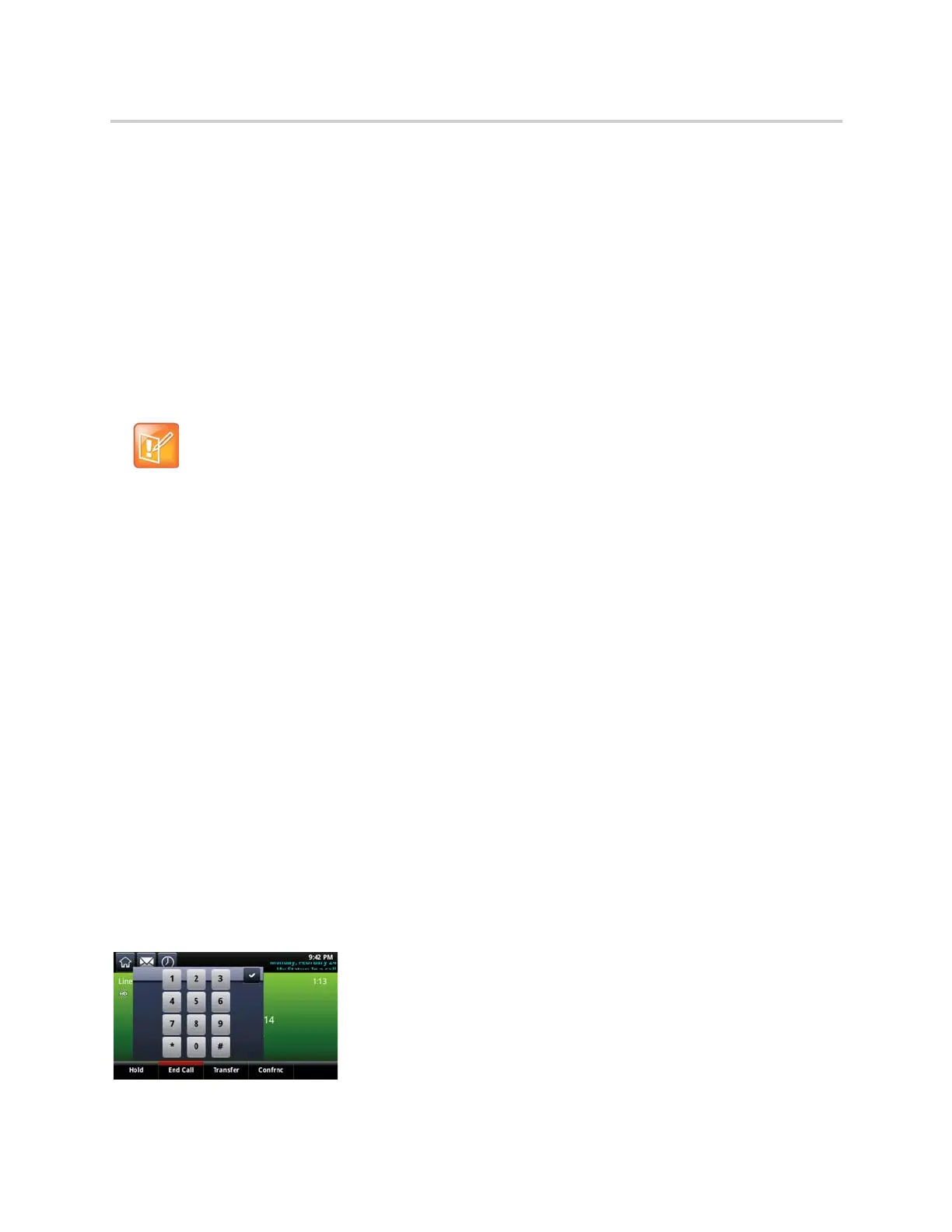Polycom CX5500 Unified Conference Station for Microsoft Skype for Business User Guide
Polycom, Inc. 56
Initiate Conference Calls
You can initiate a conference by calling two people and selecting the Conference soft key.
To initiate a conference call:
1 Call a contact.
2 After the contact answers, select the Conference soft key.
The call is held.
3 Enter another contact’s number or select a contact from the directory or the call lists.
4 When the contact answers, select the Conference soft key.
All call participants are added to a conference call.
Join Calls to Create a Conference Call
You can join one active call and one held call into a conference call. If you have more than one call on hold,
you can select a held call to join into a conference call with the active call.
To join two calls into a conference call:
» Do one of the following:
When you have an active call and a held call, select the Join soft key.
The two calls are joined together in a conference call.
When you have an active call and more than one held call, select a held call, and select the Join
soft key.
The active call and the selected held call are joined into a conference while the other held calls
on the line remain held.
Join a Conference Call
You can join a scheduled conference call on the CX5500 the unified conference station by entering the
number and conference code for your conference. The CX5500 the unified conference station provides an
onscreen dial pad in the Active Call screen that enables you to enter conference codes when dialing into
conference calls, as shown next.
Onscreen dial pad
Note: Single key press conference
When the unified conference station is set up for single key press conferences, you do not need to tap
the Conference soft key a second time to join parties to a conference call.
