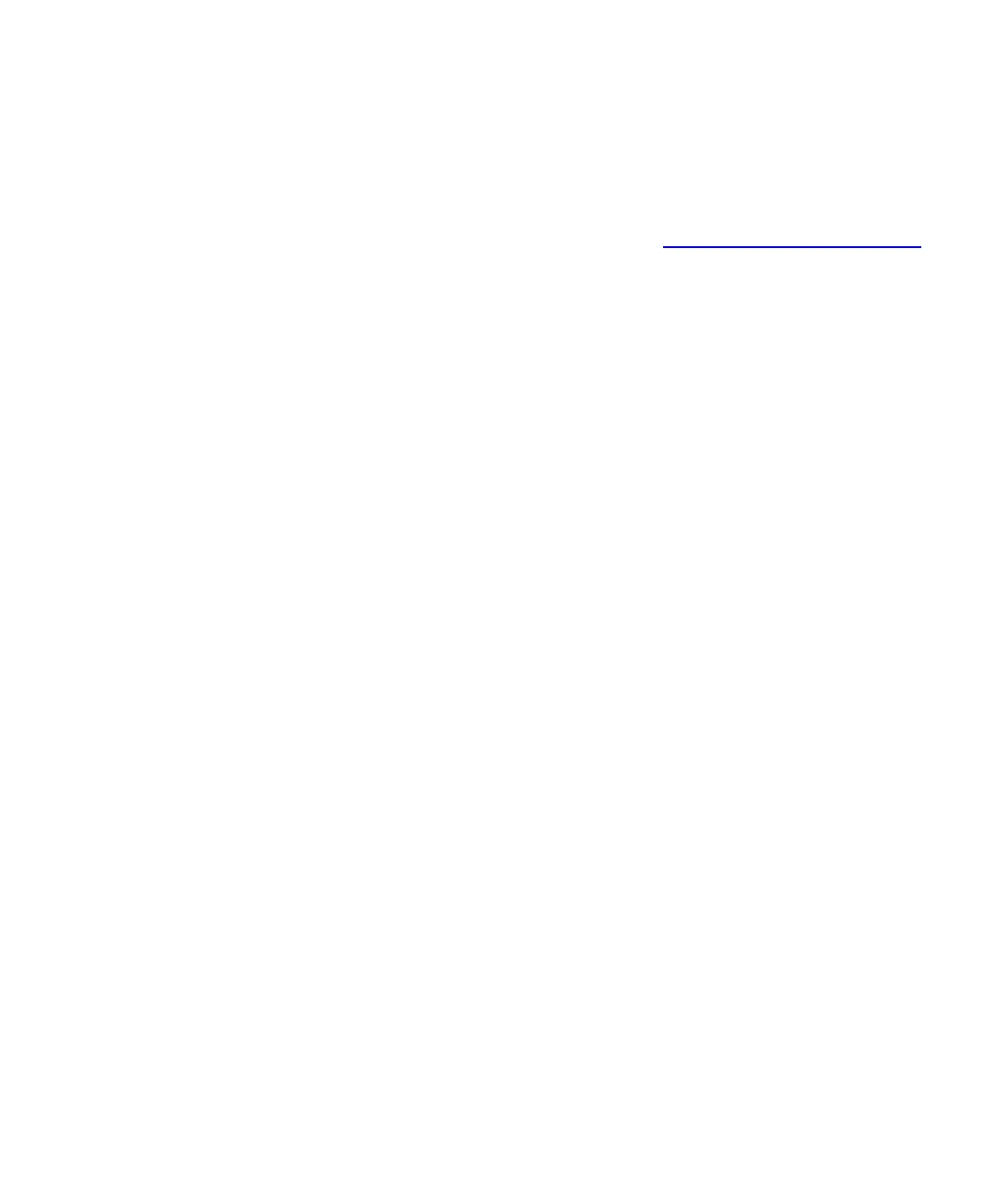Chapter 3 Configuring Your Library
Setting Tape Drive Parameters
Scalar i500 User’s Guide 84
For FC tape drives:
•
DPF (Data Path Failover) — You can enable data path failover on HP
LTO-5 Fibre Channel tape drives with a Storage Networking license
by selecting the DPF check box (see Configuring Data Path Failover
on page 156).
• The loop ID can be set to a value from 0 to 125. A unique loop ID is
selected by default for all FC tape drives installed in the library. For
example, the tape drive installed in the top drive bay of a control
module is assigned a default loop ID of 61. The tape drive installed in
the control module’s bottom drive bay is assigned a default loop ID
of 63.
If you change the default loop IDs, make sure each FC tape drive with
a topology setting of Auto (LN), Loop (L), or Auto (NL) has a unique
loop ID.
You cannot change the Loop ID if the Topology is set to Point to
Point.
• The requested topology connection mode can be set to one of the
following:
•
Auto (LN) — Auto-configure trying L-Port first
•
Loop (L) — Force L-Port
•
Point to Point — Force N-Port