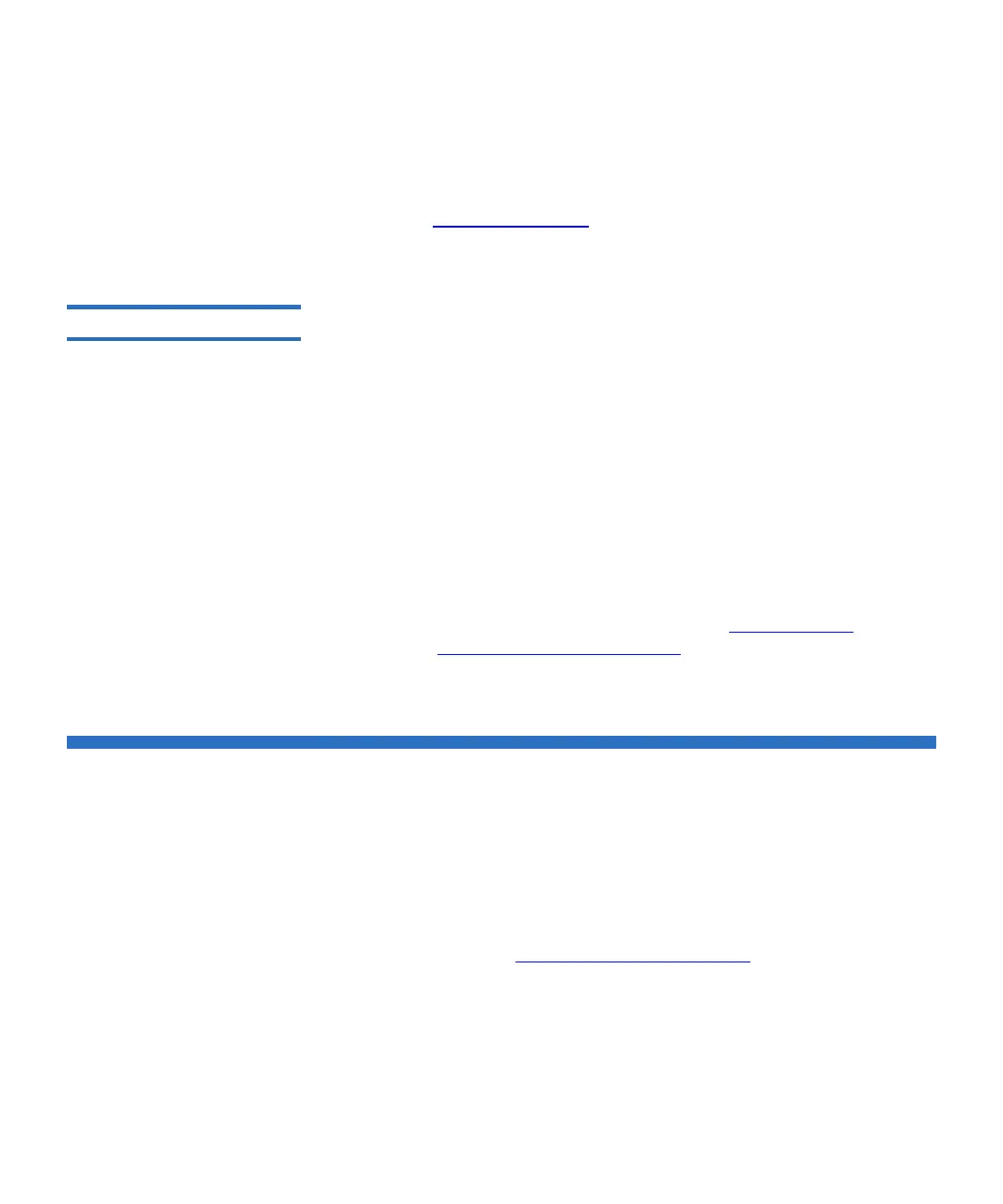Chapter 2 Understanding the User Interface
Operator Panel
Scalar i500 User’s Guide 43
On the Web client, you can view closed tickets by selecting the Include
Closed Tickets
check box.
You can also open the
All RAS Tickets screen by selecting Tools > All RAS
Tickets
. See About RAS Tickets on page 487 for more information about
RAS tickets.
Home Page 2
The home page is common to both the operator panel and the Web client.
The home page provides tabular data on the capacity of the library’s
partitions, slots, and drives. You can use the home page to see a quick
summary of the capacity of the library. You can also see which partitions
are online (in the Storage Slots section). The current user’s login
privileges determine the information that is displayed on the home page.
Details about the home page include:
• On the Web client, users see the partitions (in alphabetical order) to
which they have access.
• On the operator panel, if users have access to more than one partition,
they can navigate to other partitions using the arrows next to the
partition name in the title bar at the top of the screen.
For more information about user privileges, see User Privileges
on
page 50 and Working With User Accounts
on page 97.
Operator Panel
The operator panel is physically attached to the front door of the control
module. The user interface appears on the touch-screen LCD display of
the operator panel for executing basic library management functions.
Audible feedback, or “key click” sounds, are generated when a user
presses a button on the operator panel. Users can choose to disable the
audible feedback. See Configuring System Settings
on page 126.