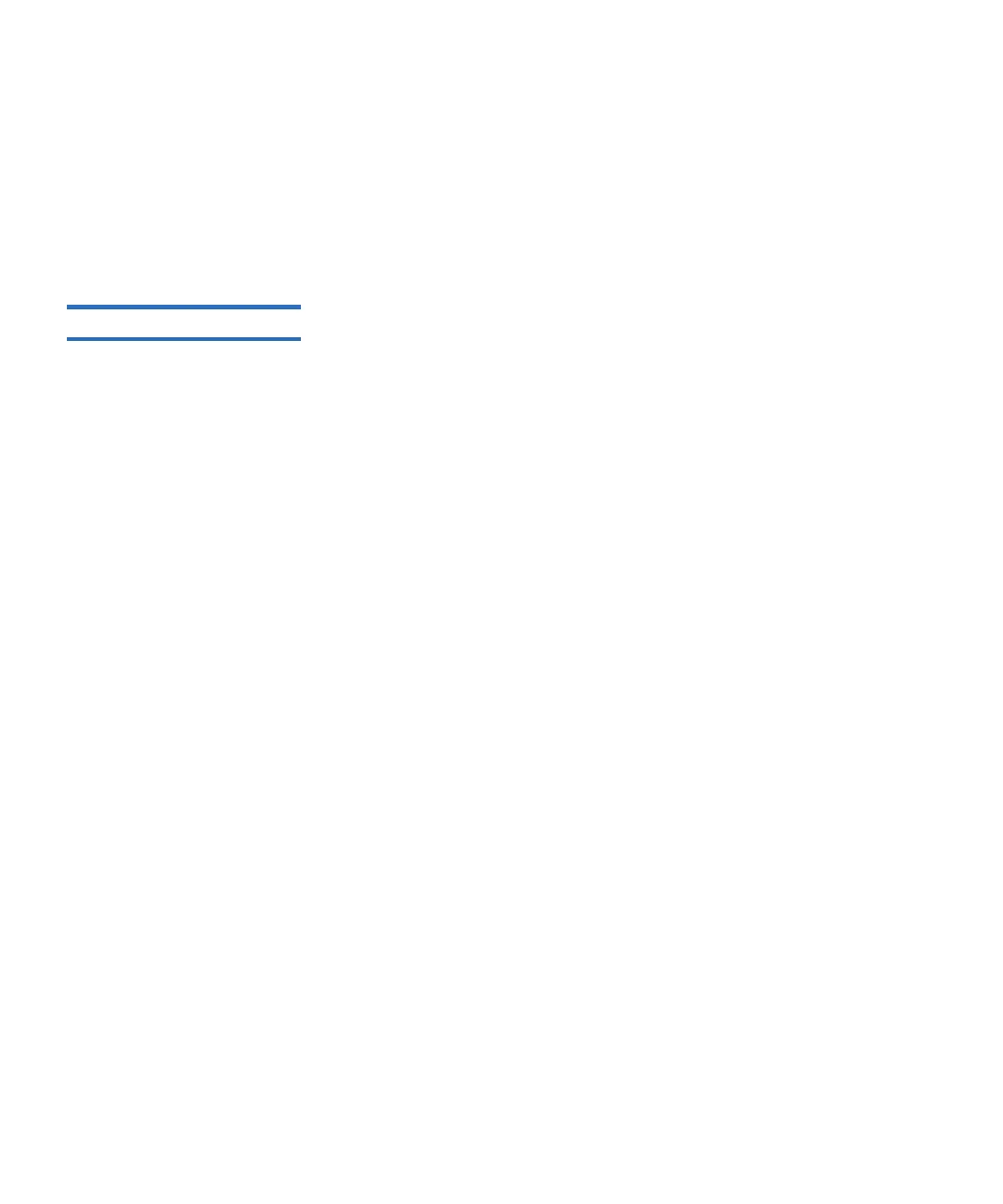Chapter 6 Storage Networking
Configuring Host Access
Scalar i500 User’s Guide 167
To modify a host:
1 Click
Setup > Host Access > Host Registration.
2 Select a host and click
Modify.
3 Modify the host name or type and click
Apply.
Deleting a Host 6
Deleting a host un-registers it with the library. The host is deleted from
the Registered Host list.
If the host is mapped to drives or partitions on the
Setup - Connection
Configuration
screen, you will need to disable all the mapped connections
before you can delete the host.
To delete a host:
1 Click
Setup > Host Access > Host Registration.
2 Select a host and click
Delete.
A dialog box opens asking you to confirm you want to delete the
host.
3 Click
OK.