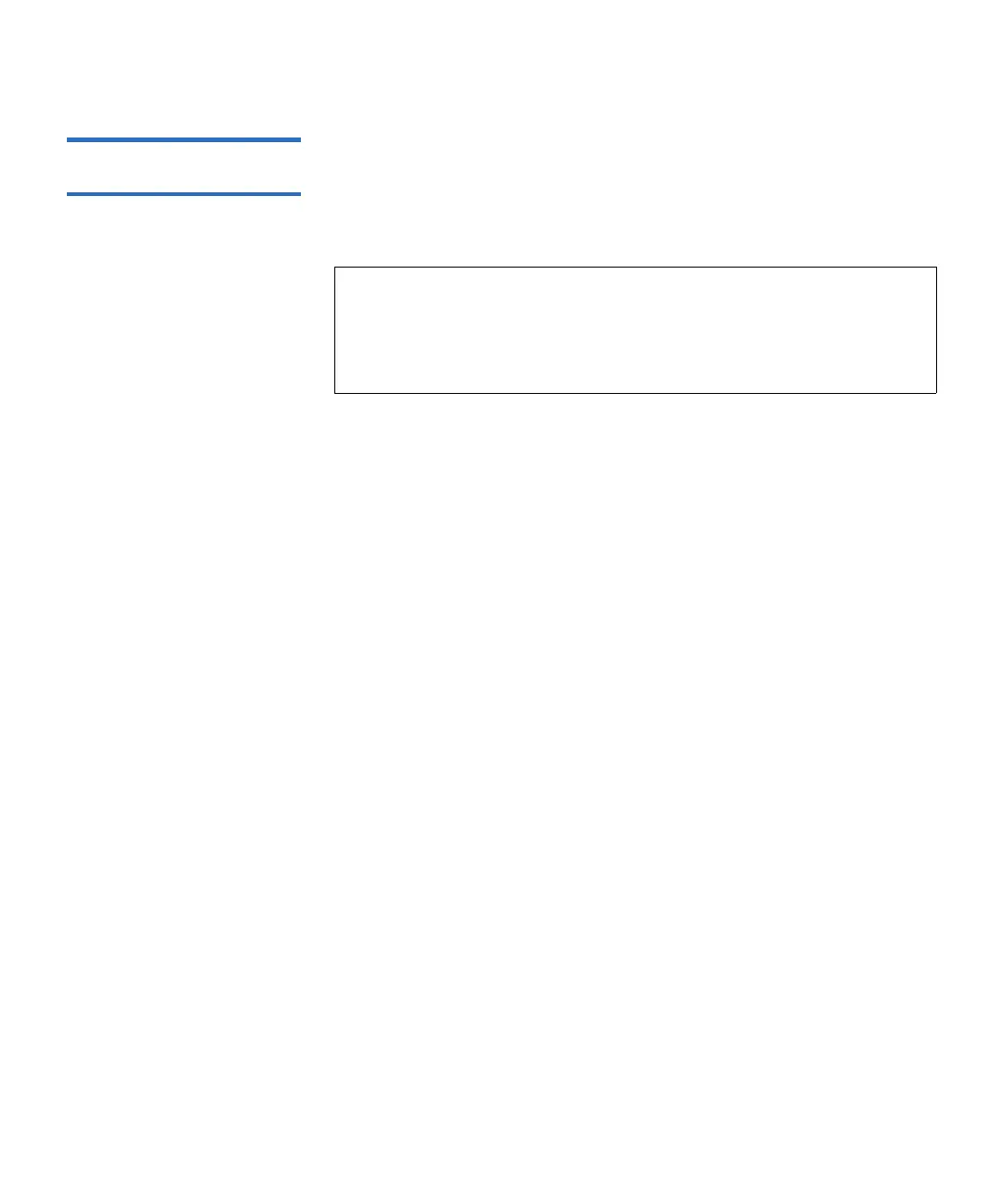Chapter 12 Installing, Removing, and Replacing
Cabling the Library
Scalar i500 User’s Guide 318
Recommended Library
Cabling for FC I/O Blades 12
Fibre optic cables connect Fibre Channel tape drives to FC I/O blades and
FC I/O blades to a Storage Area Network (SAN) fabric or host. Correctly
managing these cables on the rear of the library can prevent damage to
the cables and Fibre Channel ports and ensure optimal data throughput.
Ideally, an installed tape drive should be cabled to a port on the nearest
FC I/O blade to eliminate the need to manage excessively long cables.
The nearest FC I/O blade is usually located in the same expansion
module as the tape drive.
You will need to provide fibre cables long enough to connect a host or a
SAN switch to a target port on an FC I/O blade.
It is important to consider how drives are assigned to partitions when
cabling tape drives and hosts to an FC I/O blade. If you want a host to be
able to communicate with a tape drive that is assigned to a particular
partition, both the drive and the host that has access to the partition
should communicate through the same FC I/O blade.
The following table provides an example of a 41U library with FC I/O
blade-attached tape drives. The information next to the image shows each
tape drive and the FC I/O blade and port to which each tape drive is
connected.
Note: This section applies to libraries containing Fibre Channel tape
drives, which are connected to a host or a Fibre Channel
switch using an FC I/O blade. For tape drives that are directly
attached to a host or a SAN switch, follow standard fibre optic
cable handling best practices.