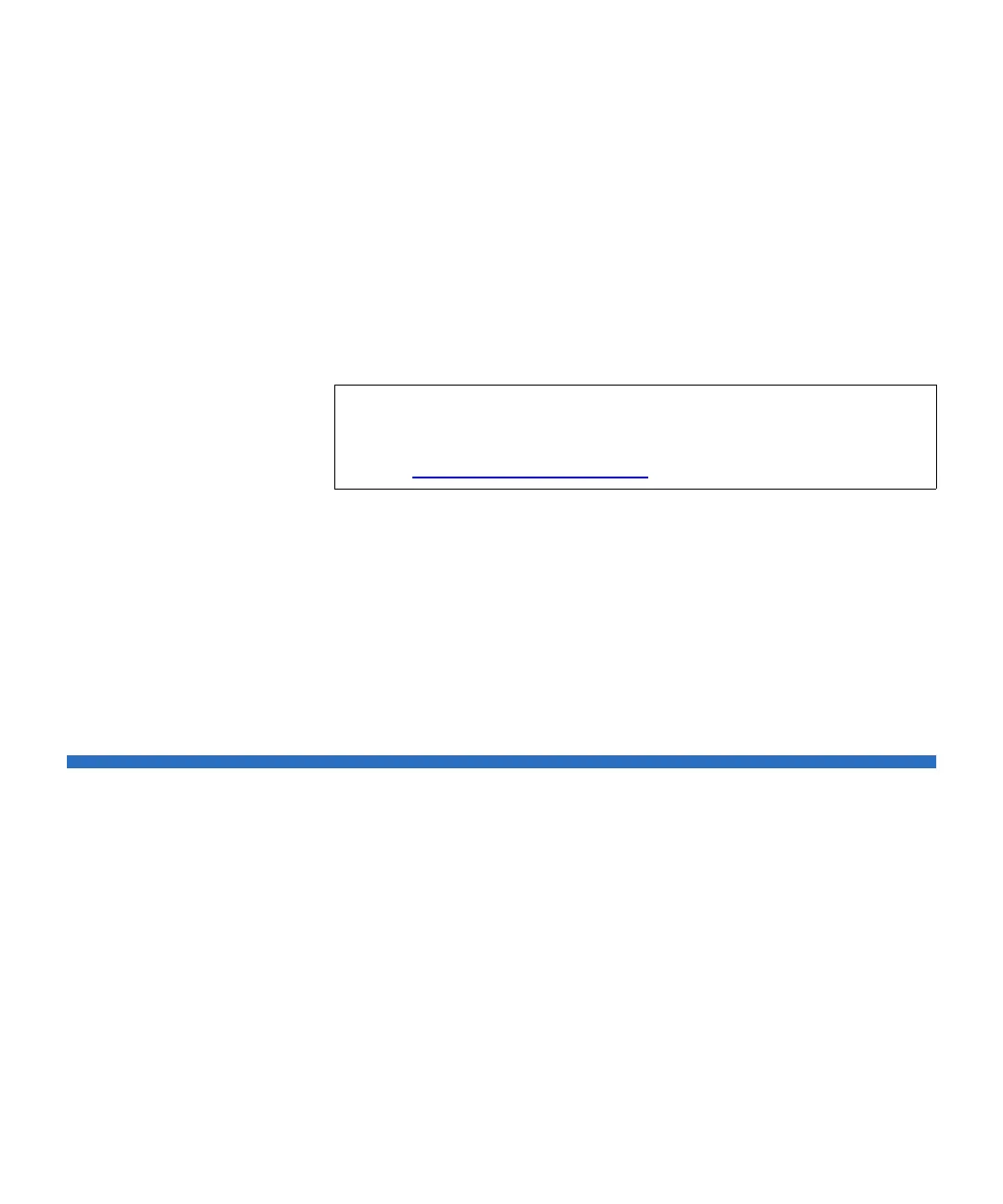Chapter 9 Running Your Library
About Cleaning Tape Drives
Scalar i500 User’s Guide 258
Details on changing the tape drive mode include:
• The default tape drive mode is online.
• You can select only tape drives in partitions to which you have been
given access.
•The
Online/Offline buttons toggle between modes.
• Once taken offline, tape drives remain offline until they are turned
online again, or the library is restarted. Restarting the library will
bring all offline tape drives back online.
The paths to open the appropriate screens are as follows:
• From the Web client, select
Operations > Drive > Change Mode.
• From the operator panel, select
Operations > Change Drive Mode.
For step-by-step procedures, see the library’s online Help. To access the
online Help system, click the
Help icon at the top right of the Web client or
operator panel user interface.
About Cleaning Tape Drives
Library tape drives require occasional cleaning. Cleaning cartridges are
used to remove accumulated residue from each tape drive’s read/write
head.
The library supports two methods for cleaning tape drives with cleaning
cartridges: AutoClean and Manual.
AutoClean — Configuring one or more dedicated cleaning slots
automatically enables AutoClean. Cleaning cartridges are stored in the
designated cleaning slots. When a tape drive needs cleaning, it notifies
the library, and the library automatically cleans the tape drive using a
cleaning cartridge loaded in a cleaning slot. Automatic cleaning is
Note: If you change the mode of a control path tape drive to offline, a
caution dialog appears asking you to confirm the mode
change. For information on control path tape drives, see
Working With Control Paths
on page 86.