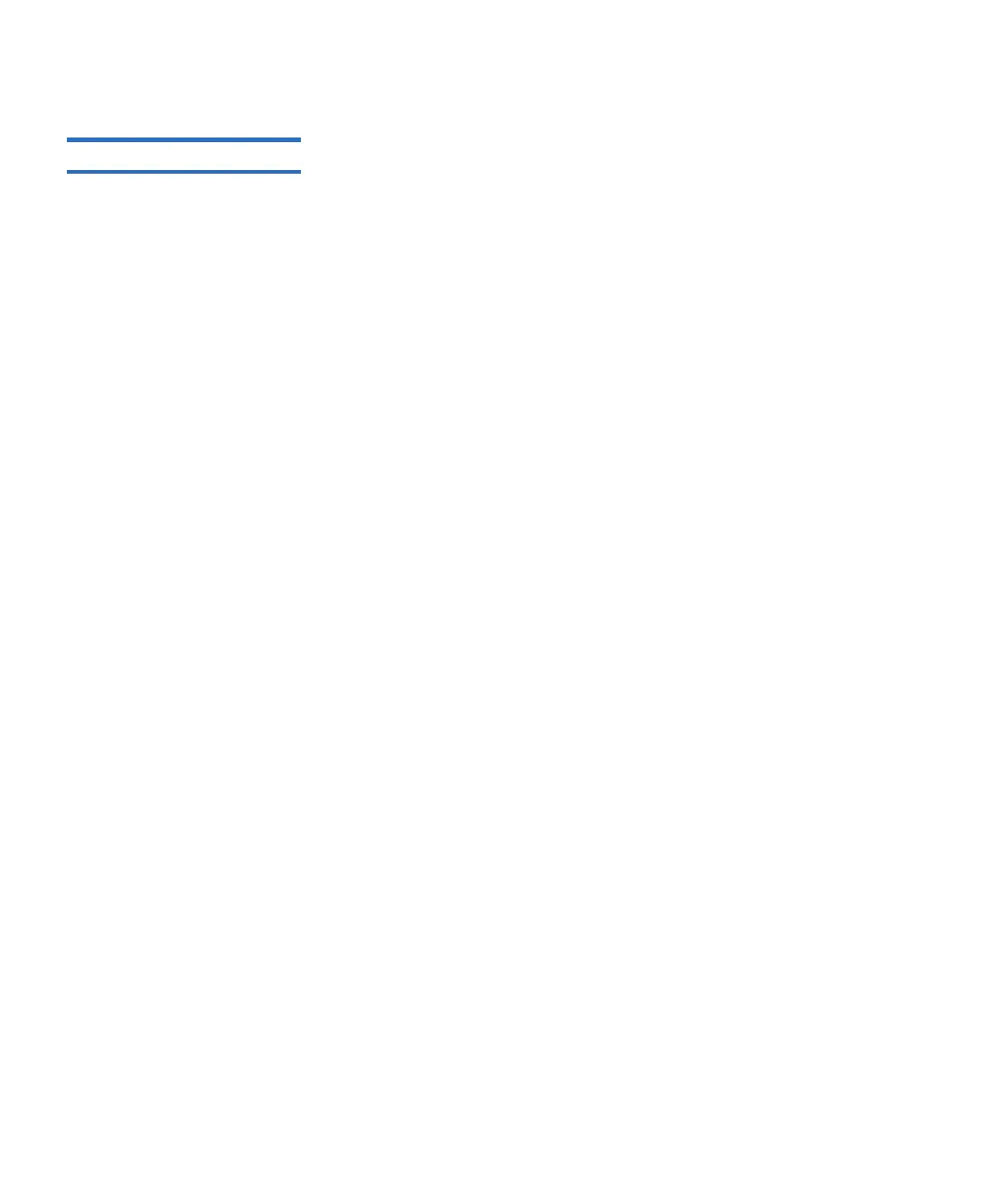Chapter 3 Configuring Your Library
Obtaining and Installing a License Key
Scalar i500 User’s Guide 89
About License Keys 3
If you purchase a licensable feature with your library, the license will be
installed when you receive the library. If you upgrade or add new
features after the initial purchase, Quantum issues you a license key
certificate. The license key certificate contains an authorization code that
enables you to retrieve your license key from the Quantum Web site.
Once you install the license key on the library, the feature becomes
available.
Details about license keys include:
• An authorization code to obtain a license key can be used one time
only.
• The license key may contain up to 12 alphanumeric characters. The
license key can also contain the “at” (@), hyphen (-), or underscore (_)
symbols. Alpha characters must be lowercase. The user interface
automatically converts entries to lowercase.
• A given license key can only be used on the library to which it is
assigned and cannot be transferred to another library. The key is
verified when it is applied to the library to make sure it is the proper
key associated with the library serial number.
• License keys do not expire.
• Once installed on the library, license keys cannot be removed (unless
you replace the control module or the library control blade (LCB)
compact flash card).
•
If you replace the control module: The license key is associated
with the serial number of the control module. If you replace your
control module, you must replace all your installed license keys.
Request replacement license keys from Quantum.
•
If you replace the LCB compact flash: The LCB compact flash card
contains information about your library configuration. If you
replace your LCB compact flash card, you must reinstall your
license key(s) onto the library. You may be able to reinstall them
yourself if you have saved the license keys or can retrieve them
from the Web sites listed above. In some cases, factory installed
license keys will not be listed on the Web site and you will need
to contact Quantum for a replacement. If you cannot retrieve
your license keys or need assistance, contact Quantum.