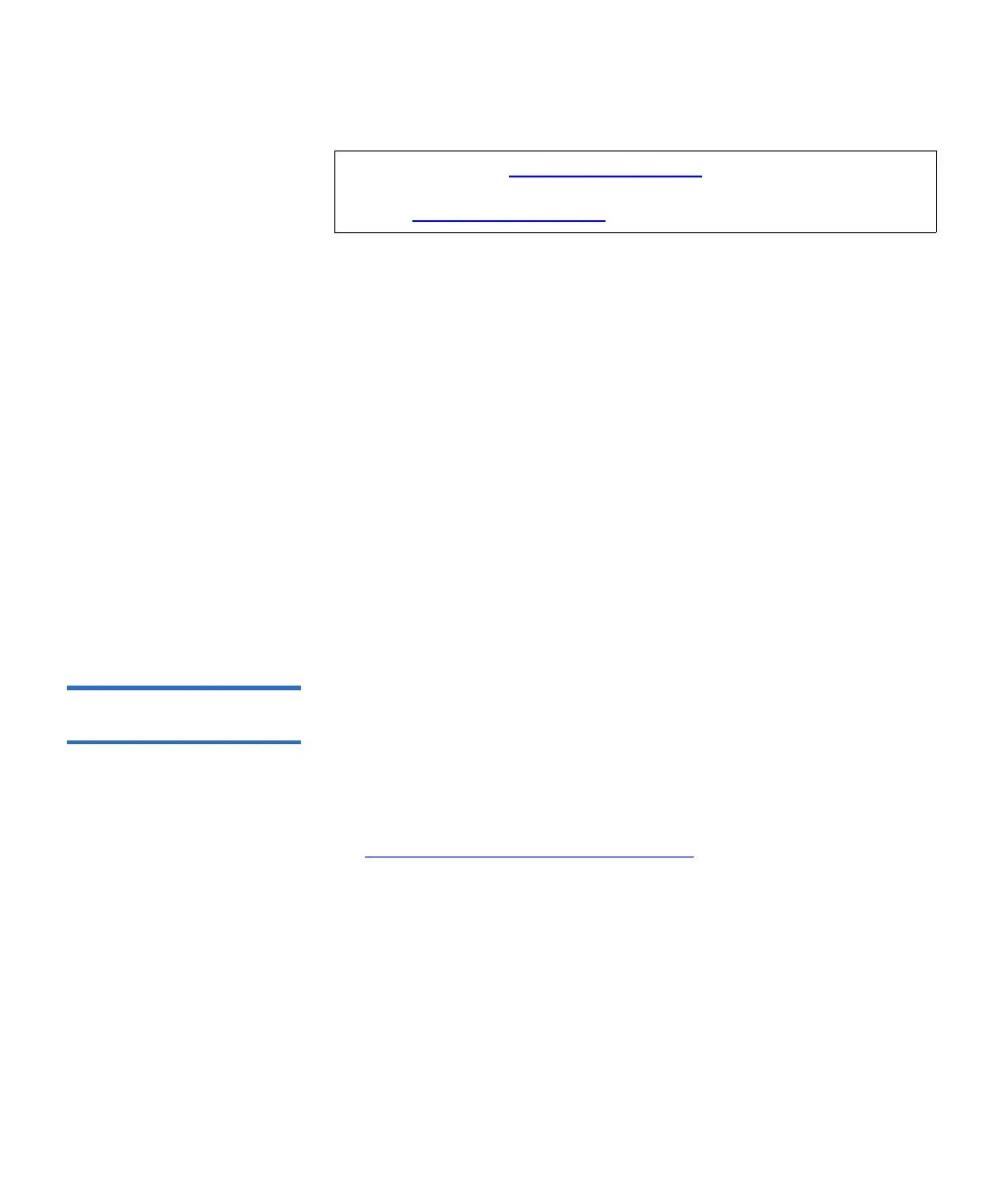Chapter 3 Configuring Your Library
Working With RAS E-mail Notifications
Scalar i500 User’s Guide 95
There are three e-mail notification filter levels:
•All tickets
• High and urgent tickets only
• Urgent tickets only
Administrators can configure the library e-mail account and e-mail
notifications. Users can receive e-mail notifications, but they cannot
configure the library e-mail account and/or notifications.
You can configure e-mail notifications from the Web client only, but you
can view them from the operator panel.
The paths to open the appropriate screens are as follows:
• From the Web client, select
Setup > Notifications > RAS > Receiver
Addresses
.
• From the operator panel, select
Setup > Notification > E-mail Alerts.
Creating RAS E-mail
Notifications 3
Administrators can create e-mail notifications. The library supports a
maximum of 20 e-mail notification recipients, including the default
support e-mail notification. Each e-mail notification recipient must have a
unique e-mail address.
To set e-mail notifications, you need to provide the e-mail address and
filter level setting for the recipient. For more information on filter levels,
see Working With RAS E-mail Notifications
.
Each e-mail notification includes an optional
Comments text box you can
use to enter important system configuration details, such as the network
environment or third-party software applications that interface with the
library. Such information will appear in the body of the e-mail and can
help technical support personnel to troubleshoot the library.
Note: The default techsup@quantum.com
e-mail notification settings
can be modified, but not deleted. The e-mail address,
techsup@quantum.com
, cannot be modified.