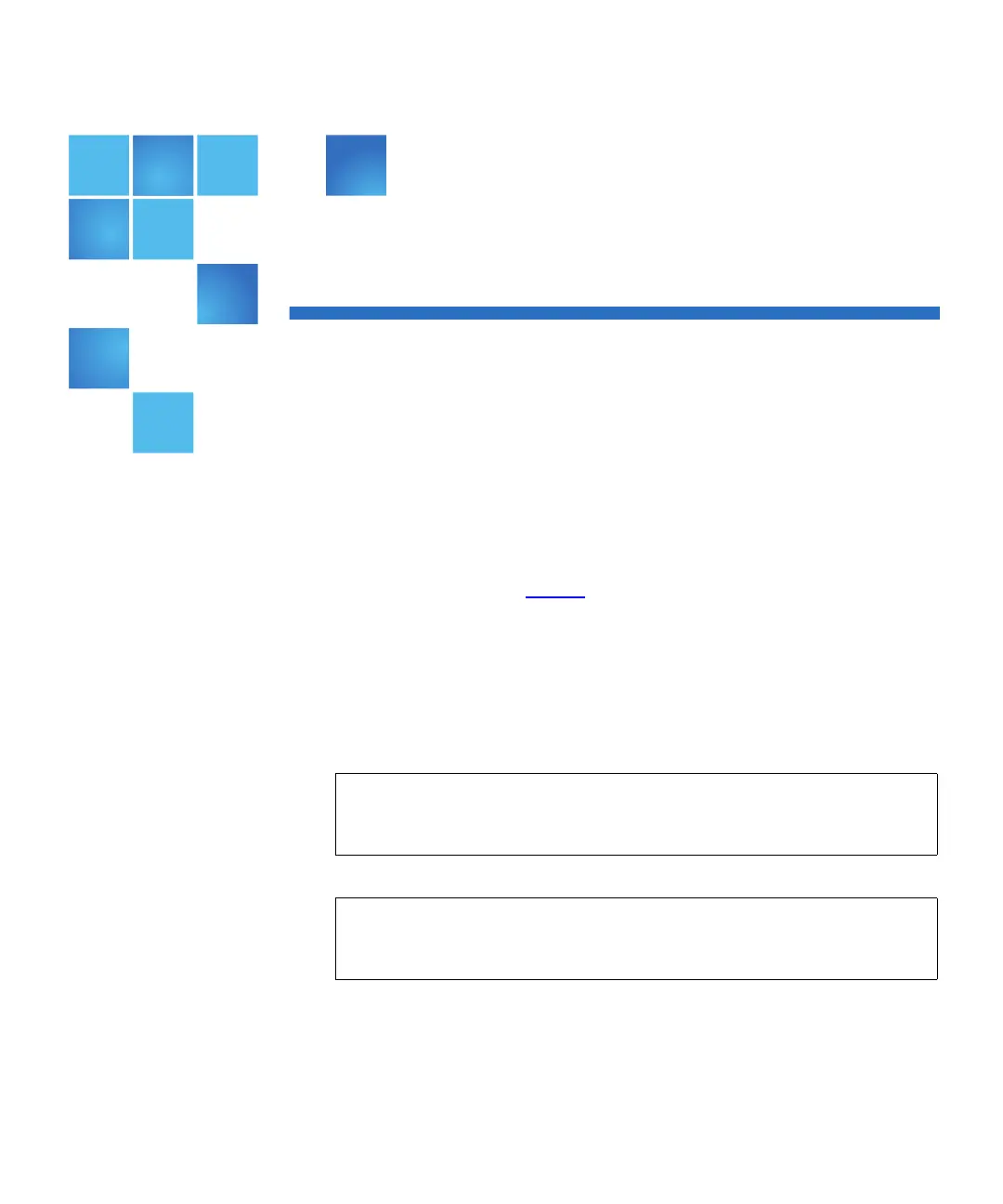Scalar i500 User’s Guide 168
Chapter 7
7Encryption Key Management
Encryption Key Management (EKM) is a licensable feature. You must
have an EKM license installed on your library in order to use the
encryption key management features described in this chapter.
The Scalar i500 supports three encryption key management systems,
which are described in Table 1
. These systems work in conjunction with
the library to generate, protect, store, and manage encryption keys. The
keys are used by tape drives to encrypt information being written to, and
decrypt information being read from, tape media. The library
communicates with the encryption key management server(s). The
encryption keys pass through the library, so that encryption is
“transparent” to the applications. Using the library in this way is known
as “library managed encryption.”
Note: These three solutions are not interoperable. The Scalar i500
library does not support more than one encryption key
management system on a single library.
Note: Library firmware version 607G.GS003 (release i7.2) only
supports KMIP Key Managers. Other encryption systems are
not supported.