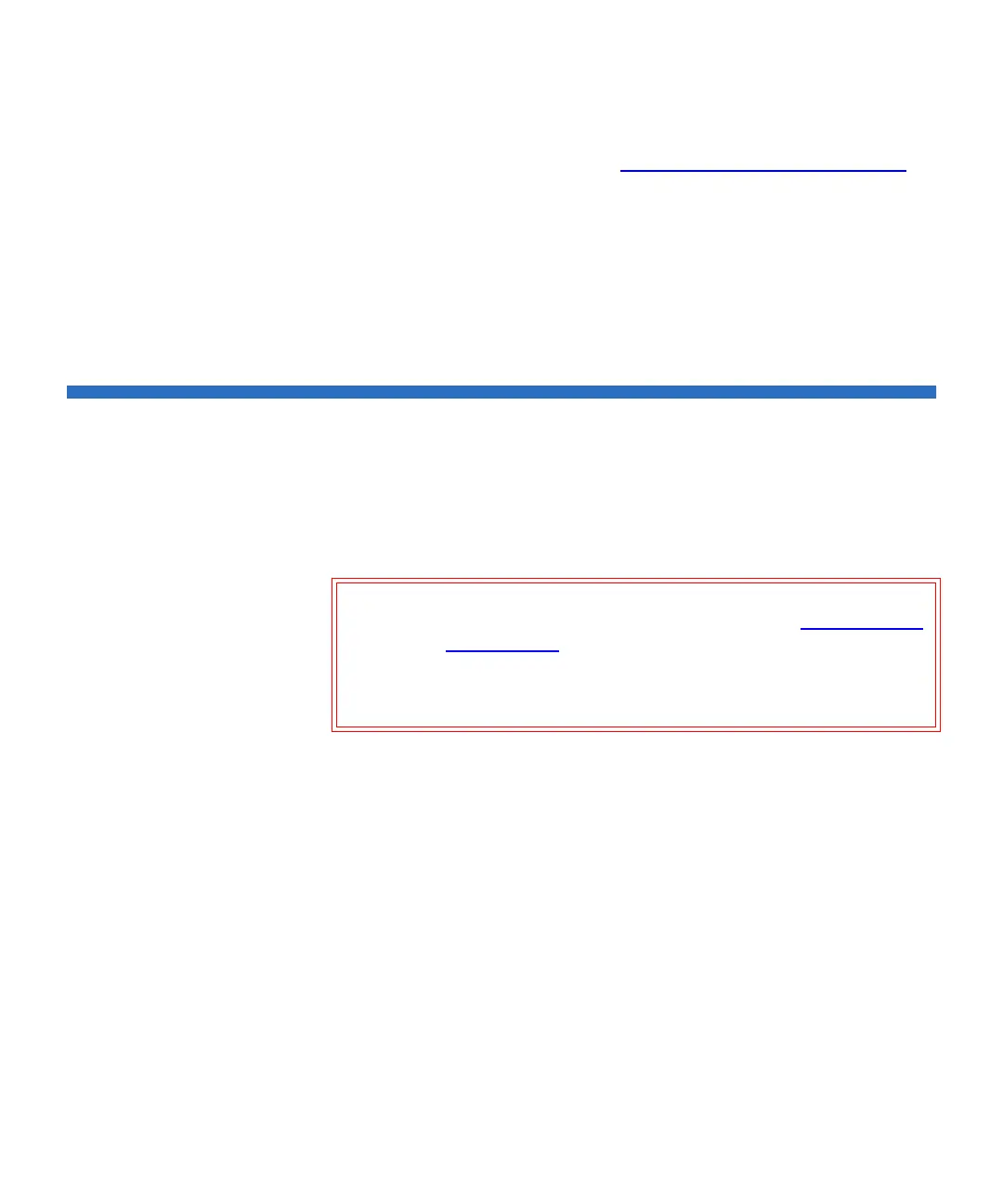Chapter 12 Installing, Removing, and Replacing
Adding, Removing, and Replacing FC I/O Blades
Scalar i500 User’s Guide 449
same slot reports the same logical serial number and the host
recognizes it immediately (see Tape Drive Logical SN Addressing
on
page 127). If
Logical SN Addressing is disabled, the library reports
the actual tape drive serial number to the host, so a swapped tape
drive will not be registered by the host unless you refresh the
configuration of any backup application that manages the library. In
addition, you may need to reboot the host server(s) or rescan the bus
to detect the changes.
Adding, Removing, and Replacing FC I/O Blades
This section describes adding, removing, and replacing FC I/O blades.
The FC I/O blades support connections to LTO-2, LTO-3, LTO-4, LTO-5
and LTO-6 FC drives.
Details about FC I/O blades include:
• You must be running 400-level code or above in order to use FC I/O
blades.
• Each expansion module can support up to two FC I/O blades.
• A maximum of four FC I/O blades can be present in any library
configuration.
• A maximum of four FC drives can be connected to one FC I/O blade.
• FC I/O blades cannot be installed in control modules. However, FC
tape drives in the control module can be connected to FC I/O blades
in an expansion module.
Caution: If you are adding a new FC I/O blade or completely
removing an FC I/O blade, be sure to read Working With
Control Paths on page 86. If you do not configure control
paths correctly, you will experience communication
problems with tape drives and media changer devices
(partitions).