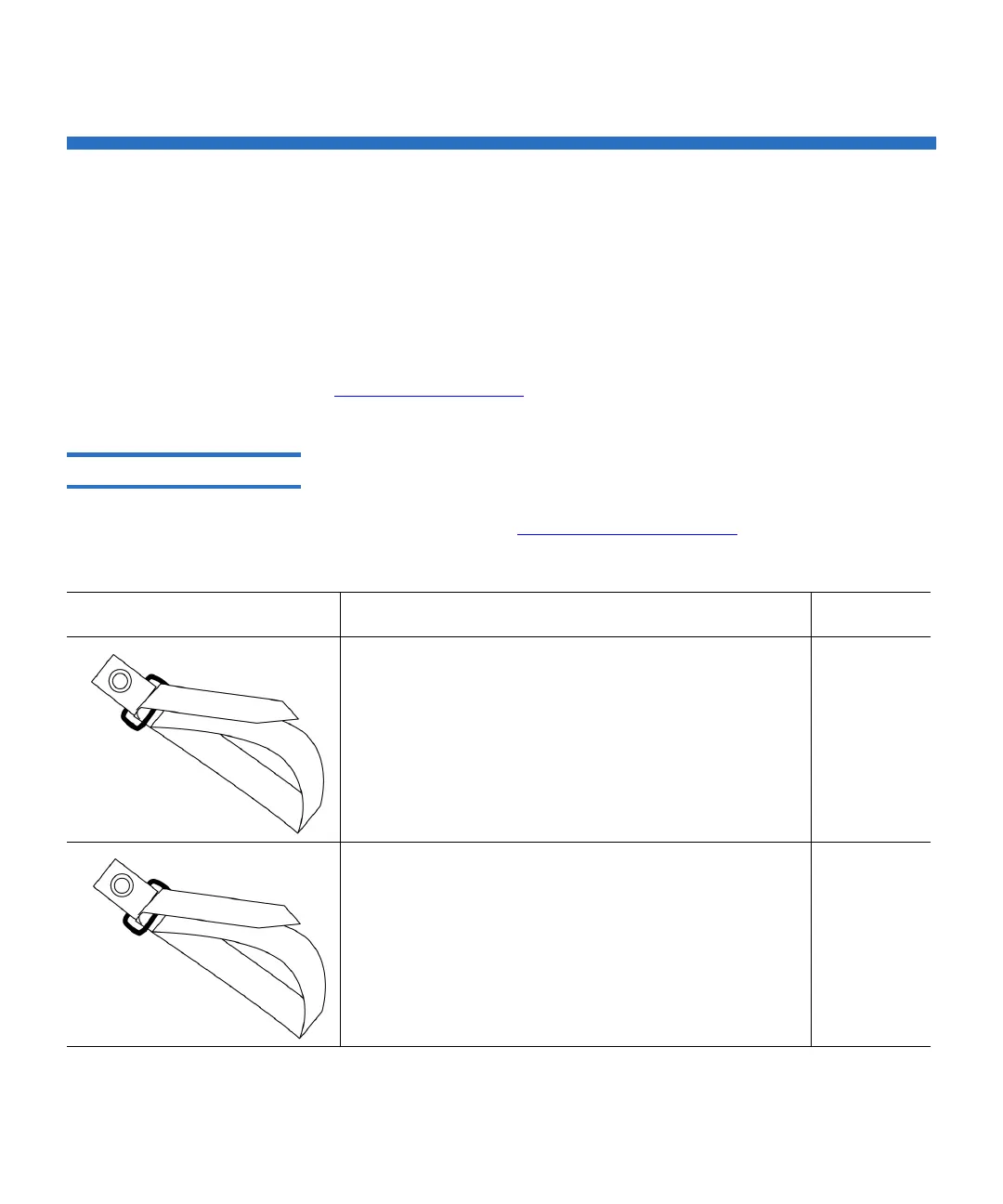Chapter 12 Installing, Removing, and Replacing
Cable Management Guidelines
Scalar i500 User’s Guide 320
Cable Management Guidelines
As the library expands to support larger configurations, it is important to
restrain and organize cables and power cords on the rear of the library.
Doing so ensures that the rear of the library remains accessible and
reduces the possibility that cables become damaged.
Use this section to find cable management guidelines and best practices
for power cords and Ethernet cables. Use the equipment specified in the
Cable Management Kit
section below.
Cable Management Kit 12
If you purchase a Fibre Channel I/O blade or an Ethernet Expansion
blade, you will receive a cable management kit with all the equipment
necessary to perform these procedures. You can also order the cable
management kit from http://shop.quantum.com
. The color of the straps
matches the color of the cords they are designed to secure.
Component Description Quantity
Black hook-and-loop fastener — Secures power cords
to expansion modules.
1
Blue hook-and-loop fastener —Secures Ethernet cables
to expansion modules.
1