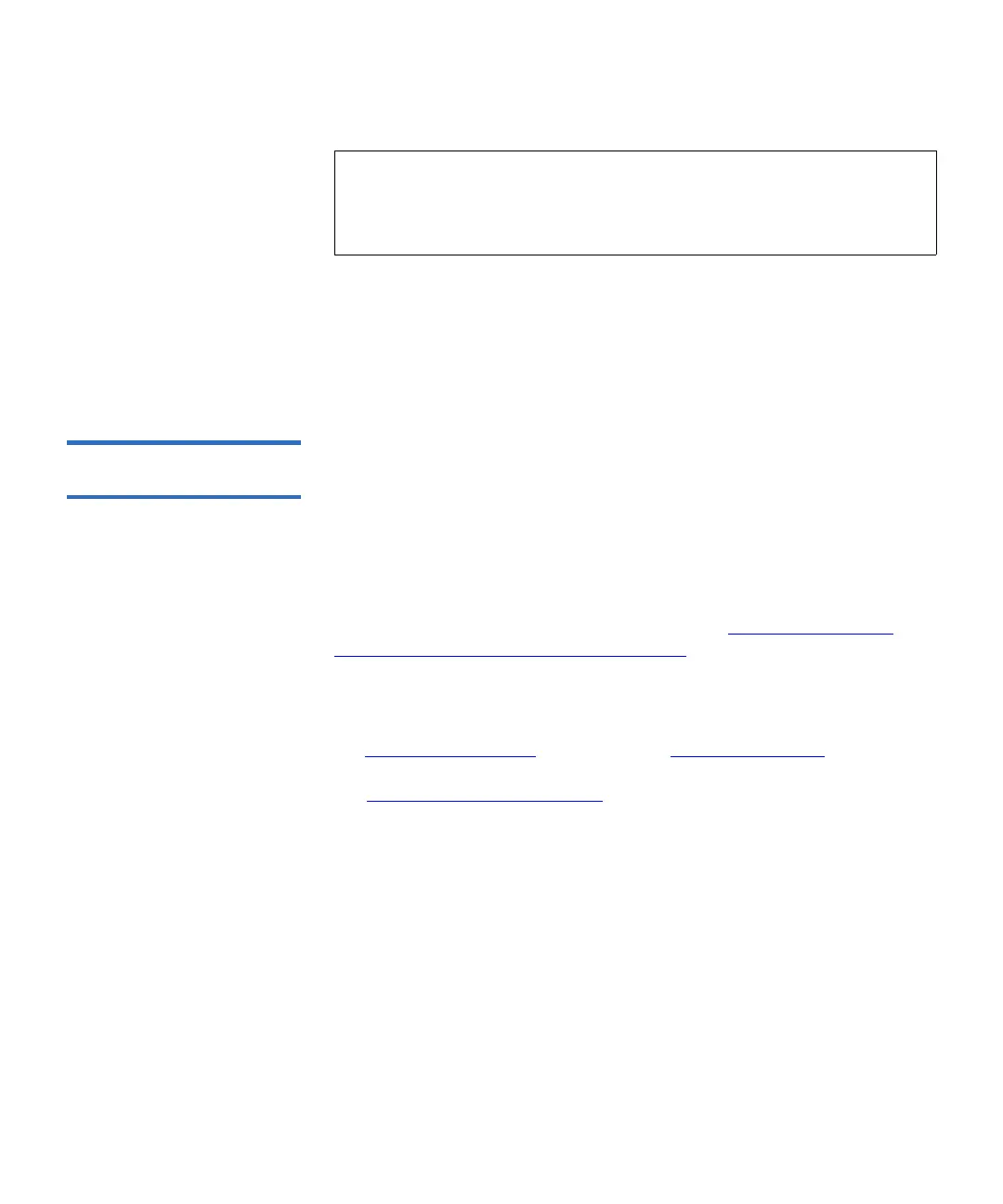Chapter 3 Configuring Your Library
Working With Partitions
Scalar i500 User’s Guide 71
The paths to open the appropriate screens are as follows:
• From the Web client, select
Setup > Partitions.
• From the operator panel, select
Setup > Partition Mgmt > Create
Partition
.
Manually Creating
Partitions 3
Using the Web client, administrators can manually create additional
partitions any time after the initial configuration of the library. The
maximum number of partitions that can be created is equal to the number
of drives in the library.
You can mix tape drive interface type, vendor, and media generation in
partitions that you create manually.
Exception: You may not mix tape
drive vendor types (for example, HP and IBM) in partitions that are
configured for library managed encryption (see Step 6: Configuring
Partitions for Library Managed Encryption on page 184).
The library must contain at least one unassigned tape drive and slot to
create a partition. If no tape drives or slots are available, you must modify
or delete an existing partition to free up resources. For more information,
see Modifying
Partitions on page 73 and Deleting Partitions on page 74.
When you manually create partitions, the library creates control paths.
See Working With Control Paths
on page 86 for a description of the
default control paths and how to change them.
When creating partitions manually, you need to provide the following
information:
•
Partition Name — Limited to a maximum of 12 lower-case
alphanumeric characters and underscores (_)
•
Emulation Type — This setting allows the partition to appear as a
different library type to the host. In most cases, you can ignore this
setting and just use the default. However, if your host application
does not support the default and cannot recognize the partition using
Note: This operation cannot be performed concurrently by multiple
administrators logged in from different locations. You can
access the screen, but you cannot apply changes while another
administrator is performing the same operation.