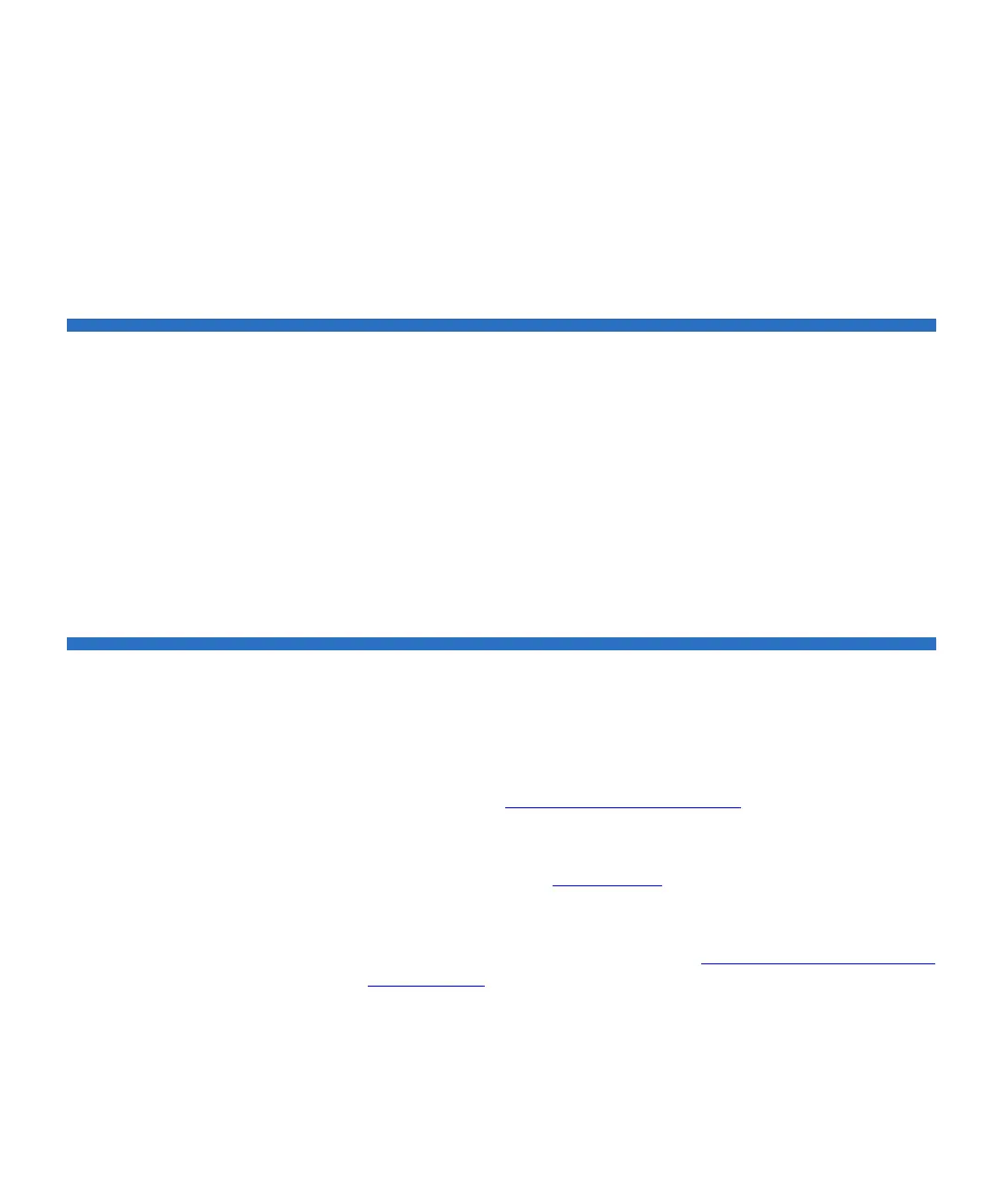Chapter 3 Configuring Your Library
Accessing the Web Client
Scalar i500 User’s Guide 59
The paths to open the appropriate screens are as follows:
• From the Web client, select
Setup > Setup Wizard.
• From the operator panel, the
Setup Wizard is available only upon first
power-on of library.
Accessing the Web Client
Once you have configured network settings on the operator panel, you
can log on to the library’s Web client.
The operator panel network configuration screen lists the IP address of
the library. Use this IP address to access the Web client using a Web
browser. When typing the IP address into the Web browser, make sure to
precede it with http://; for example, http://123.123.123.123.
Managing the Network
Administrators can configure the following:
• Network settings that allow remote access to the library. For more
information, see Modifying Network Settings
on page 60.
• Secure Socket Layer (SSL) settings that increase data protection so
that data from the library can be sent over the internet securely. For
more information, see Enabling SSL
on page 62.
• Simple Network Management Protocol (SNMP) settings that allow
you to use an external management application to monitor the status
of the library. For more information, see Configuring SNMP Settings
on the Library on page 63.