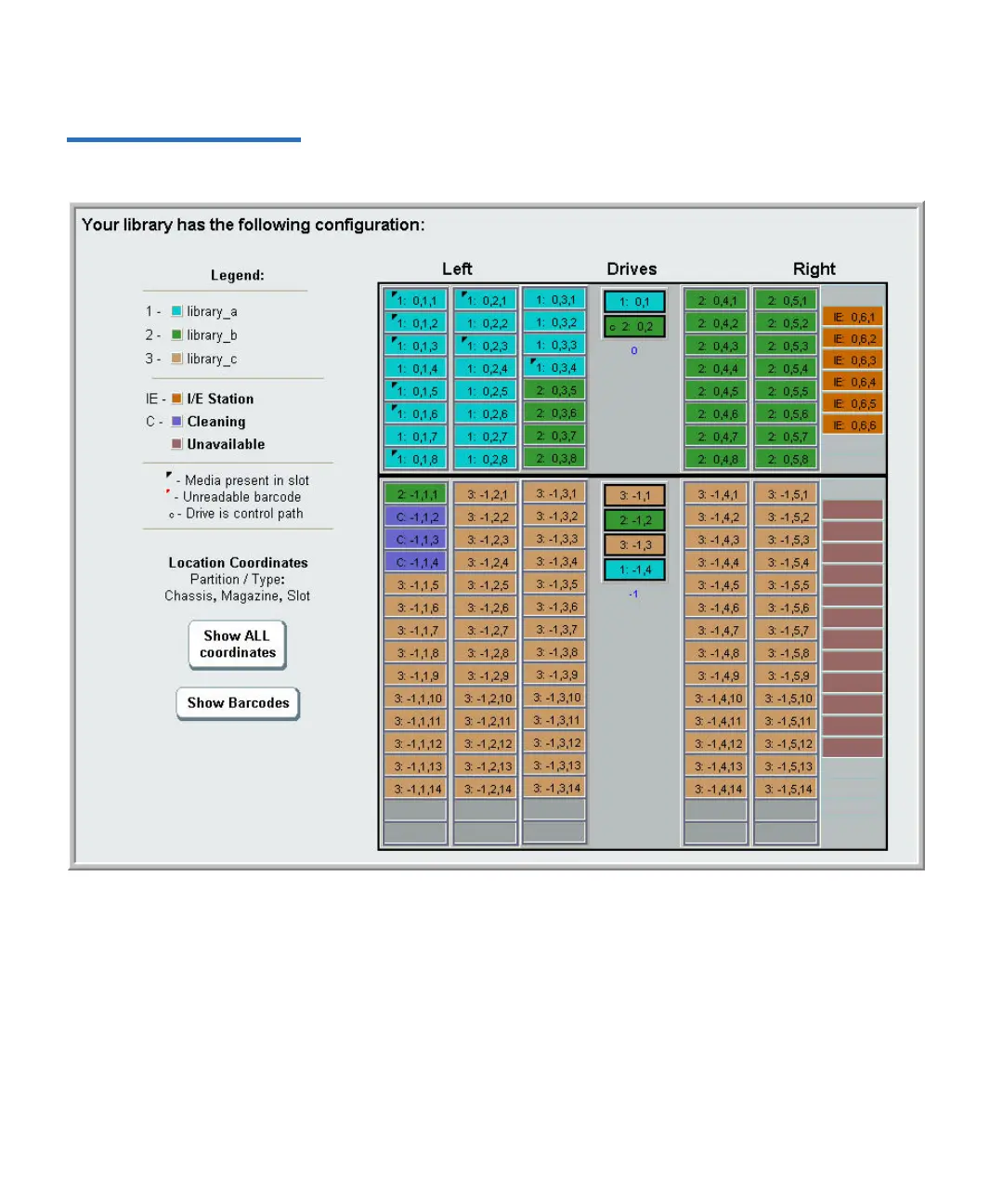Chapter 10 Getting Information – Logs and Reports
Viewing the Library Configuration Report
Scalar i500 User’s Guide 273
Figure 36 Library Configuration
Report
Use the report to view detailed information on the following resources.
Click on the item you want to view and the information appears in a box
to the right of the library diagram.
•
Tape drives — Depending on the interface type, the information
provided may not include all of the following: interface type, tape
drive type, ready state, mode (online/offline), assigned partition
name, location coordinates, media barcode (“No_Label” means
unreadable barcode), media type, element address, vendor, model,