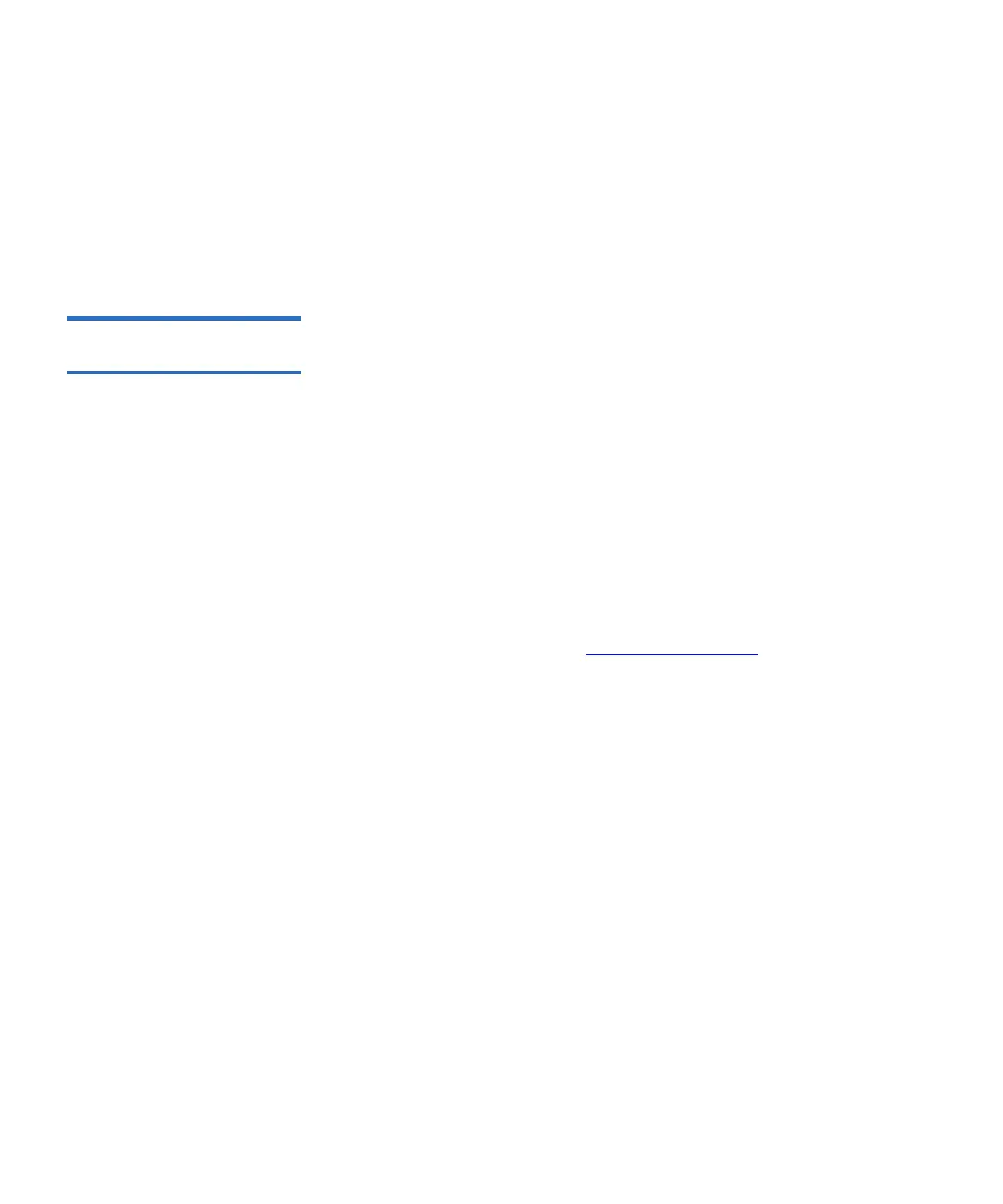Chapter 12 Installing, Removing, and Replacing
Adding, Removing, and Replacing Tape Drives
Scalar i500 User’s Guide 447
change the tape drive ordering, and this can affect proper
communication to a controlling host. Because of this, you must
refresh the configuration of any backup application that manages the
library to reflect the adjusted tape drive positions and the presence of
the new drive. In addition, you may need to reboot the host server(s)
or rescan the bus to detect the changes.
Removing and Replacing
a Tape Drive 12
These instructions explain how to remove a tape drive and replace it with
a new one. You may need to replace a tape drive if you are experiencing
problems with one that is currently in use.
You can remove a tape drive while the library is powered on. Do not,
however, remove a tape drive that is currently in use.
The new tape drive replaces the old tape drive in the partition. You do
not need to delete the old tape drive or add the new tape drive to the
partition, unless the replacement tape drive is of a different type
(generation, interface, or vendor) than the original. If the original tape
drive is in a partition, and the replacement tape drive is of a different
type, the library generates a RAS ticket will not activate the tape drive. If
this happens, you must either replace the tape drive with one of the same
type, or delete the old tape drive from the partition and then add the new
tape drive to the partition (see Modifying Partitions
on page 73).
Required tools: None
1 Prepare host applications for tape drive removal.
2 Save the library configuration.
3 If there is a cartridge in the tape drive, use the Web client to unload it.
4 Using the Web client, take the tape drive offline. When the tape drive
is ready for removal, its blue LED will be solidly lit.
a From the
Operations menu, select Drive > Change Mode.
The
Change Drive Mode screen appears.
b Locate the tape drive that you want to take offline.
c In the
New column, click Online to change the mode to Offline.
5 Disconnect the host interface cables from the tape drive that you
want to remove.
6 From the back of the library, loosen the tape drive’s thumbscrews.