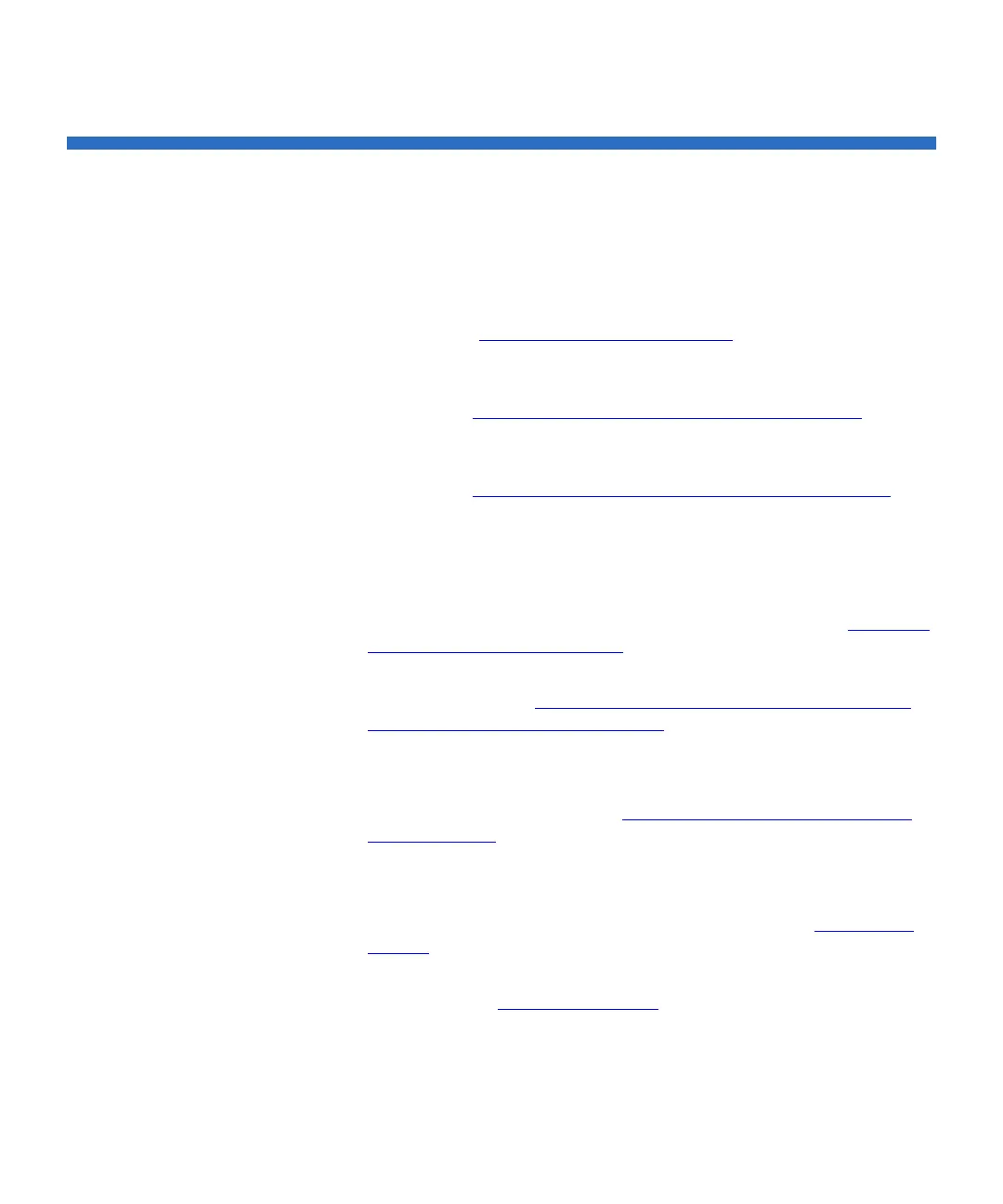Chapter 12 Installing, Removing, and Replacing
Installing a Stand-Alone 5U Control Module
Scalar i500 User’s Guide 329
Installing a Stand-Alone 5U Control Module
Required tools: None
Use this procedure to install a 5U library configuration:
1 Prepare the rack to hold modules, if you want to install your library
in a rack. See Installing the Library in a Rack
on page 423 for
instructions on installing a rack-mount kit.
2 Make sure all tape drives have been removed from the control
module. See Adding, Removing, and Replacing Tape Drives
on
page 444 for instructions on removing tape drives.
3 Make sure all power supplies have been removed from the control
module. See Adding, Removing, and Replacing Power Supplies
on
page 420 for instructions on removing power supplies.
4 Open the library’s I/E station door and access door. Lift the control
module and place it in the desired location.
5 If you are placing the control module in a rack, use the rack ears to
fasten the control module to the rack. For instructions, see Installing
the Bottom Module in the Rack on page 433.
6 If not already installed, install the library control blade (LCB) in the
control module. See Removing and Replacing the Library Control
Blade and LCB Compact Flash Card on page 408 for instructions on
installing the LCB.
7 Add the tape drives to the module.
8 Install the power supplies. See Adding, Removing, and Replacing
Power Supplies on page 420 for instructions on installing power
supplies.
9 Close the library’s I/E station door and access door.
10 Connect all power cords and network data cables. See Cabling the
Library on page 293.
11 Install module terminators in the top and bottom module terminator
connectors. See Cabling the Library
on page 293 for information on
installing the module terminators.
12 Power on the library.
13 Configure the library using the operator panel Setup Wizard.