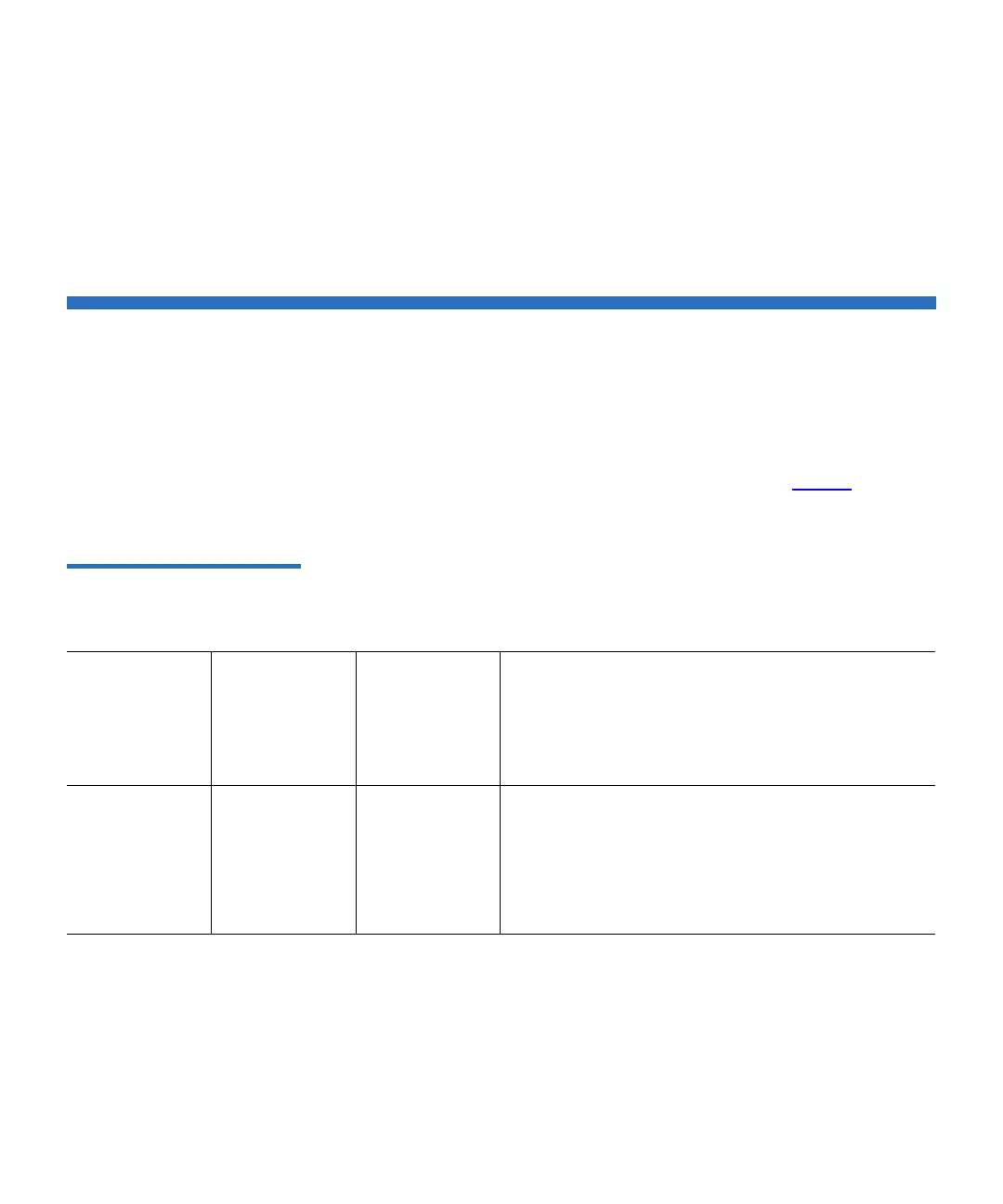Chapter 3 Configuring Your Library
Working With Control Paths
Scalar i500 User’s Guide 86
The paths to open the appropriate screens are as follows:
• From the Web client, select
Setup > Drive Settings.
• From the operator panel, select
Setup > Drive Settings.
Working With Control Paths
The control path tape drive is used to connect a partition to a host
application.
The library automatically assigns control paths when you set up
partitions. You can modify the control path at any time. Table 5
describes
how these control paths are assigned and how to change them.
Table 5 Control Path
Assignment During Partition
Creation
If the library
contains:
And the
partition
contains:
Then the
default
control path
for the
partition is:
If you want to change the control path, note the
following:
No FC I/O
blades
Any
combination
of tape drive
interface types
(SCSI, FC, or
SAS)
The first tape
drive assigned
to the partition
You must select a tape drive as the control path.