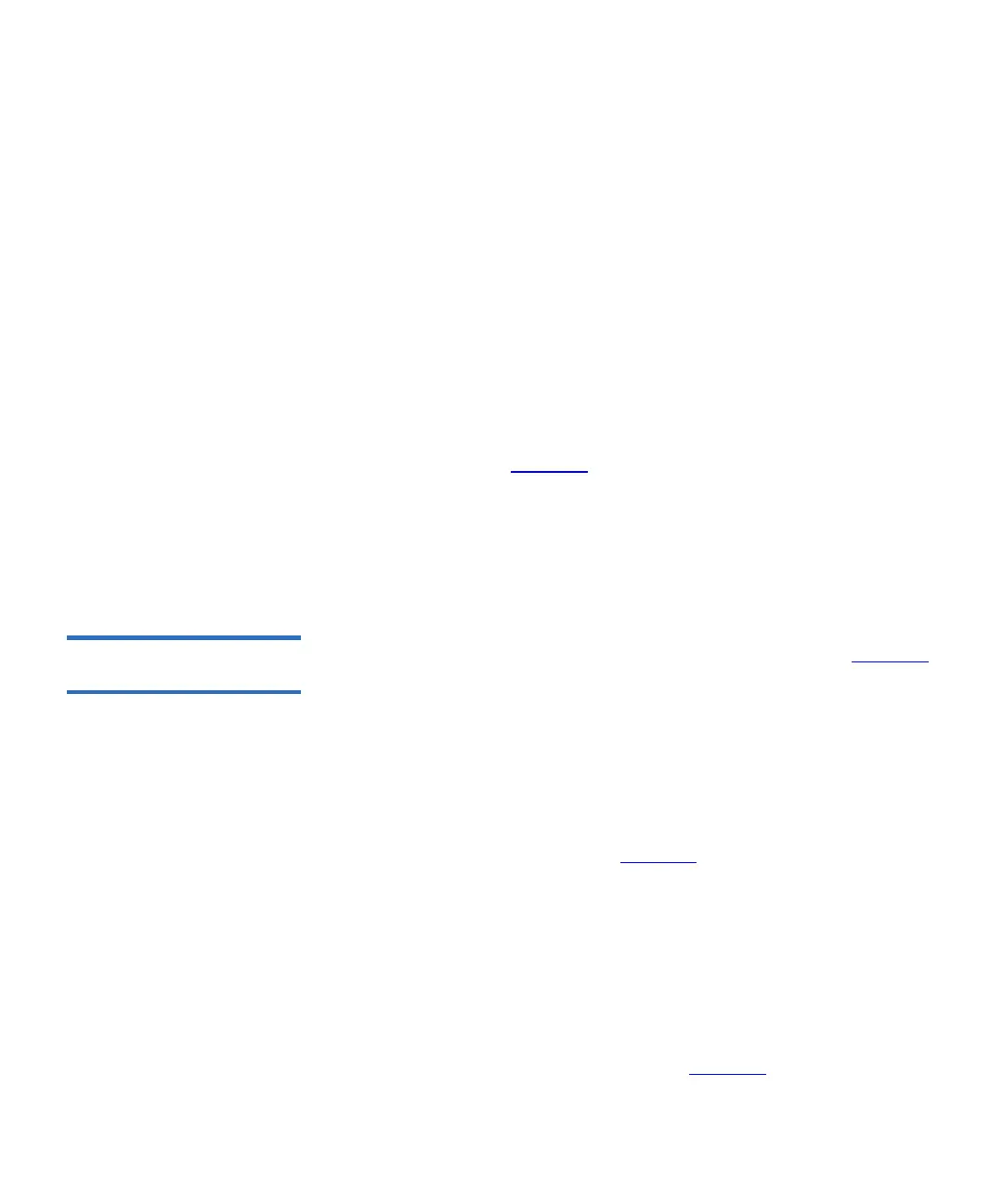Chapter 12 Installing, Removing, and Replacing
Tape Drive Ethernet Connectivity and the Ethernet Expansion Blade
Scalar i500 User’s Guide 474
• Use the library Web client:
a Select Tools > Diagnostics to enter library diagnostics.
b A message warns you that entering diagnostics will log out all
other users of the same or lower privilege level.
c Click OK to agree to log all other users out.
d The diagnostics menu bar displays.
e Select Drives > EE Blade Control.
f A message warns you that power cycling an Ethernet Expansion
blade may cause key exchange failures if FIPS is enabled.
g Click OK to proceed.
h The Diagnostics - Ethernet Expansion Blade Control screen
displays (see Figure 68
on page 479).
i Check the Status column for the Ethernet Expansion blade to be
sure it says “Ready.”
16 Save the library configuration (see the library user’s guide for
instructions).
Cabling the Ethernet
Expansion Blade 12
Cable the library and Ethernet Expansion blade as follows (see Figure 67
on page 476).
• In a 14U and higher library, it is recommended that you do not
connect HP LTO-5 FC tape drives to the library control blade (LCB).
Instead, you should connect the tape drives to an Ethernet Expansion
blade using normal Ethernet cables.
• The Ethernet Expansion blade must be installed in the lower left slot
of the expansion module. A cover plate must cover the slot next to the
Ethernet Expansion blade. See Figure 67
• For every expansion module that contains an Ethernet Expansion
blade, make sure a standard Ethernet cable is connected from one of
the four internal Ethernet ports on the library control blade (LCB) to
the Ethernet port marked “LOWER” located on the bottom right of
the expansion module in which the Ethernet Expansion blade is
installed. There are two ports, marked “UPPER” and “LOWER.”
Since the Ethernet Expansion blade must be installed in the lower bay
of the expansion module, you must use the port marked “LOWER.”
The “LOWER” port is on the right. See Figure 67
. You must do this