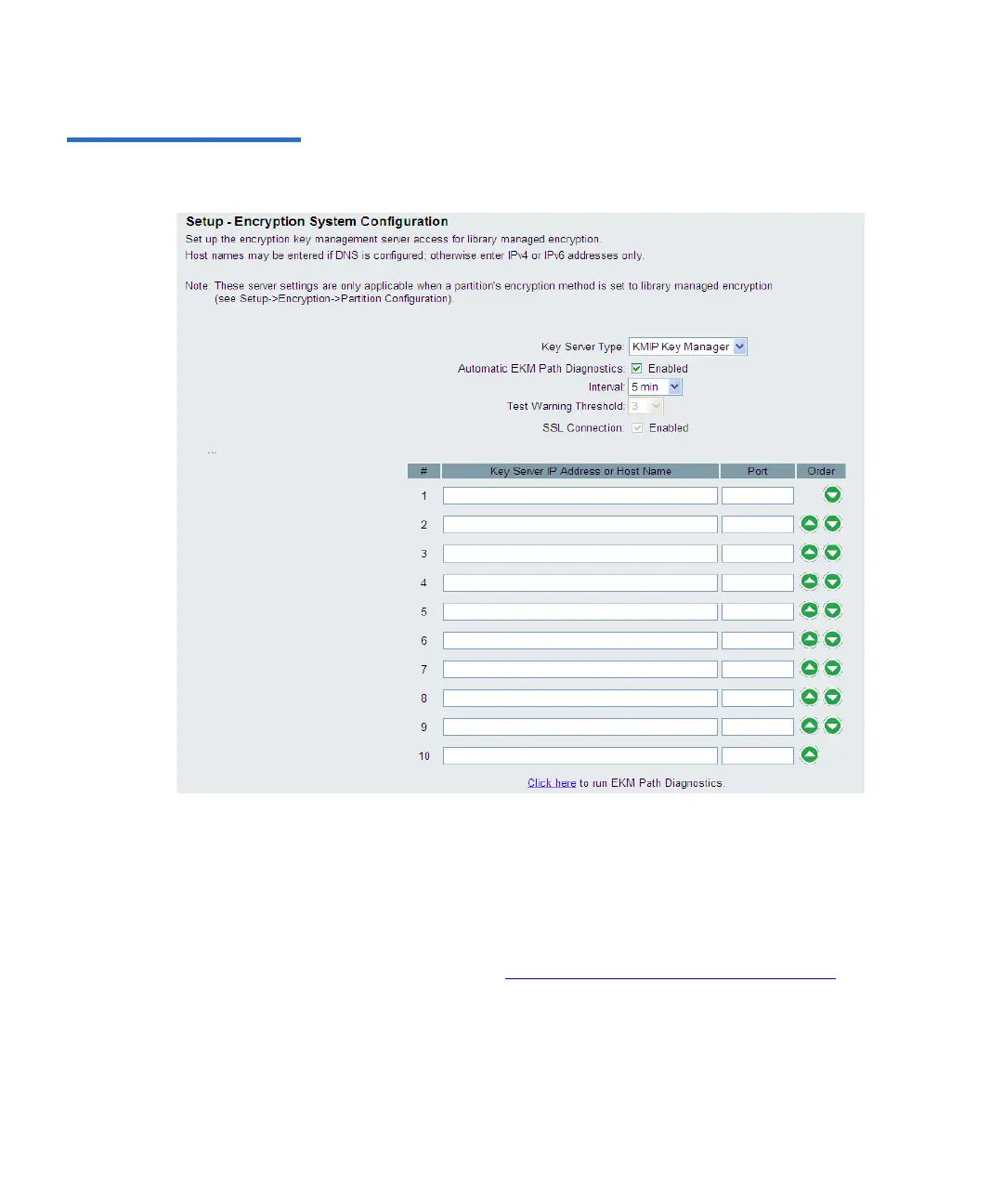Chapter 7 Encryption Key Management
Configuring Encryption Key Management on the Library
Scalar i500 User’s Guide 175
Figure 25 Setup - Encryption
System Configuration (KMIP
Key Manager)
2 Key Server Type — This field only appears if you have HP tape
drives installed in the library. If this field is visible, select which
encryption solution you plan to use (
Q-EKM, SKM, or KMIP Key
Manager
).
3 Automatic EKM Path Diagnostics
— Enable or disable as desired;
however, it is recommended you leave the default. For more
information, see Using Automatic EKM Path Diagnostics
on
page 190). When enabled, this feature performs a check, at specified
intervals, to make sure both key servers are connected to the library
and functioning properly. The library generates a RAS ticket if there
are problems.