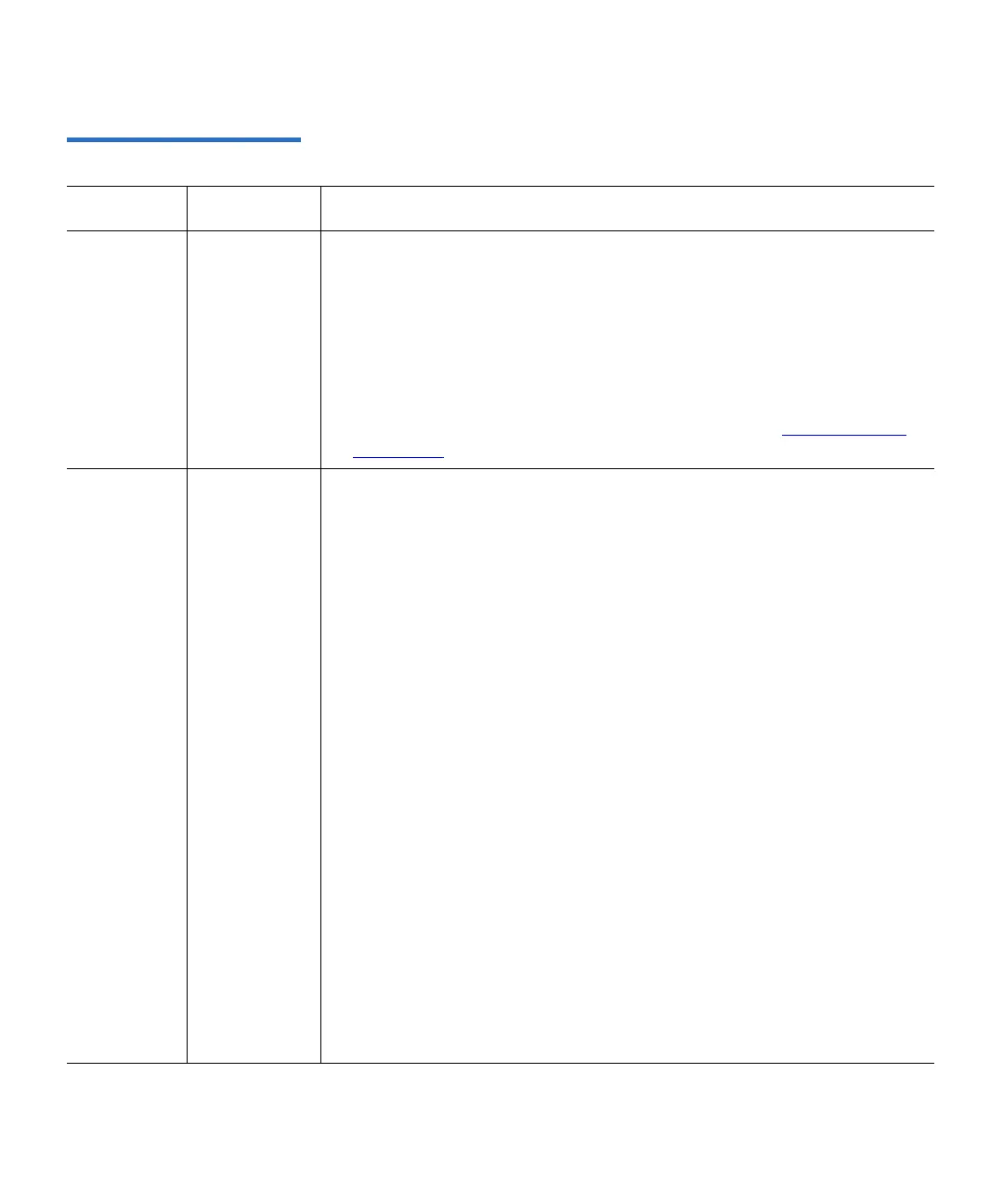Chapter 13 Troubleshooting
Interpreting LEDs
Scalar i500 User’s Guide 508
Table 12 Blade Status LEDs
LED Color Represents Blade Status
Green Library
application
code/Blade
processor
status
• Blinks once per second — Normal operation.
• Solid ON — Not operational.
• Solid OFF — Not operational (or blade is booting).
• Solid ON for 3 seconds, then blinks twice (FC I/O blade only) —
Blade firmware is downloading.
• Blinks 10 times per second (FC I/O blade only) — Identify mode (per
user request, to distinguish it from other blades; see Identifying FC
I/O Blades on page 502).
Amber Health status • Solid OFF — Normal operation.
• Blinks once per second (LCB only) — Library application code is not
operating or firmware upgrade/downgrade is in progress on existing
compact flash.
• Solid ON —
•LCB — Failure OR blade is booting up or initial firmware update on
new compact flash. If solid ON for more than 10 minutes, the LCB
may need to be replaced.
•FC I/O Blade — Failure OR blade is booting up or blade firmware is
autoleveling.
•FC I/O Fan Blade — There may be one or more problems,
including: fan speed is too high or too low; temperature is too high;
there is a faulty fan speed sensor; or there is a power control
problem.
•Ethernet Expansion blade — Failure OR blade is booting up.
Note: In most cases solid ON means a failure; however, in
conjunction with the blue LED blinking once every 10 seconds, an
amber LED solid ON can be a normal condition for a short period
of time. Autoleveling takes about three minutes per blade, and
blades autolevel in series. Never remove a blade when the amber
LED is solid ON unless it has been on continuously for at least 10
minutes. Never remove an LCB while the library is powered on.