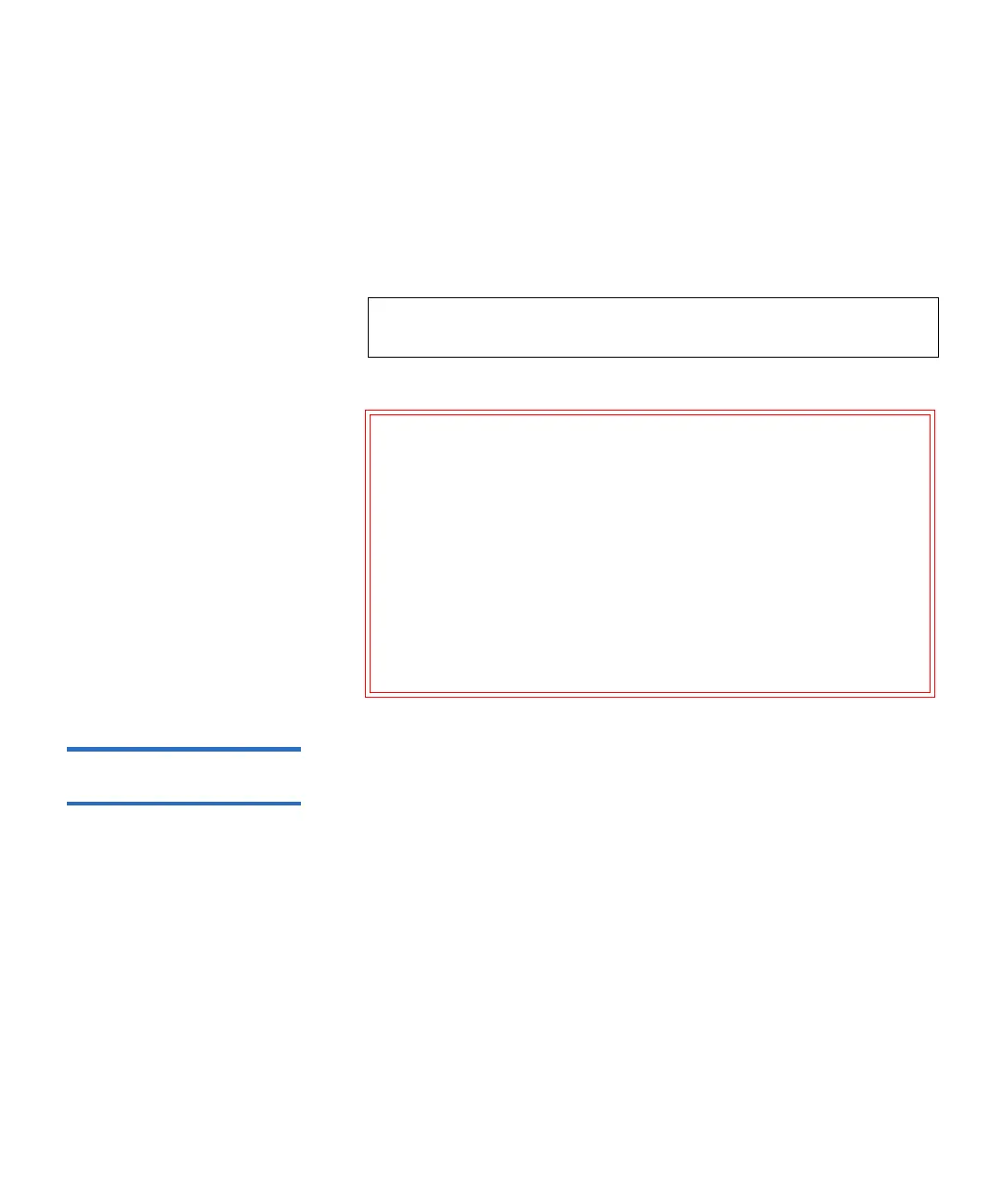Chapter 12 Installing, Removing, and Replacing
Removing and Replacing the Library Control Blade and LCB Compact Flash Card
Scalar i500 User’s Guide 418
24 Enter the following default user name and password:
•User name:
admin
• Password:
password
25 Press
OK.
The Setup Wizard screen appears.
26 Reconfigure your library settings as they were before.
Replacing the LCB
Only 12
These instructions explain how to replace the LCB while reusing the
existing LCB compact flash card.
Required tools: None
1 Power off the library.
2 Access the back of the library and locate the existing LCB.
3 Disconnect all cables from the existing LCB. You may want to label
each cable that is connected to the existing LCB to make sure that you
can correctly reconnect them to the new LCB.
4 Remove the existing LCB from the library.
To remove the existing LCB, release both of the LCB latch hooks and,
using the latch hooks as handles, pull the entire LCB toward you.
5 Remove the existing LCB compact flash card from the existing LCB.
Note: At this point the Scalar i500 Library is set up with factory
default settings.
Caution: Contact Quantum Support before restoring the
configuration. In general, it is recommended that you
use the setup wizard to manually reconfigure the
library. It is not recommended to use the “restore
configuration” tool to restore the previous settings.
Doing so will completely reinstall the former library
firmware level and potentially any defective
configuration settings encountered prior to installing
the new LCB/compact flash card combo. If you do
restore a previous configuration and downrev
firmware, you will need to install the latest version of
firmware again.