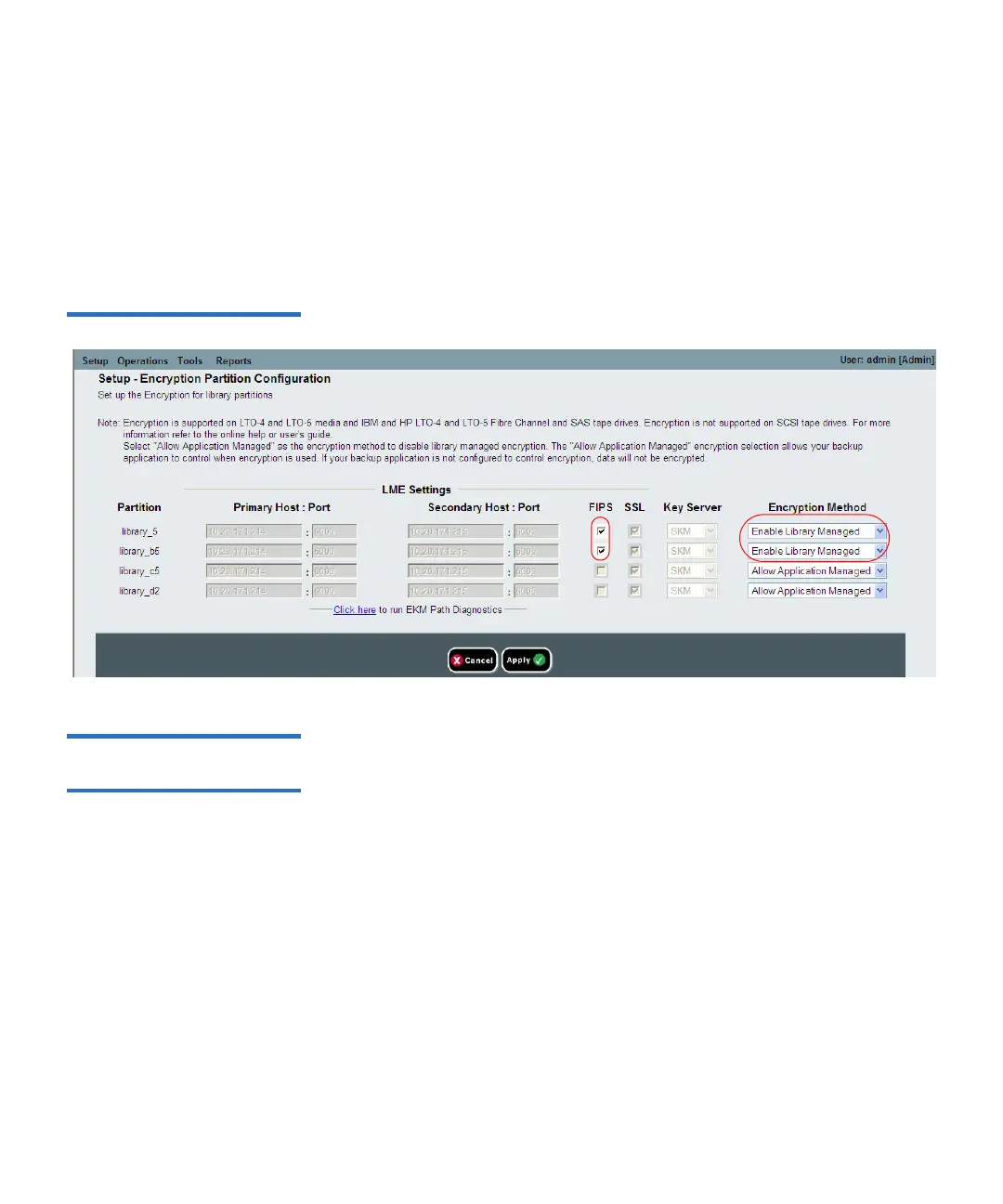Chapter 3 Configuring Your Library
Configuring System Settings
Scalar i500 User’s Guide 132
Change the Encryption Method of a partition to Enable Library
Managed.
2 Select the FIPS check box to enable FIPS mode for the partition. Clear
the FIPS check box to disable FIPS mode for the partition.
3 Click Apply.
Figure 16 Enabling FIPS Mode
Viewing FIPS Status on
the Library 3
There are three ways to view FIPS status on the library:
• The Partition Configuration screen (Setup > Encryption > Partition
Configuration) shows which partitions are enabled for FIPS. All tape
drives in FIPS partitions are enabled.
• The System Information Report (Reports > System Information)
contains a FIPS column in the Library Partitions section. The column
displays “Yes” if FIPS is enabled on the partition and “No” FIPS is
disabled.
• The tape drive information pop-up screen on the Library
Configuration Report (Reports > Library Configuration) contains a
FIPS Enabled item. This item only displays when the tape drive is an
HP LTO-5 Fibre Channel tape drive. The item displays “Yes” when
FIPS is enabled on the drive and “No” when FIPS is disabled.