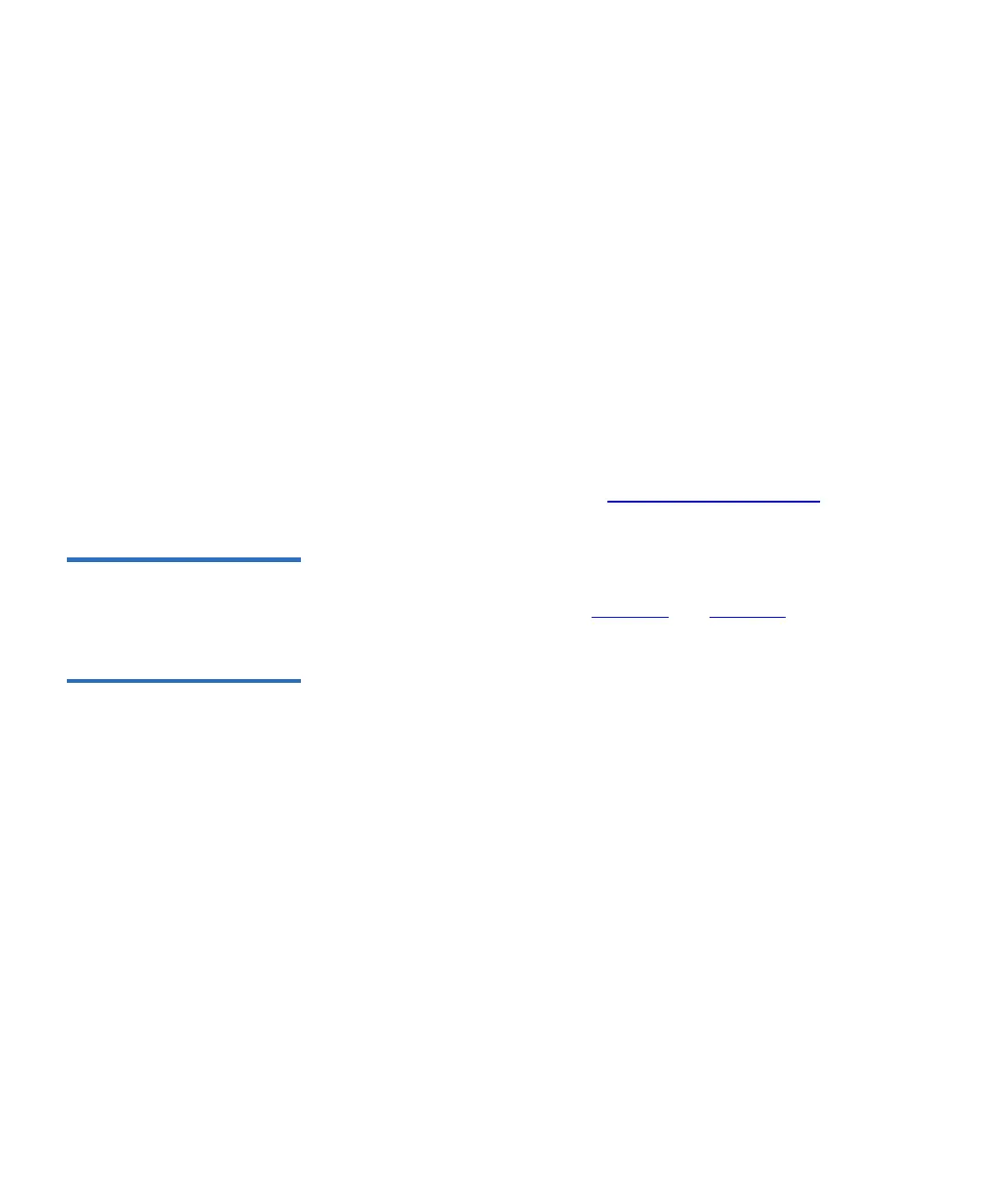Chapter 12 Installing, Removing, and Replacing
Cabling the Library
Scalar i500 User’s Guide 307
6 Connect a power cord to the outlet on the power supply on the rear of
the library.
There should always be a power cord connected to the power supply
on the control module. If redundant power supplies are used,
connect a power cord to each of the additional power supply outlets.
7 Plug the power cord into a nearby AC power source.
8 Power on the library.
a Turn on the rear power switch of each of the power supplies.
b Turn on the front power button.
c Power up the host system.
9 Verify communication with all devices on the bus.
10 Configure the library using the commands on the operator panel. See
configuration information in Configuring Your Library
on page 52.
Cabling Libraries With
Fibre Channel Tape
Drives Connected
Directly to a Host or
Switch 12
Use this procedure, along with Figure 45 and Figure 46, if you are
installing a library that includes FC tape drives that are connected
directly to a host or switch.