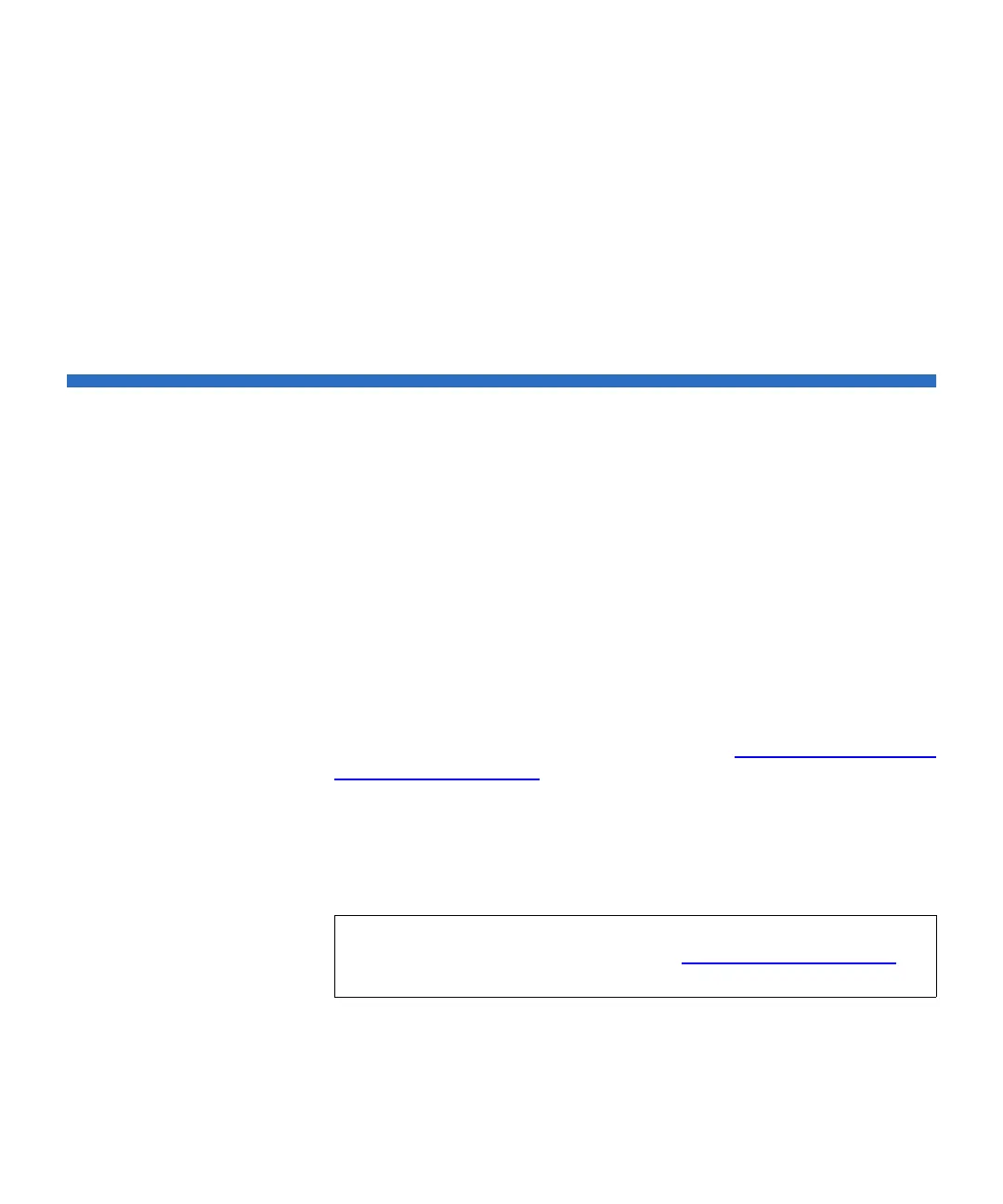Chapter 13 Troubleshooting
Permanently Removing FC I/O Blades
Scalar i500 User’s Guide 503
the I/O blade with the rapidly blinking LED at the bottom of the FC I/O
blade. The LED will blink for one minute.
The paths to open the appropriate screens are as follows:
• From the Web client, select
Setup > I/O Blades > Blade Control.
• From the operator panel, select
Setup > I/O Blades > Blade Control >
Identify Blade
.
Permanently Removing FC I/O Blades
Library firmware monitors all FC I/O blades after they are installed in
the library. Once an FC I/O blade is installed, the library expects the
blade to be in the same installed location after every power cycle.
If an FC I/O blade is relocated or is permanently removed from the
library, the library firmware must be configured to stop monitoring the
blade. Administrators can perform this operation by selecting the FC I/O
blade and performing the remove blade operation on the
Setup - FC I/O
Blade Control
screen. If this is not done and the library continues to
monitor a removed FC I/O blade, RAS tickets could be generated.
You do not need to configure the library to stop monitoring an FC I/O
blade if the failed blade is replaced with a new blade. For instructions on
how to remove and replace an FC I/O Blade, see Adding, Removing, and
Replacing FC I/O Blades on page 449.
Performing the remove blade operation will cause a temporary loss of
communication with connected hosts. The screen will display a warning
message about the communication loss and ask you to confirm that you
want to proceed.
Note: Before permanently removing the FC I/O blade, verify the
location of the FC I/O blade. See Identifying FC I/O Blades
on
page 502.