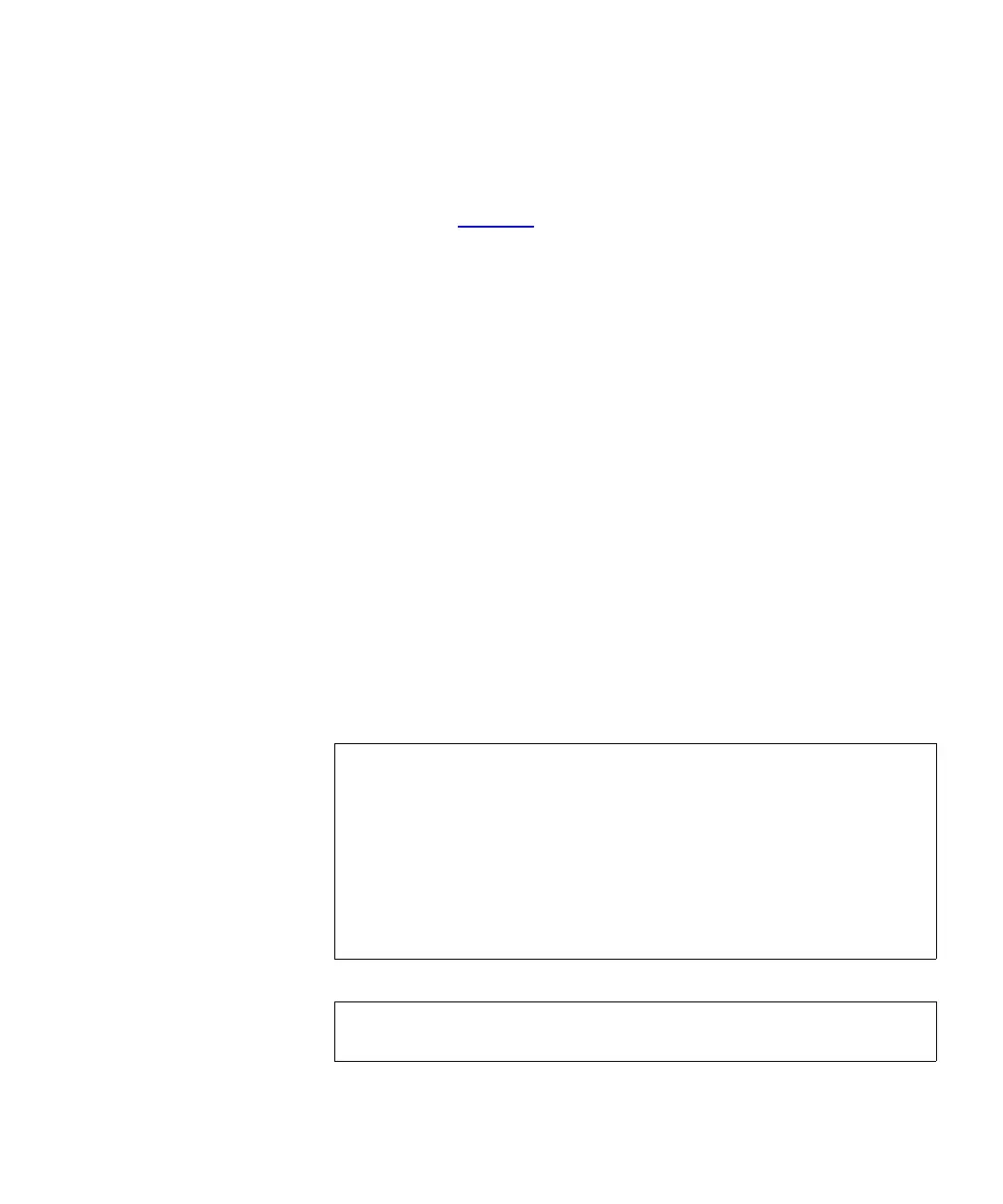Chapter 7 Encryption Key Management
Configuring Encryption Key Management on the Library
Scalar i500 User’s Guide 181
3 From the Tools menu, select EKM Management > Import
Communication Certificates.
The
Tools - TLS Communication Certificate Import screen
opens (see Figure 26
). If TLS certificates are currently installed, they
will be listed in a table at the bottom of the screen. If they are not
installed, a message appears at the bottom of the screen stating that
certificates are not installed.
4 From the
Select the Certificate Type to install drop-down list, select
SKM.
5 Select the Use the Quantum Certificate Bundle check box.
6 Click the Browse button next to the Quantum Communication
Certificate Bundle File field to locate the TLS certificate file.
7 Click Open.
8 Click Apply.
9 Verify that the table at the bottom of the screen is present and
contains the required certificates.
Installing Your Own TLS Certificates on the Library
7Follow these
instructions to install your own TLS certificates (for SKM), or when
installing TLS certificates for KMIP key managers. When providing your
own certificates, it is assumed you understand the concepts of PKI and
can access the tools or third-party resources needed to generate or obtain
certificates.
Note: If you are using SKM: You must be running SKM 1.1 or
higher on your SKM servers in order to install your own TLS
certificates. If you install your own TLS certificates on the
library, you must also install your own certificates on the SKM
servers. Similarly, if you use the Quantum-provided TLS
certificates on the SKM servers, you must also use the
Quantum-provided TLS certificates on the library. See the
Scalar Key Manager User’s Guide
for information about
installing TLS certificates on the SKM servers.
Note: If you are using KMIP key managers: Your KMIP server
provider will provide TLS communication certificates.