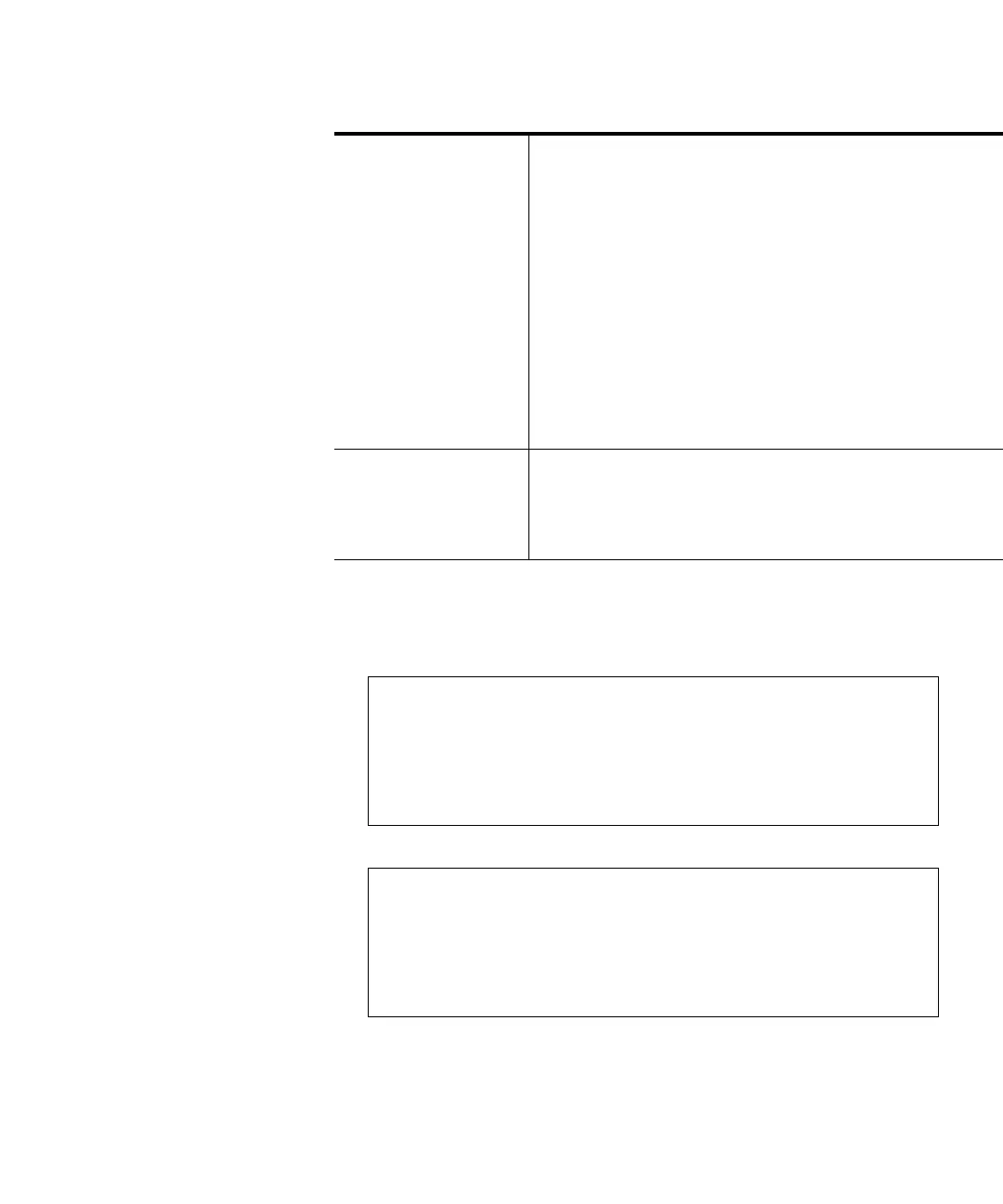Chapter 7 Encryption Key Management
Configuring Encryption Key Management on the Library
Scalar i500 User’s Guide 186
2 For each partition on which you are configuring EKM, change the
Encryption Method to
Enable Library Managed. (To disable EKM,
select Allow Application Managed).
Allow Application
Managed
Not for use with EKM. Allows an external backup
application to provide encryption support to all
encryption-capable tape drives and media within the
partition. The library will NOT communicate with the
EKM key server on this partition.
This is the default setting if you have encryption-
capable tape drives in the partition. This option
should remain selected
unless you are connecting the
library to an external EKM server.
Note: If you want an external application to manage
encryption, you must specifically configure the
application to do so. The library will not participate in
performing this type of encryption.
Unsupported Means that no tape drives in the partition support
encryption.
If
Unsupported is shown, it will be greyed out and you
will not be able to change the setting.
Note: When you change the encryption method on a partition,
the partition is taken offline. When the change completes
successfully, the partition comes back online
automatically. If the operation does not complete
successfully, the partition remains offline until you turn it
back online manually or restart the library.
Note: When you change a partition from Enable Library
Managed to Allow Application Managed, the data that
was written to the tapes while the partition was
configured for library managed encryption can no longer
be read, until you change the partition back to Enable
Library Managed.