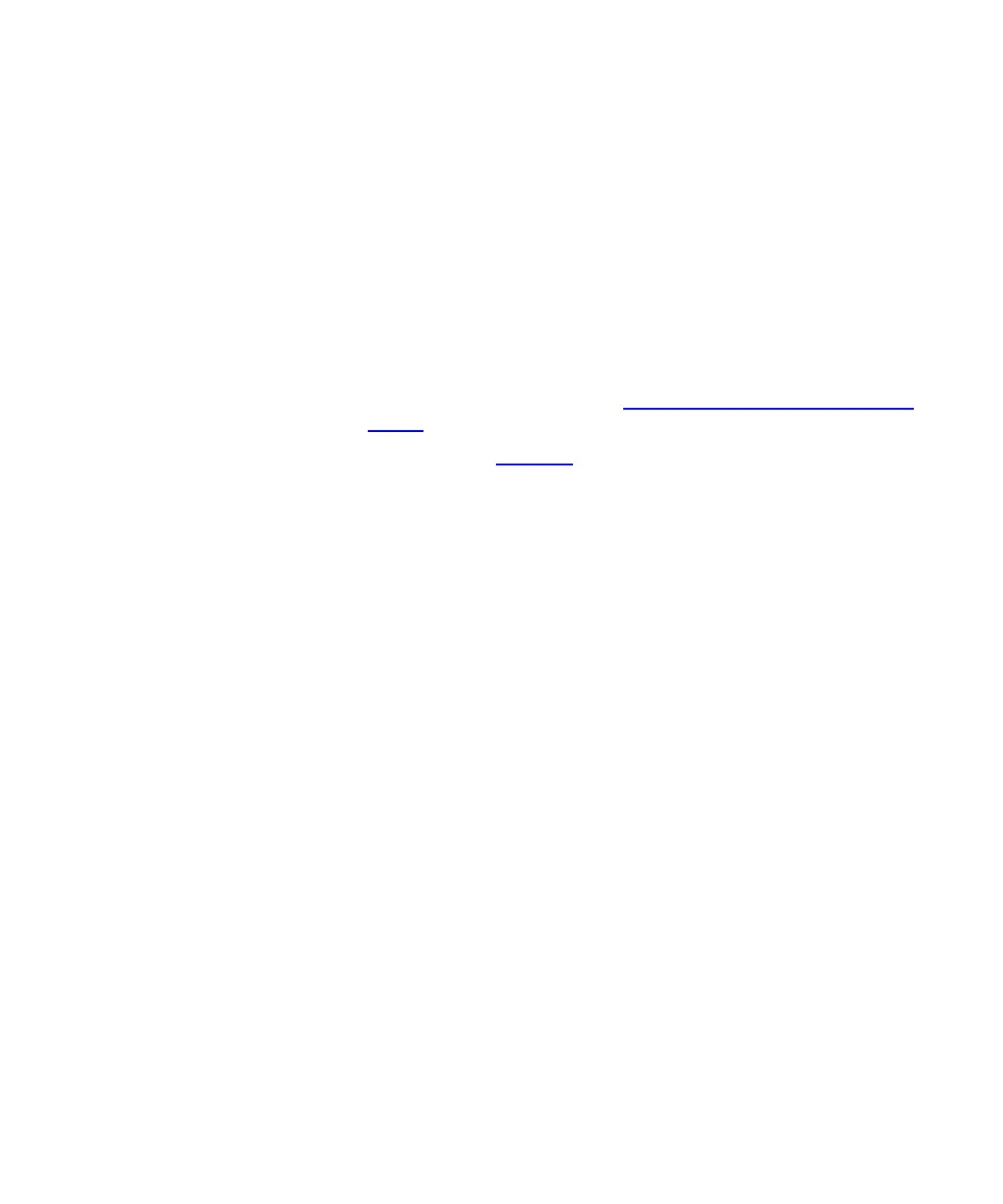Chapter 12 Installing, Removing, and Replacing
Preparing to Remove or Replace a Module
Scalar i500 User’s Guide 363
Required tools:
• Phillips #2 screwdriver, for removing and replacing the top cover
plate
• T10 TORX screwdriver, for removing and replacing the bottom cover
plate
Instructions:
1 View your library’s current configuration before removing or
replacing any library modules to determine which partitions may be
affected, which tape cartridges belong to which partition, and
whether cleaning slots are configured within the library module you
are removing or replacing. See Viewing the Library Configuration
Report on page 272.
For example, in Figure 57, the following library configuration may be
observed. Note that there are three partitions configured. All three
partitions share six I/E elements in the control module. The library is
configured for automatic cleaning and has three cleaning slots
configured in the expansion module.
• Library_a configured all storage elements in the control module,
and has one drive configured in the control module, and one
drive configured in the expansion module.
• Library_b configured most storage elements in the control
module, but references its last storage element in the expansion
module. This partition has one drive configured in the control
module and one drive configured in the expansion module.
• Library_c configured all storage elements in the expansion
module, and also configured two drives in this expansion
module.