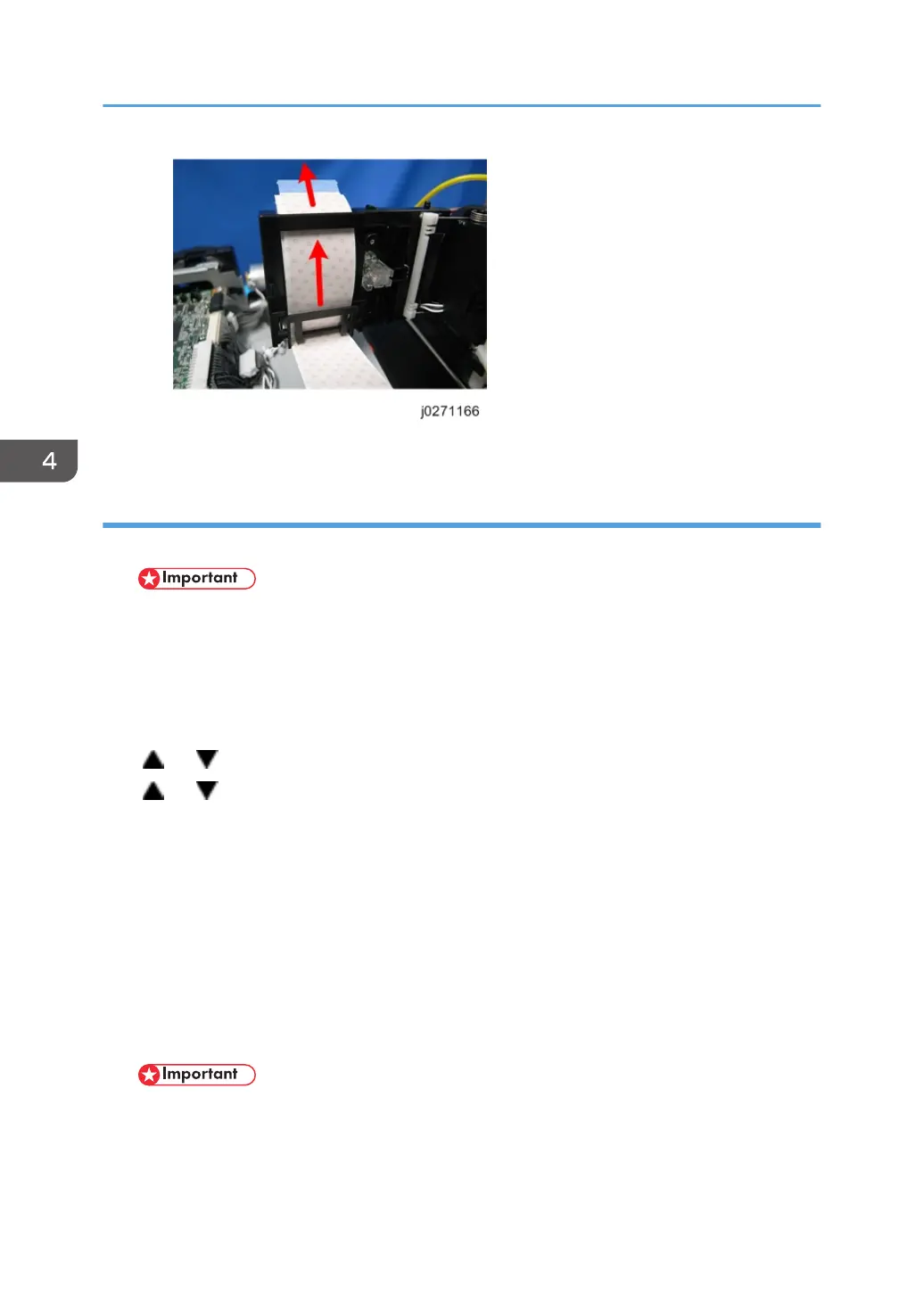4. When stored correctly, it will be as shown.
After Replacing the Carriage
1. With the machine OFF, open the right front door.
• The right front door must be open before you switch the machine on.
• With the right front door open, the printer will not perform auto maintenance (this can waste
ink).
2. Switch the machine on.
3. Enter the Service Menu.
4.
[
] or [ ] "Printer Setting"> [OK].
5. [ ] or [ ] "Engine Setting"> [OK].
6. Enter "3009002"> [OK].
7.
Press [OK].
8. Press [OK].
9. Press [OK].
10. Exit the Service Menu.
11. Switch the machine off.
12. Replace the four ink cartridges with new ones (provided).
13. Replace the ink collector unit (new one provided).
• You must replace the ink cartridges and the ink collector unit with the ones provided.
• If you do not replace them, the machine will issue an error and prompt you to install the new
ink cartridges or collector unit.
4. Replacement and Adjustment
136
