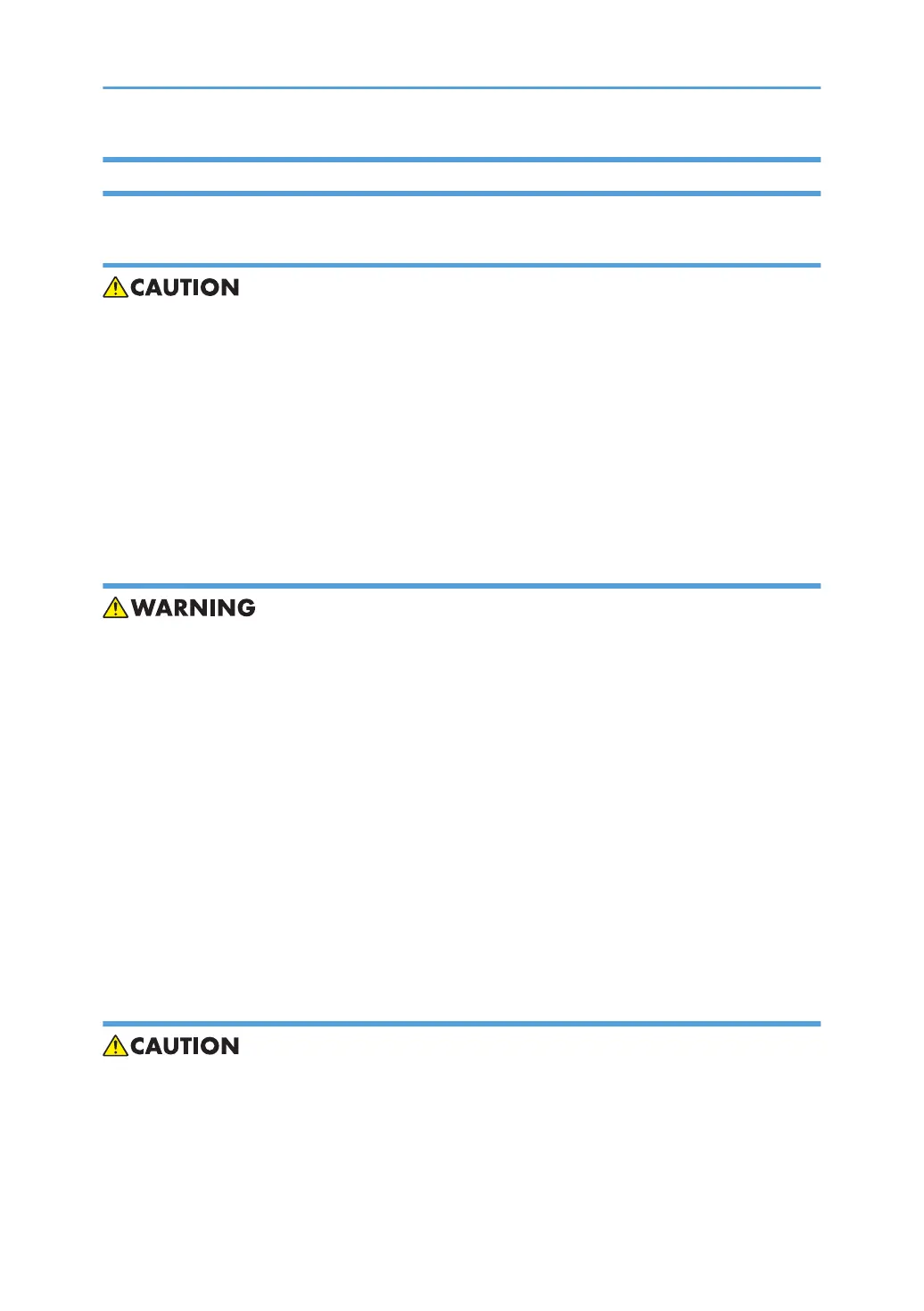Before Installation, Maintenance
Shipping and Moving the Machine
• Work carefully when lifting or moving the machine. If the machine is heavy, two or more customer
engineers may be required to move the machine without causing injury (muscle strains, spinal
injuries, etc.) or damage to the machine if it is dropped or tipped over.
• Personnel working around the machine should always wear proper clothing and footwear. Never
wear loose fitting clothing or accessories (neckties, loose sweaters, bracelets, etc.) or casual
footwear (slippers, sandals, etc.) when lifting or moving the machine.
• Always unplug the power cord from the power source before you move the machine. Before you
move the machine, arrange the power cord so it will not fall under the machine.
Power
• Always turn the machine off and disconnect the power plug before doing any maintenance
procedure.
• After turning the machine off, power is still supplied to the main machine and other devices. To
prevent electrical shock, switch the machine off, wait for a few seconds, then unplug the machine
from the power source.
• Before you do any checks or adjustments after turning the machine off, work carefully to avoid
injury.
• After removing covers or opening the machine to do checks or adjustments, avoid touching
electrical components or moving parts (gears, timing belts, etc.).
•
After turning the machine on with any cover removed, keep your hands away from electrical
components and moving parts.
• Never touch the cover of the fusing unit, gears, timing belts, etc.
Installation, Disassembly, and Adjustments
• After installation, maintenance, or adjustment, always check the operation of the machine to make
sure that it is operating normally. This ensures that all shipping materials, protective materials, wires
and tags, metal brackets, etc., (attached to protect the machine during shipping), have been
removed and that no tools remain inside the machine.
2
