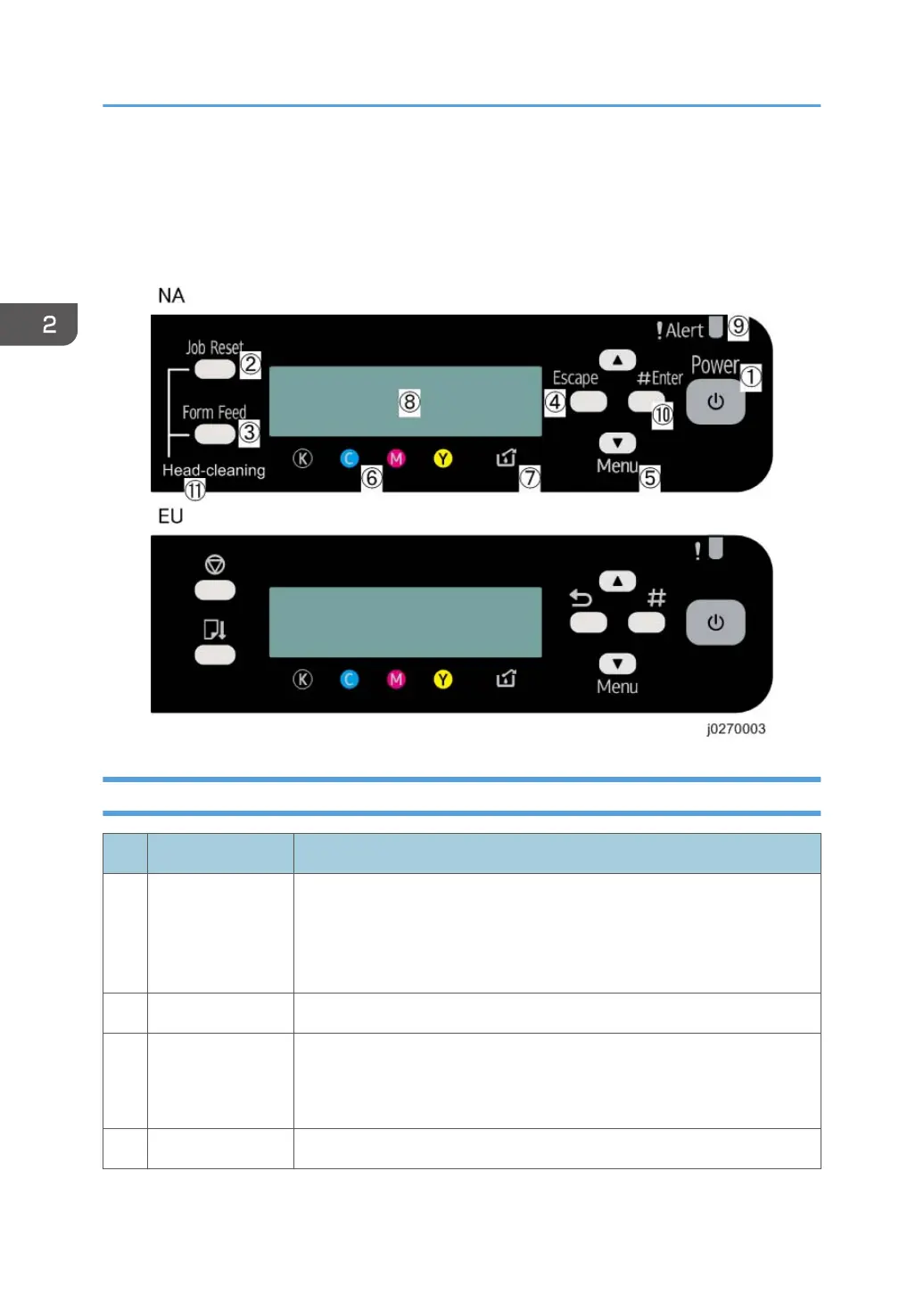Using the Operation Panel
Here is a brief description of how to use the keys on the printer operation panel. This information is
provided as a quick summary of important information described in the Operating Instructions.
Key Summary Table
Key/Indicator What It Does
1 Power Press this key to turn the power on. To turn the power off, press and hold
down this key for one second.
Blinks when the printer is receiving data from a computer or if there is data
to be printed.
2 Job Reset When the machine is online, press this key to cancel an ongoing print job.
3 Form Feed When the printer is offline, push to print all the data in the printer buffer.
If there is a paper jam, press this key according to the displayed error
message and remove the jammed paper.
4 Escape Push to restore the display to the previous condition.
2. Installation
30
