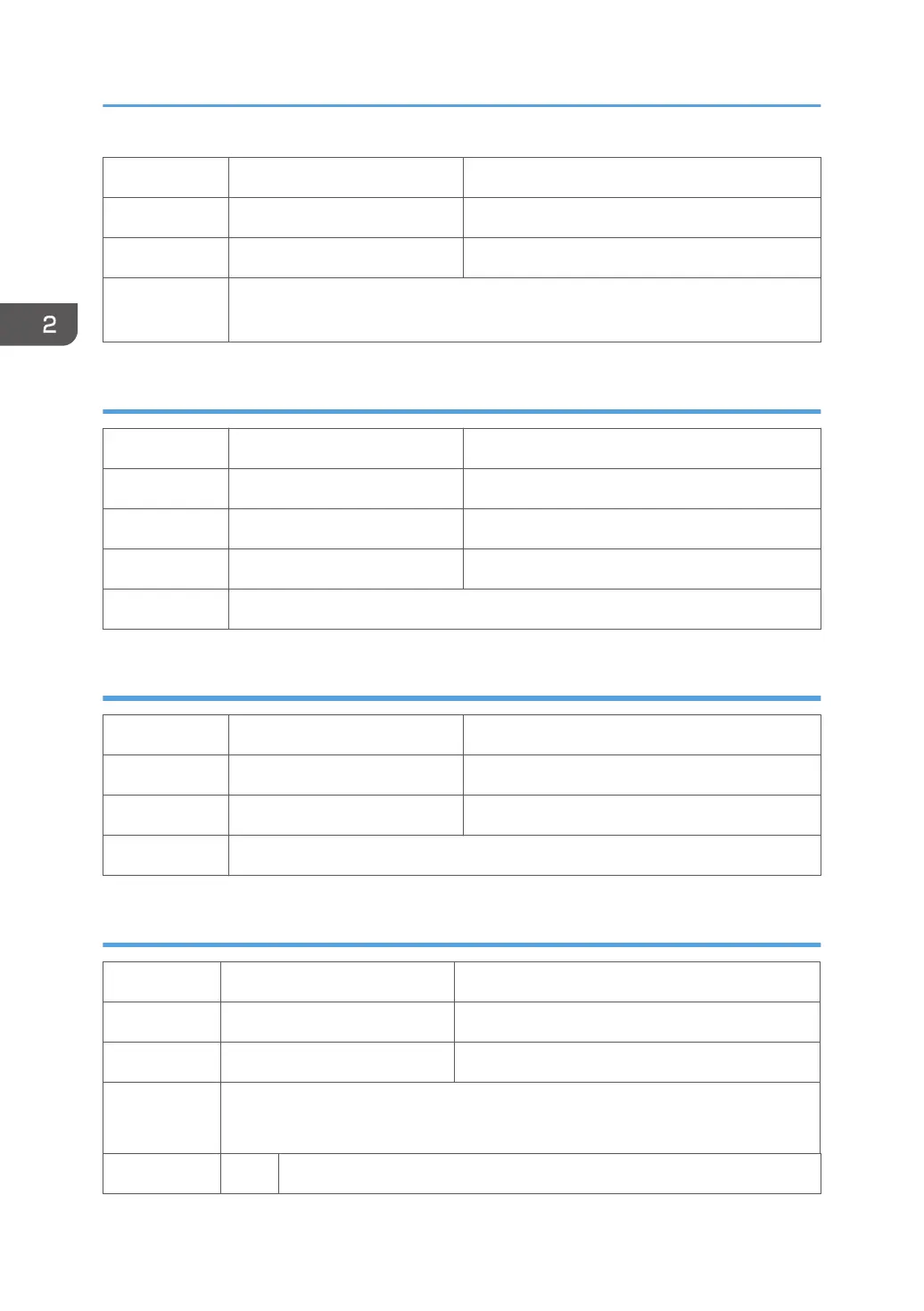7-014-030 JAM COUNT8 Log 8: Previous-7
7-014-031 JAM COUNT9 Log 9: Previous-8
7-014-032 JAM COUNT10 Log 10: Previous-9
Use this SP to display the number of times jam codes have been issued. The
occurrences of jam codes are stored in the order 1-10.
Display Total Count: Ink Fill Log
7-014-033 FILL PROGRESS1 Log 1: Previous
7-014-034 FILL PROGRESS2 Log 2: Previous-1
7-014-035 FILL PROGRESS3 Log 3: Previous-2
7-014-036 FILL PROGRESS4 Log 4: Previous-3
Use this SP to display the number of times initial tank filling has been performed.
Display Maintenance Log
7-014-037 LAST MNT TM1 Log 1: Previous
7-014-038 LAST MNT TM2 Log 2: Previous-1
7-014-039 LAST MNT TM3 Log 3: Previous-2
Use this SP the total time for all maintenance executions.
Display Maintenance Log: By Type of Maintenance
7-014-040 LAST MAINTE1 Log 1: Previous
7-014-041 LAST MAINTE2 Log 2: Previous -1
7-014-042 LAST MAINTE3 Log 3: Previous -2
Use this SP to display the types of maintenance executed.
The types of maintenance are number coded as shown below:
1 Maintenance at power on
2. Appendix: SP Mode Tables
64
