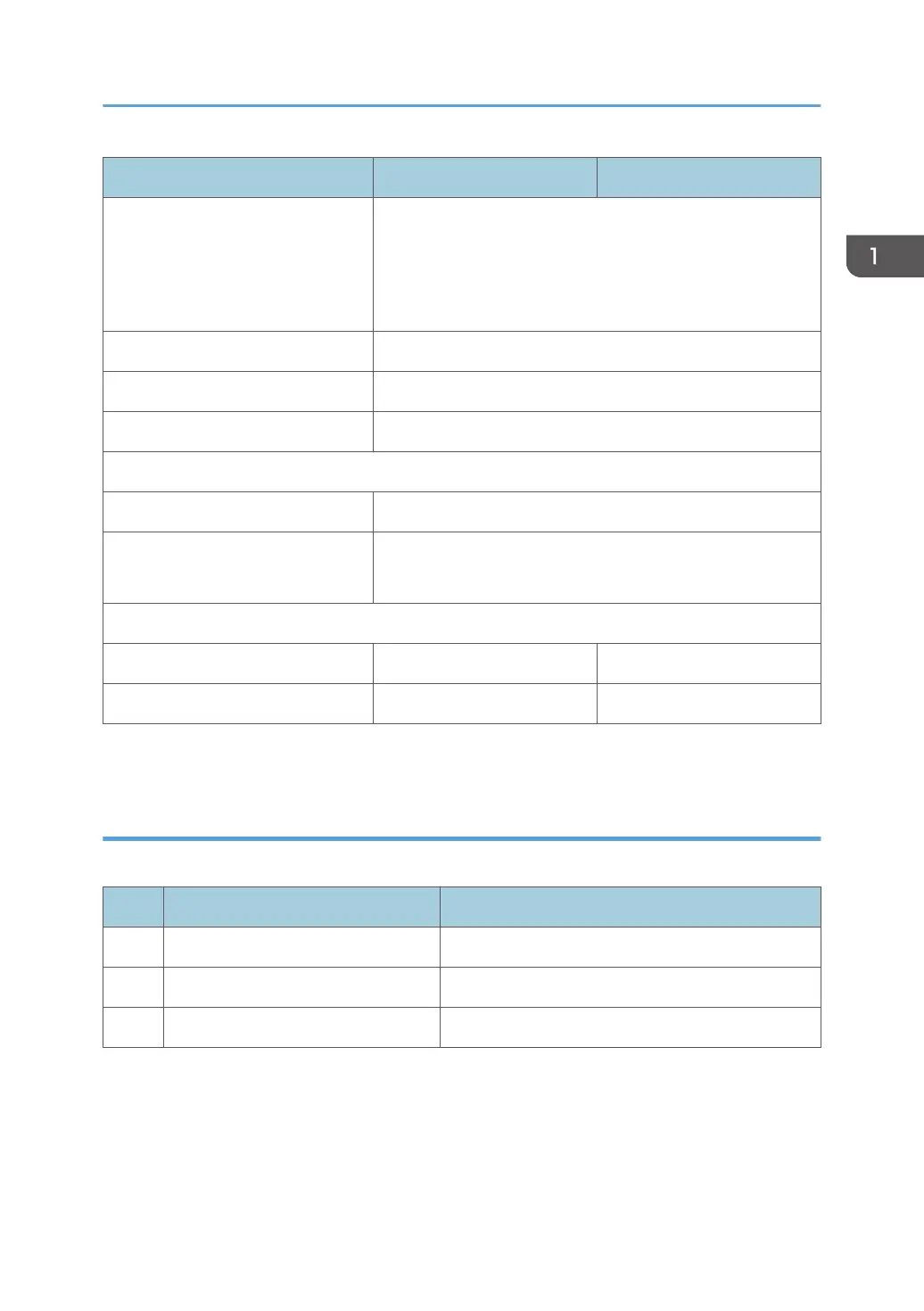J028 J034
PSU Common
This depends on the territory in which it will be used.
Europe and Asia: 200V board
North America: 100V board
Supply Unit Board Common
Carriage Unit Board Common
Operation Panel Black
Covers
Right Front Door Product Name Printed on Each
Other Covers The right, left, and duplex unit covers are black.
All other covers are white.
Options
Multi Bypass Yes (J313) Yes (J315)
PFU Yes (J312) Yes (J314)
*1 The NIC is mounted on the CTL board of the J028/J034.
Printer Models and Options
This manual describes the following printer model and options.
No. Name Ricoh Name
J034 BRG-P1w Aficio SG 7100DN(SG 7100DN)
J314 Paper Feed Unit Paper Feed Unit TK1190
J315 Multi Bypass Tray Multi Bypass Tray BY1050
The electrical components and mechanisms that drive this printer and that of base machine are nearly
identical. However, you should note these differences about options:
• The Paper Feed Unit TK1190 (J314) is an optional paper tray that holds 250 sheets. Only one
paper feed unit can be attached (comprising two drawers together with the standard Tray 1).
Overview
19
